Additional functions - “service, Logging function, Additional functions – “ service – Sennheiser WiCOS User Manual
Page 68
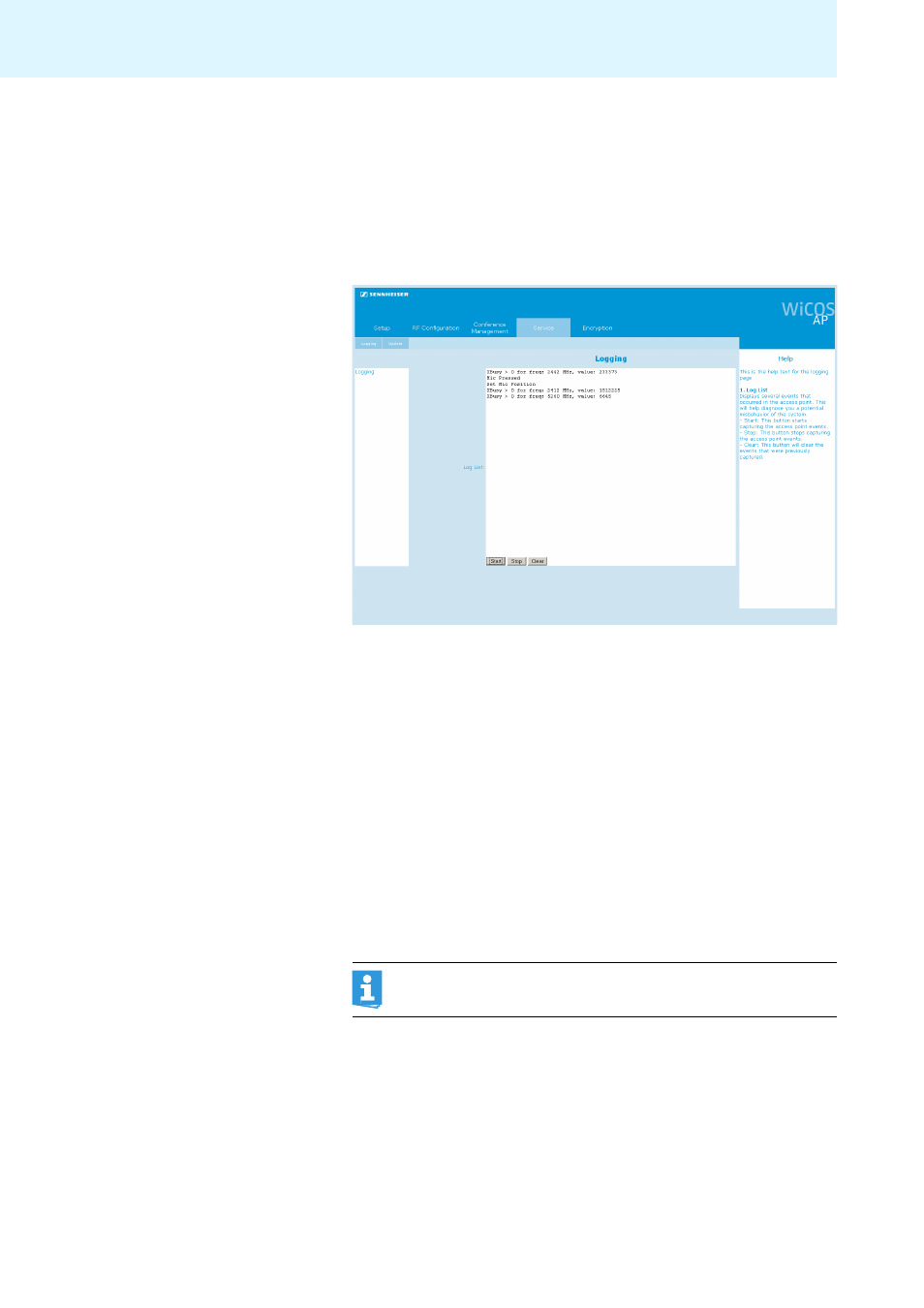
Configuring the conference system
66
Additional functions – “
Service
“
Logging function
The access point logs various operating procedures. This function is
primarily used as a diagnostic aid for troubleshooting.
̈
In the main navigation, click “
Service
”.
The “
Logging
” overview screen appears.
To
start
the logging:
̈
Click “
Start
”.
The logging starts.
To
stop
the logging:
̈
Click “
Stop
”.
The logging stops.
To
save
the log entries:
̈
Highlight the log entries.
̈
Cut and paste the log entries into your word processing program.
To
delete
the log entries:
̈
Click “
Clear
”.
The log entries are deleted.
The logging function does not log the voting results.
