Operating a chairman unit – Sennheiser WiCOS User Manual
Page 38
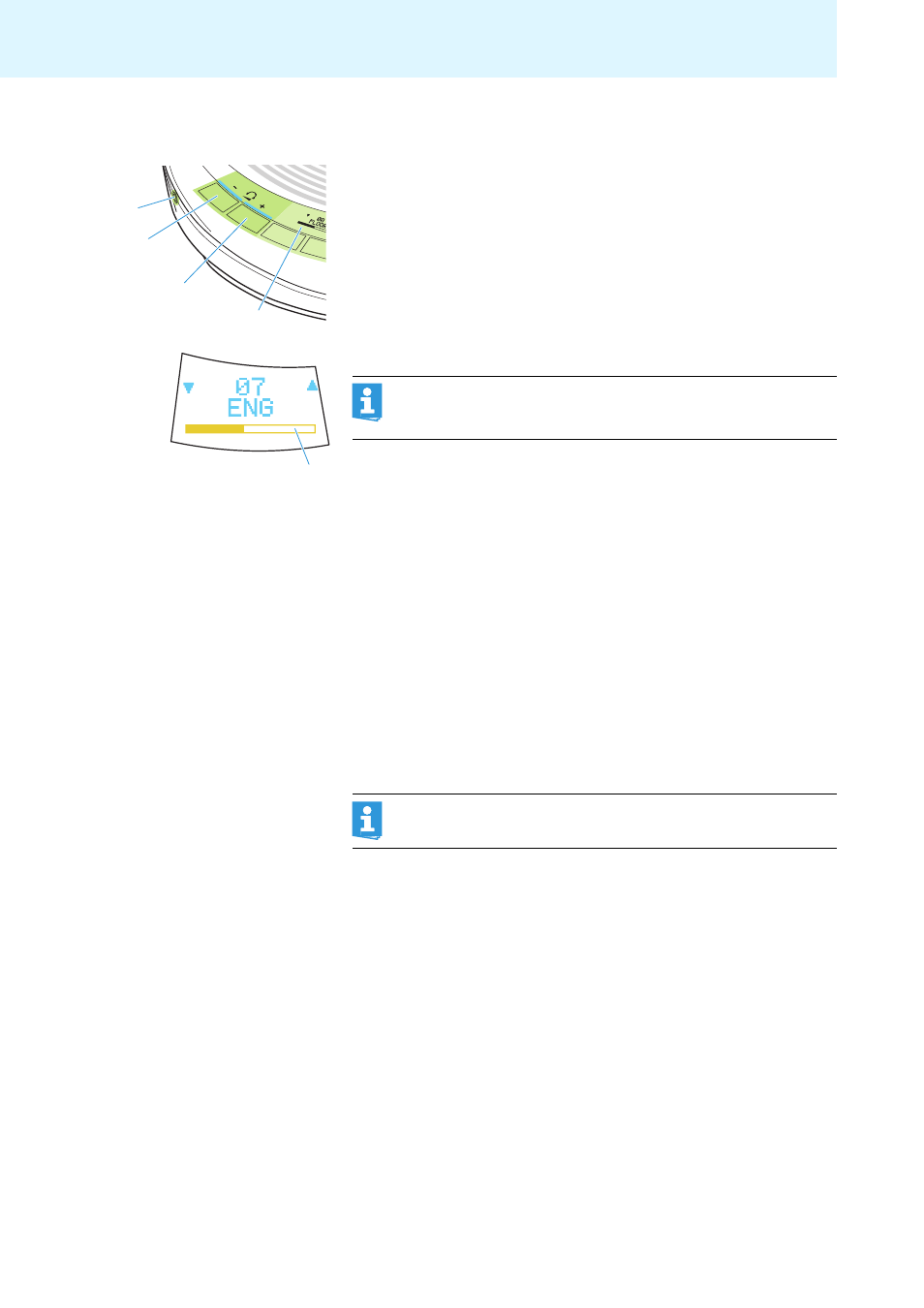
Running a conference
36
To adjust the volume:
̈
Press the headphone volume UP key
H
or the headphone volume
DOWN key
I
:
“
+
” to increase the volume or
“
–
” to reduce the volume.
The channel selection display
E
shows the volume on the headphone
output
S
. As long as you keep the key
H
or
I
pressed, the LED next
to the key lights up.
If you switch the conference units off and on again (see page 31), the
headphone volume is reset to a medium level.
With the WiCOS CV and WiCOS C conference units, the adjusted volume is
common for both headphone sockets
J
.
Operating a chairman unit
The chairman units have the same functions as the delegate units (see
page 33).
You can
•
take the floor,
•
participate in a voting session,
•
listen to simultaneous interpretations and
•
use headphones.
A chairman unit allows you to take the floor at any time without having to
“apply” for a comment. Active chairman units are not counted against the
speaker limit.
The WiCOS C and WiCOS CV chairman units feature two headphone outputs
and can therefore be used by one or two chairmen.
S
E
I
H
J
E
C CV D DV
The volume of the conference units’ loudspeakers can be adjusted
via the web server of the access point (see page 59) or via the
WiCOS CV or WiCOS C chairman unit (see page 41).
In a conference system with several chairman units, all chairman
units have the same rights.
