Changing the screen saver, Changing the phone’s menu style – Sanyo MM-9000 User Manual
Page 75
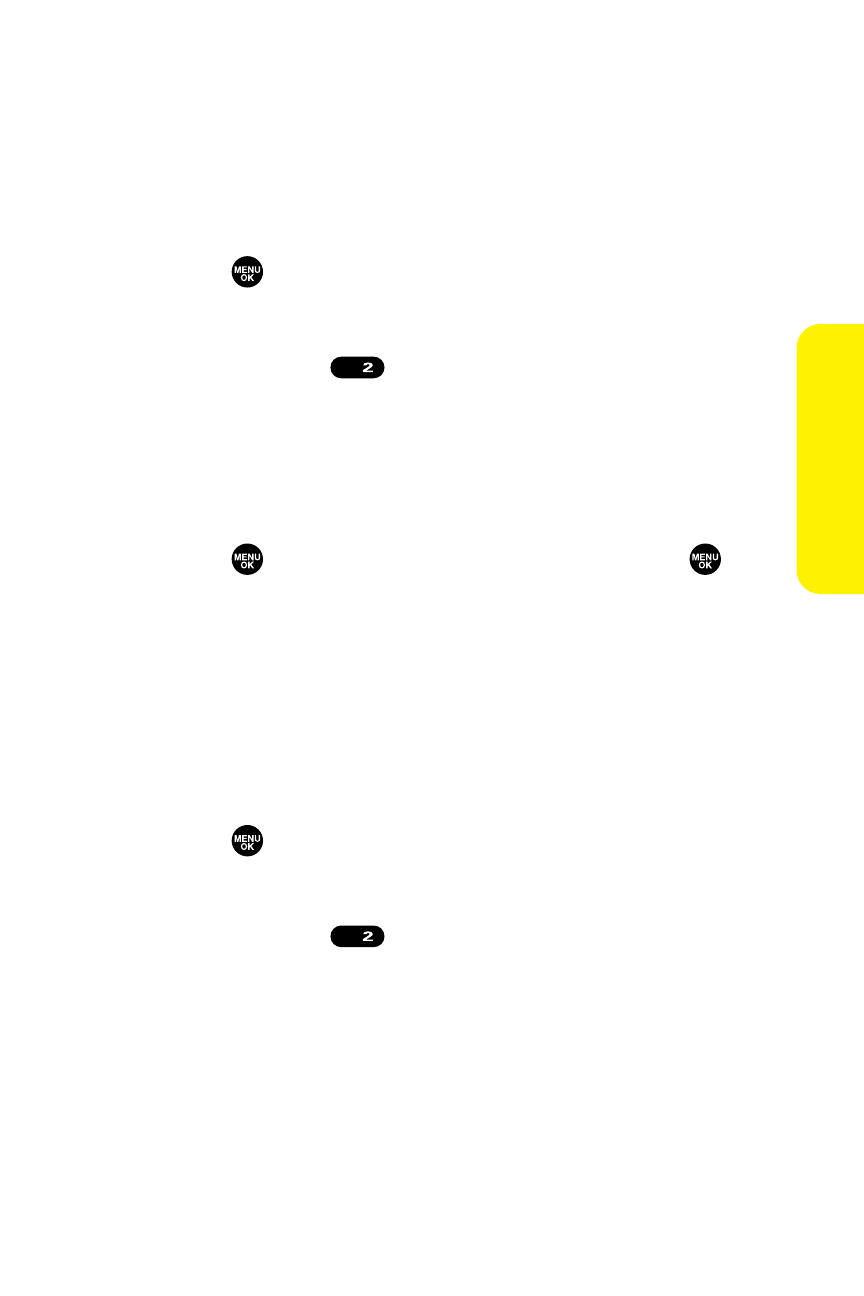
Section 2B: Controlling Your Phone’s Settings
65
Changing the Screen Saver
Your new Sprint PCS Phone offers you the option of displaying
a screen saver while in standby mode.
To change the screen saver:
1.
Press
to access the main menu.
2.
Select Settings.
3.
Select Display (
).
4.
Select Standby Display.
5.
Select Main LCD or Sub LCD.
6.
Select Screen Saver.
7.
Press
, scroll to your desired option, and press
.
8.
Press OK (left softkey) twice to assign the screen saver.
Changing the Phone’s Menu Style
Your Sprint PCS Phone allows you to choose how the main
menu appears on your display screen.
To change the main menu style:
1.
Press
to access the main menu.
2.
Select Settings.
3.
Select Display (
).
4.
Select Main Menu.
5.
Select either Graphic or Text.
ABC
ABC
Your
Phone’
s
Settings
- Scp 8100 (71 pages)
- Scp 8100 (115 pages)
- SCP-2700 (139 pages)
- BELL SCP-2400 (140 pages)
- VL-2300 (286 pages)
- RL 4920 (258 pages)
- S1 (131 pages)
- MM-7400 (326 pages)
- scp 7500 (173 pages)
- SCP-6400 (100 pages)
- SCP-2300 (150 pages)
- SCP-7300 (161 pages)
- EP92H (21 pages)
- PRO-700 (133 pages)
- VI-2300 (286 pages)
- SCP-8400 (282 pages)
- VM4500 (244 pages)
- SCP-2400 (140 pages)
- SCP-7050 (139 pages)
- SCP-6600 (133 pages)
- SCP200 (22 pages)
- MM-5600 (330 pages)
- SCP-3200 (281 pages)
- Katana Cell Phone (151 pages)
- QWEST SCP-8300 (310 pages)
- SCP-3100 (157 pages)
- PCS VISION RL-4920 (258 pages)
- SCP 4900 (202 pages)
- RL2500 (205 pages)
- M1 (284 pages)
- RL7300 (252 pages)
- MM-8300 (324 pages)
- SCP-4920 (230 pages)
- GH68-24473A (158 pages)
- MIRRO PLS-3810 (126 pages)
- SCP-7400 (293 pages)
- PRO-200 (236 pages)
- P260 (20 pages)
- Katana LX (165 pages)
- scp8300 (179 pages)
- PCS Vision PM-8200 (257 pages)
- Katana (216 pages)
