Using the countdown timer – Sanyo MM-9000 User Manual
Page 158
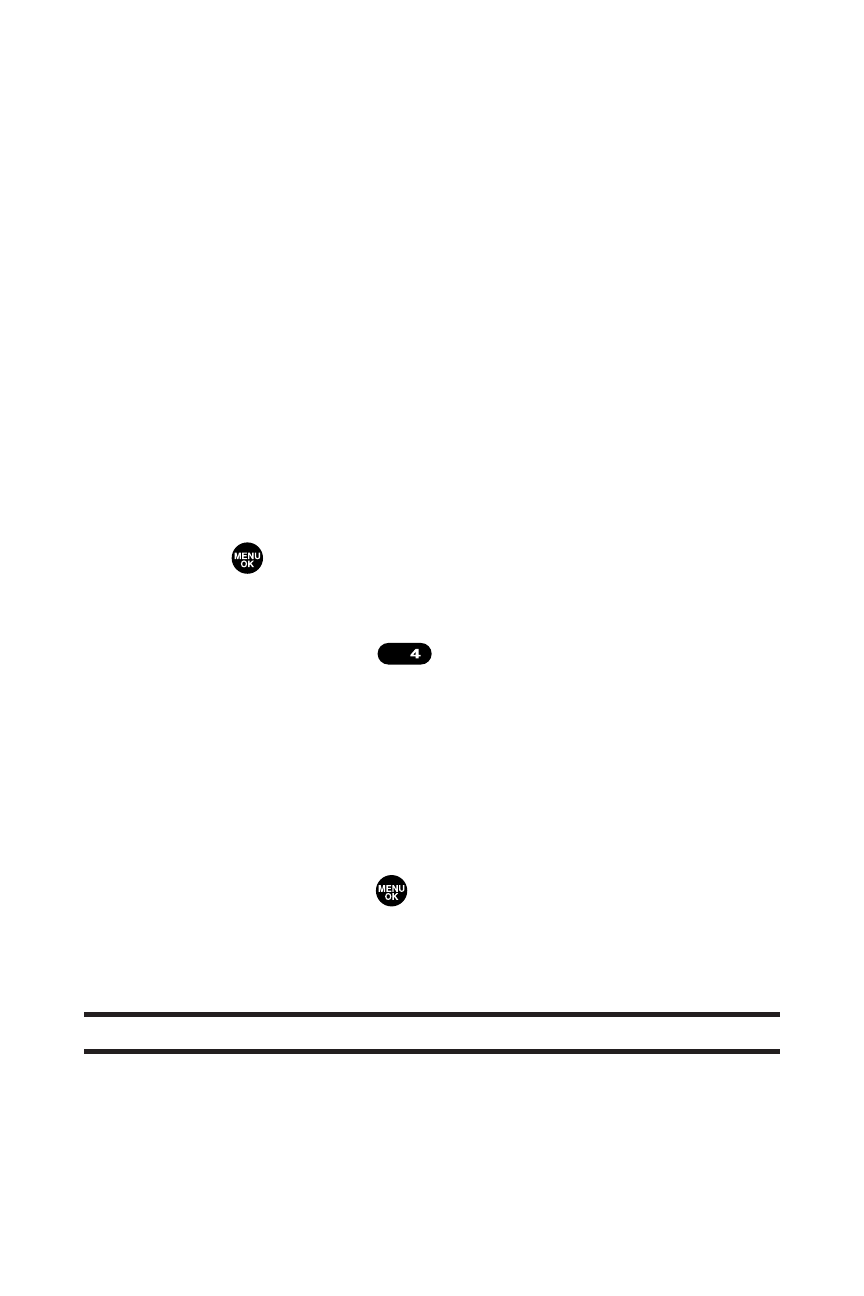
148
Section 2H: Using the Phone’s Calendar and Tools
To stop the alarm:
ᮣ
Press any key to stop the alarm. (The alarm will snooze
and then sound again after the selected snooze
interval.)
Ⅲ
Press and hold the side camera key to cancel
snoozing.
Ⅲ
Press Dismiss (right softkey) to dismiss the alarm.
Using the Countdown Timer
This feature allows you to use the countdown timer with
alarm capabilities. You can set up to 5 timers.
To use the countdown timer:
1.
Press
to access the main menu.
2.
Select Tools.
3.
Select Countdown (
).
Ⅲ
Press Settings (right softkey) to set the
Ringer Length or Snooze Interval.
4.
Select a number and the following items.
Ⅲ
Description to enter a description of the countdown.
Ⅲ
Time to enter the countdown time. Enter the desired
time and press
.
Ⅲ
Alarm to set the countdown alarm on or off.
5.
Press Save (left softkey) to save the countdown settings.
Tip:
This feature is not available while your phone is turned off.
GHI
