Adding a new contacts entry – Sanyo MM-9000 User Manual
Page 133
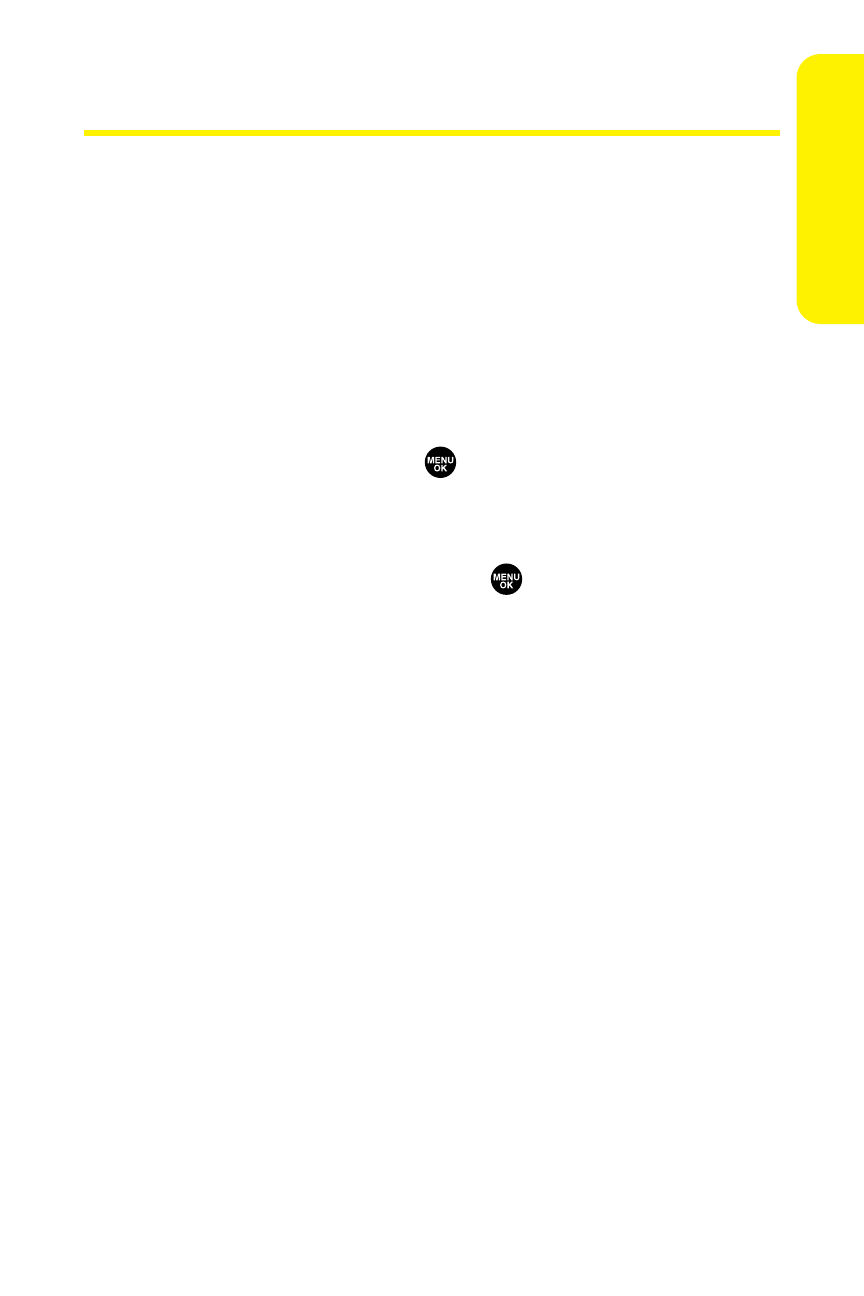
Section 2G: Using the Contacts Directory
123
Adding a New Contacts Entry
Your Sprint PCS Phone can store up to 500 phone numbers in
up to 300 Contacts entries (an entry may contain up to seven
numbers). Each entry’s name can contain sixteen characters.
To add a new entry:
1.
Press the navigation key right to display the
Contacts list.
2.
Select
3.
Enter a name and press
.
4.
Select the appropriate label (Mobile, Home, Work, Pager,
Fax, Other, No Label, Email, or Web), enter the phone
number or address, and press
.
5.
Press Save (left softkey).
C
o
n
tac
ts
Dir
ec
tory
See also other documents in the category Sanyo Mobile Phones:
- Scp 8100 (115 pages)
- Scp 8100 (71 pages)
- SCP-2700 (139 pages)
- BELL SCP-2400 (140 pages)
- VL-2300 (286 pages)
- RL 4920 (258 pages)
- S1 (131 pages)
- MM-7400 (326 pages)
- scp 7500 (173 pages)
- SCP-6400 (100 pages)
- SCP-2300 (150 pages)
- SCP-7300 (161 pages)
- EP92H (21 pages)
- PRO-700 (133 pages)
- VI-2300 (286 pages)
- SCP-8400 (282 pages)
- VM4500 (244 pages)
- SCP-2400 (140 pages)
- SCP-7050 (139 pages)
- SCP-6600 (133 pages)
- SCP200 (22 pages)
- MM-5600 (330 pages)
- SCP-3200 (281 pages)
- Katana Cell Phone (151 pages)
- QWEST SCP-8300 (310 pages)
- SCP-3100 (157 pages)
- PCS VISION RL-4920 (258 pages)
- SCP 4900 (202 pages)
- RL2500 (205 pages)
- M1 (284 pages)
- RL7300 (252 pages)
- MM-8300 (324 pages)
- SCP-4920 (230 pages)
- GH68-24473A (158 pages)
- MIRRO PLS-3810 (126 pages)
- SCP-7400 (293 pages)
- PRO-200 (236 pages)
- P260 (20 pages)
- Katana LX (165 pages)
- scp8300 (179 pages)
- PCS Vision PM-8200 (257 pages)
- Katana (216 pages)
