Show users, Show users -85 – SMC Networks TigerSwitch User Manual
Page 327
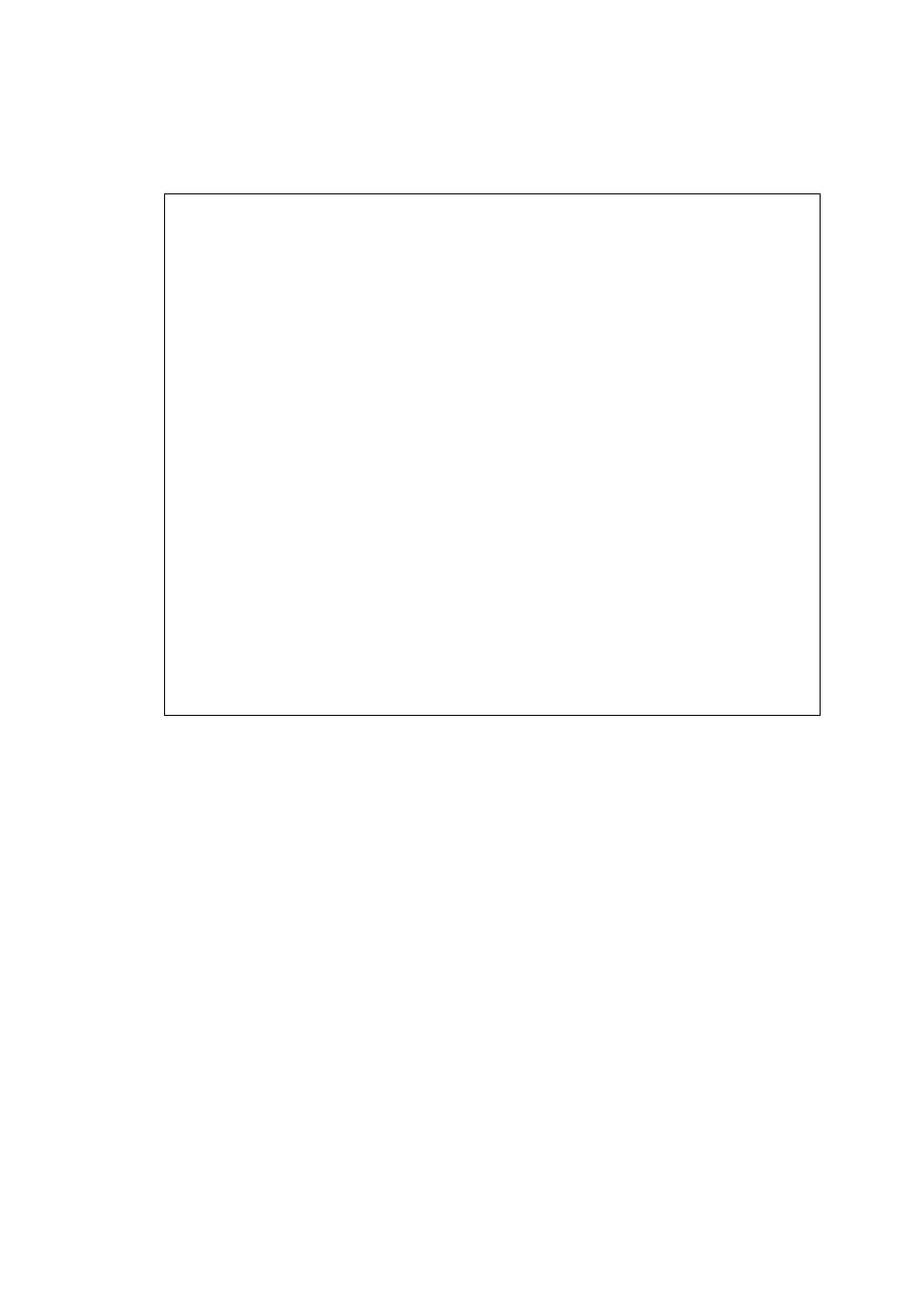
S
YSTEM
M
ANAGEMENT
C
OMMANDS
4-85
Example
show users
Shows all active console and Telnet sessions, including user name, idle
time, and IP address of Telnet client.
Default Setting
None
Command Mode
Normal Exec, Privileged Exec
Command Usage
The session used to execute this command is indicated by a “*” symbol
next to the Line (i.e., session) index number.
Console#show system
System description: 24-Port 10/100Mbps Stackable Managed Switch
with 2 optional uplink modules
System OID string: 1.3.6.1.4.1.202.20.43
System information
System Up time: 0 days, 0 hours, 0 minutes, and 7.18
seconds
System Name: [NONE]
System Location: [NONE]
System Contact: [NONE]
MAC address: 5A-A5-AA-55-44-32
Web server: enabled
Web server port: 80
Web secure server: enabled
Web secure server port: 443
Telnet server : enable
Telnet port : 23
Jumbo Frame : Disabled
POST result
POST result
DUMMY Test 1.................PASS
UART LOOP BACK Test..........PASS
DRAM Test....................PASS
Timer Test...................PASS
Switch Int Loopback test.....PASS
Done All Pass.
Console#
