Control commands list, 1. commands – Samsung SRP-500 User Manual
Page 21
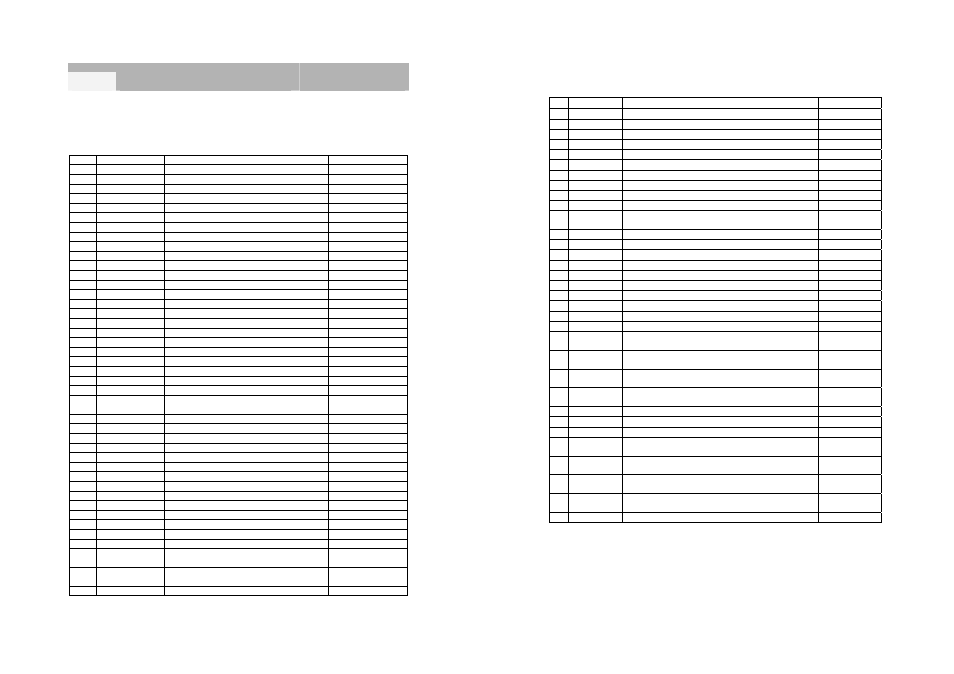
33
Chapter 5
Control commands list
5-1. Commands
5.1.1 Commands list for SRP-500 Series. (EPSON TM-U200 Mode)
n
Command Description Hexadecimal
1
CR
Print and carriage return
0D
2 HT
Horizontal
tab
09
3 LF
and
linefeed
0A
4
DLE EOT
Transmit real-time status
10 04
5
DLE ENQ
Real-time request to printer
10 05
6
ESC SP
Set right-side character spacing
1B 20
7
ESC %
Select/Cancel user defined characters
1B 25
8
ESC &
Define user-defined characters
1B 26
9
ESC *
Select bit-image mode
1B 2A
10
ESC !
Select print mode
1B 21
11
ESC -
Turn underline mode on/off
1B 2D
12
ESC =
Select peripheral device status
1B 3D
13
ESC 2
Select default line spacing 1/6 lpi
1B 32
14
ESC 3
Set line spacing
1B 33
15
ESC <
Return home
1B 3C
16
ESC ?
Cancel user defined characters
1B 3F
17
ESC @
Initialize printer
1B 40
18
ESC D
Set horizontal positions
1B 44
19
ESC E
Turn emphasized mode on/off
1B 45
20
ESC G
Turn double-strike mode on/off
1B 47
21
ESC J
Print and feed paper
1B 4A
22
ESC R
Select an international character set
1B 52
23
ESC U
Turn unidirectional printing mode on/off
1B 55
24
ESC a
Select justification
1B 61
25
ESC c 3
Select paper sensor to output paper end
signal
1B 63 33
26
ESC c 4
Select paper sensor to stop printing
1B 63 34
27
ESC c 5
Enable/disable panel button
1B 63 35
28
ESC d
Print and feed
1B 64
29
ESC g <0>
Start macro record (For logo)
1B 67 00
30
ESC g
Execute macro (For logo)
1B 67
31
ESC m
Execute partial cut
1B 6D
32
ESC p
Generate pulse
1B 70
33
ESC r
Select color
1B 72
34
ESC t
Select character code table
1B 74
35
ESC v
Transmit paper sensor status
1B 76
36
ESC {
Turn upside-down printing mode on/off
1B 7B
37
GS ( A
Execute test print
1B 28 41
38
GS I
Transmit printer ID
1D 49
39
GS V
Select cut mode and cut paper
1D 56
40 GS
a
Enable/disable Automatic Status Back
(ASB)
1D 61
41 GS
j
Enable/disable Automatic Status Back
(ASB) for ink
1D 6A
42
GS r
Transmit status
1D 72
34
5.1.2 Commands list for SRP-500 Series. (STAR SP-320 Mode)
n
Command
Description Hexadecimal
1
BEL
Deferred drive command “A” for peripheral unit 1
07
2
FF
Page feed (Form feed)
0C
3
CR
Print and linefeed (same as LF)
0D
4
SO
Select expanded character mode
0E
5 SI
Select
upside-down
0F
6
DC2
Cancel upside-down character
12
7
DC4
Cancel expanded character mode(Default setting)
14
8
CAN
Cancel print data in buffer
18
9
EM
Immediate drive command for peripheral unit2
19
10
SUB
Immediate drive command for peripheral unit 2
1A
11
ESC BEL
Adjust drive pulse width for peripheral unit (Default
setting)
1B 07
12
ESC -
Set or Cancel underline mode
1B 2D
13
ESC 4
Red color print selection
1B 34
14
ESC 5
Red color print deselection
1B 35
15
ESC @
Initialize printer
1B 40
16
ESC C
Set page length at n lines
1B 43
17
ESC E
Emphasized print mode
1B 45
18
ESC F
Emphasized print mode deselection (Default setting)
1B 46
19
ESC M
Select 9 x 7(Half dots) character size
1B 4D
20
ESC R
Select international character set
1B 52
21
ESC U
Set or cancel uni-direction mode
1B 55
22
ESC W 1
ESC W <1>
Select expanded character mode
1B 57 31
1B 57 01
23
ESC W 0
ESC W <0>
Cancel expanded character mode (Default setting)
1B 57 30
1B 57 00
24
ESC _ 1
ESC _ <1>
Select over-line mode
1B 5F 31
1B 5F 01
25
ESC _ 0
ESC _ <0>
Cancel over-line mode
1B 5F 30
1B 5F 01
26
ESC a
Feed paper n lines
1B 61
27
ESC d 0
Partial cut
1B 64 30
28
ESC d 1
Partial cut
1B 64 31
29
ESC e 1
ESC e <1>
Set the control panel switch invalid
1B 65 31
1B 65 01
30
ESC e 0
ESC e <0>
Set the control panel switch valid
1B 65 30
1B 65 00
31
ESC f 1
ESC f <1>
Set the ON LINE switch invalid
1B 66 31
1B 66 01
32
ESC f 0
ESC f <0>
Set the ON LINE switch valid
1B 66 30
1B 66 00
33
FS
Immediate drive command “B” for peripheral unit 1
1C
