Now you can see – SVAT Electronics CLEARVU10 User Manual
Page 79
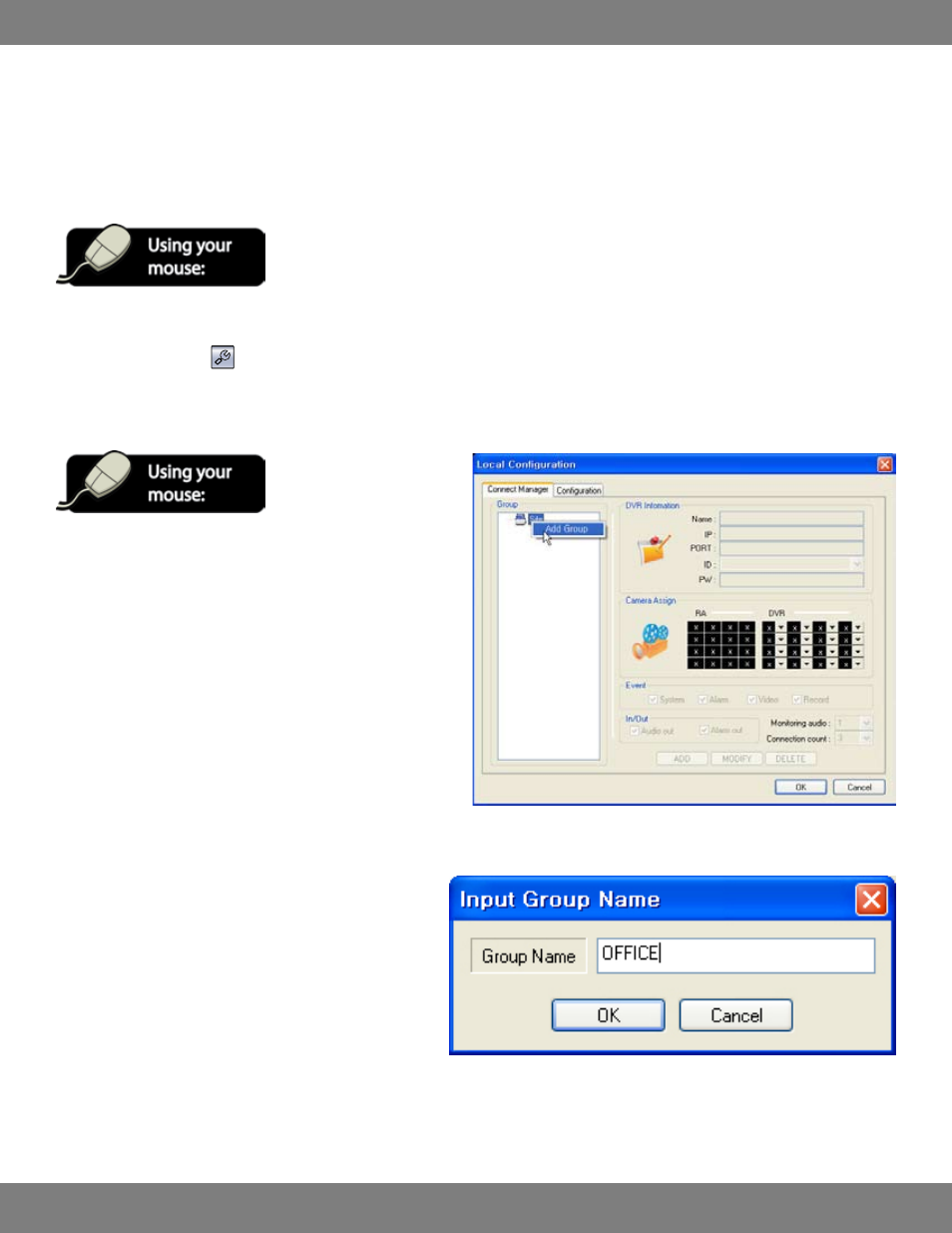
79
CLEARVU10
SVAT ELECTRONICS
now you can see
CONNECTING TO AND VIEWING THE DVR REMOTELY (WITHIN YOUR NETWORK)
After installing the Remote Viewing Software, you will need to enter your DVR’s settings so you can view the DVR through the software. Once the
DVR is properly set up, you will be able to conveniently view your security system from any PC that is connected to the same network as your DVR.
After the DVR is set up for remote viewing, these instructions will guide you through the process of configuration so the DVR can be viewed from
any Internet enabled PC, anywhere in the world!
GETTING STARTED
1. After installing the Remote Viewing Software, the main viewing window will load with black camera screens.
2. Click the SETUP button
. The Connect Manager screen will open.
CREATING A CONNECTION GROUP
1. In the “Group” window on the left, right click “Site” and choose
“Add Group”.
2. Enter a name to easily identify the connection group (Office,
Home, etc) and press OK.
