Now you can see – SVAT Electronics CLEARVU10 User Manual
Page 57
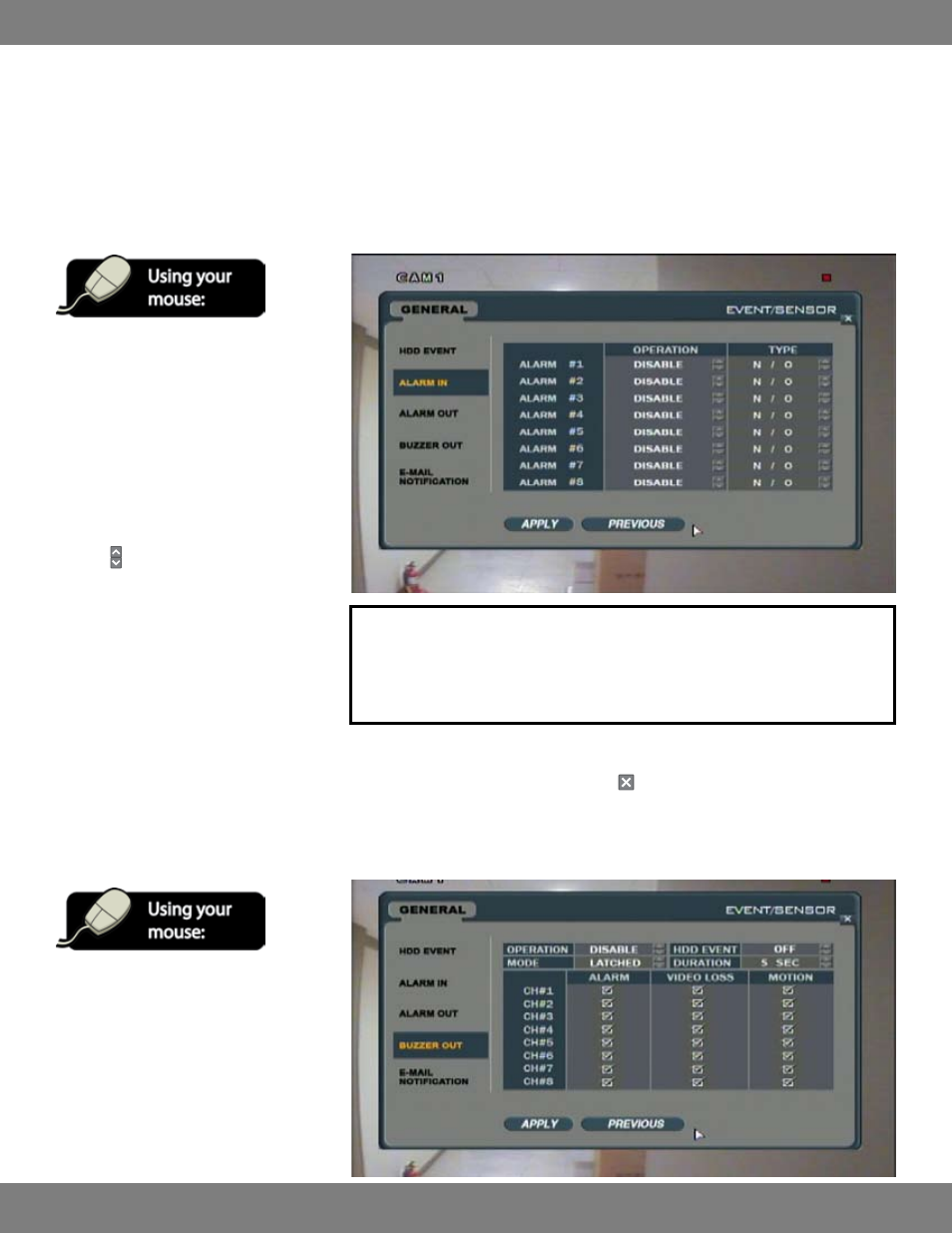
57
CLEARVU10
SVAT ELECTRONICS
now you can see
SMART ALARM: Can be turned ON or OFF. This feature sets the DVR to monitor the hard drive to detect any problems or errors that might be
developing. If the DVR detects an error, it will sound an alarm.
CHECK INTERVAL: Allows you to set a daily schedule for the DVR to enable Smart Disk monitoring. If the SMART ALARM (above) is set to ON, the
DVR will scan for errors at the time period indicated. If any are detected, it will generate an alarm.
MAKING CHANGES TO THE ALARM INPUT MENU
1. After saving any desired changes to
other menus. Click the ALARM IN title
on the left hand side of the window.
2. You will see a window open with 8
alarms listed. You will also see the
column for OPERATION, and a column
for TYPE.
3. The OPERATION column allows you to
enable or disable up to 8 alarms. Use
the buttons to enable or disable
each alarm.
4. The TYPE column allows you to set whether
each alarm is N/O (Normally Open) or N/C
(Normally Closed). Use N/O in a situation
(for example) where a door is continuously
open. An alarm will occur when the door
is closed. N/C should be used in a situation
(for example) where a door is to remain
closed. If the door is opened, an alarm will
sound.
5. When you have made all the desired changes to the ALARM IN menu, click APPLY. If you
wish to exit without saving changes, click in the top right corner of the window.
MAKING CHANGES TO THE ALARM OUT MENU
1. After saving any desired changes to
other menus, click the ALARM OUT title
on the left hand side of the window.
2. You will see a screen pop up with the
8 channels listed. You will see the
choice to have the alarm triggered by
video loss or motion.
NOTE: The ALARM IN and ALARM OUT menus configure settings for an external alarm device
(for example, a motion sensor) or an independent alarm which will sound when an event
is detected. The setup and activation processes of these devices will very from model to
model, so please refer to your sensor or alarm’s instruction manual for proper setup.
