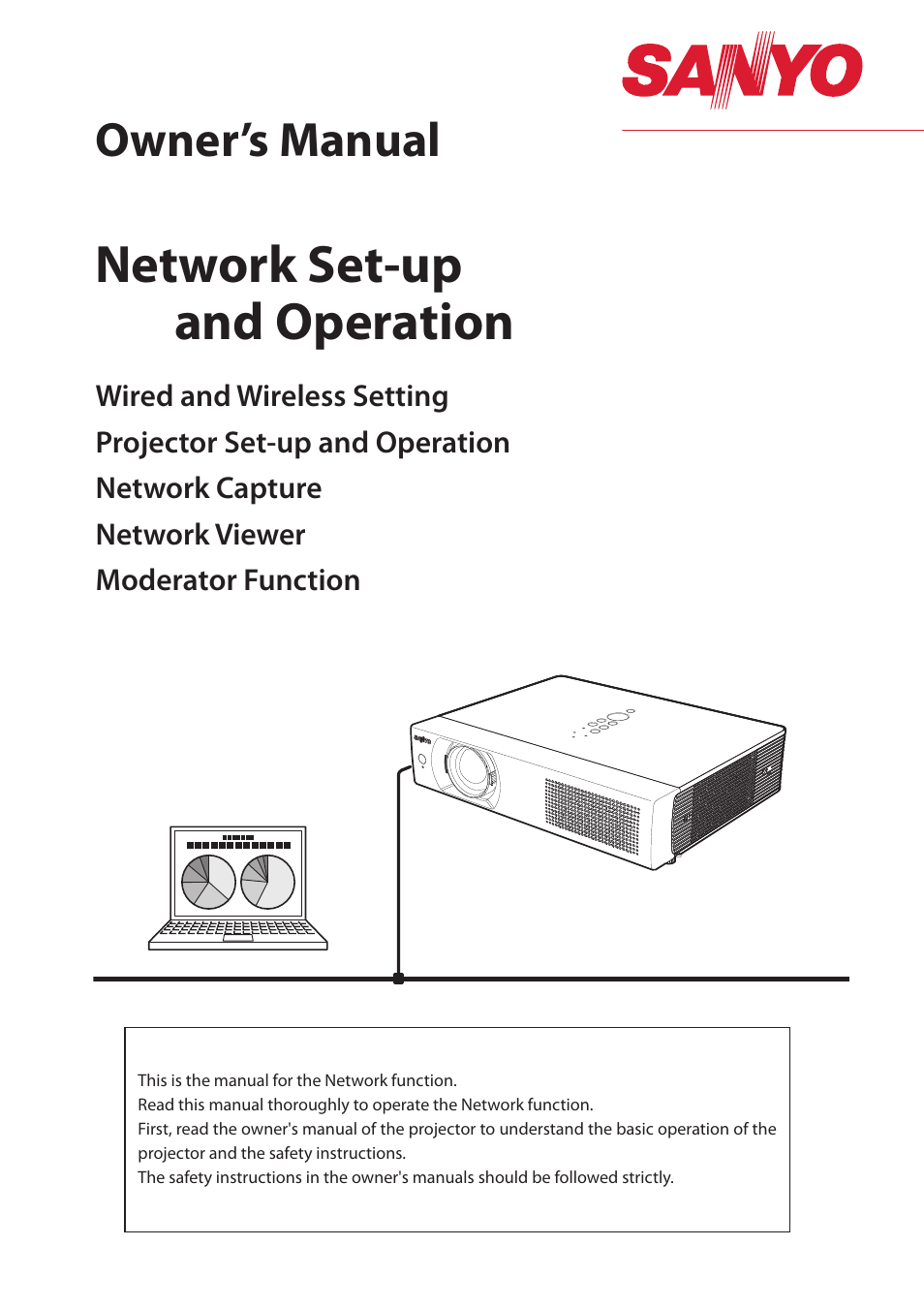Sanyo QXXAVC922---P User Manual
Network set-up and operation, Owner’s manual
Table of contents
Document Outline
- Compliance
- Safety instructions
- Table of contents
- Operating environment and configuration
- Required operating environment for computers
- Network specifications of the projector
- 1. About LAN functions
- LAN functions and the features
- Image projecting system via LAN
- An example of the connection
- LAN connection modes
- 2. Setup procedures
- Installing the software
- 3. Names and functions of the operation screen
- Network connection standby display
- Network Capture 4 window
- 4. Wired LAN configurations
- Connecting to the LAN line
- Network environment settings
- Confirming the operation
- Network PIN code
- Network information
- Wired factory default
- Wired LAN factory default settings
- 5. Wireless LAN configurations
- Setting the network environment
- Setting procedures
- Configuring security with the projector
- Easy wireless setting
- Network PIN code
- Network information
- Wireless factory default
- WIRELESS indicator display
- Wireless LAN factory default settings
- 6. Basic setting and operation
- Starting up the Browser
- How to use the setting page
- Initial setting
- Network configuration
- Configuring wireless LAN setting and security setting
- E-mail setting
- SNMP setting
- 7. Controlling the projector
- Power control and status check
- Controls
- PC adjustment
- Setting up the projector
- Timer setting
- Projector information
- Multi-control
- 8. Network capture functions
- About Network Capture function
- Using the Real Time Capture
- Using the Network Communication
- How to use the Network communication
- Network Communication operation and change of state
- Executing the forcing mode
- Moderator function
- Preparation for using the moderator function
- Using the moderator function
- Moderator's password setting up
- Unregister moderator status
- Error information
- 9. Network viewer functions
- Creating the available data [Network Viewer 4]
- Creating a program file [Program Editor]
- Using the Network Viewer function
- 10. Appendix
- Use of telnet
- Web browser setting
- Firewall setting
- Troubleshooting
- Terminology