Users manual sx – Silex technology Mini Print Server PRICOM SX-300U User Manual
Page 53
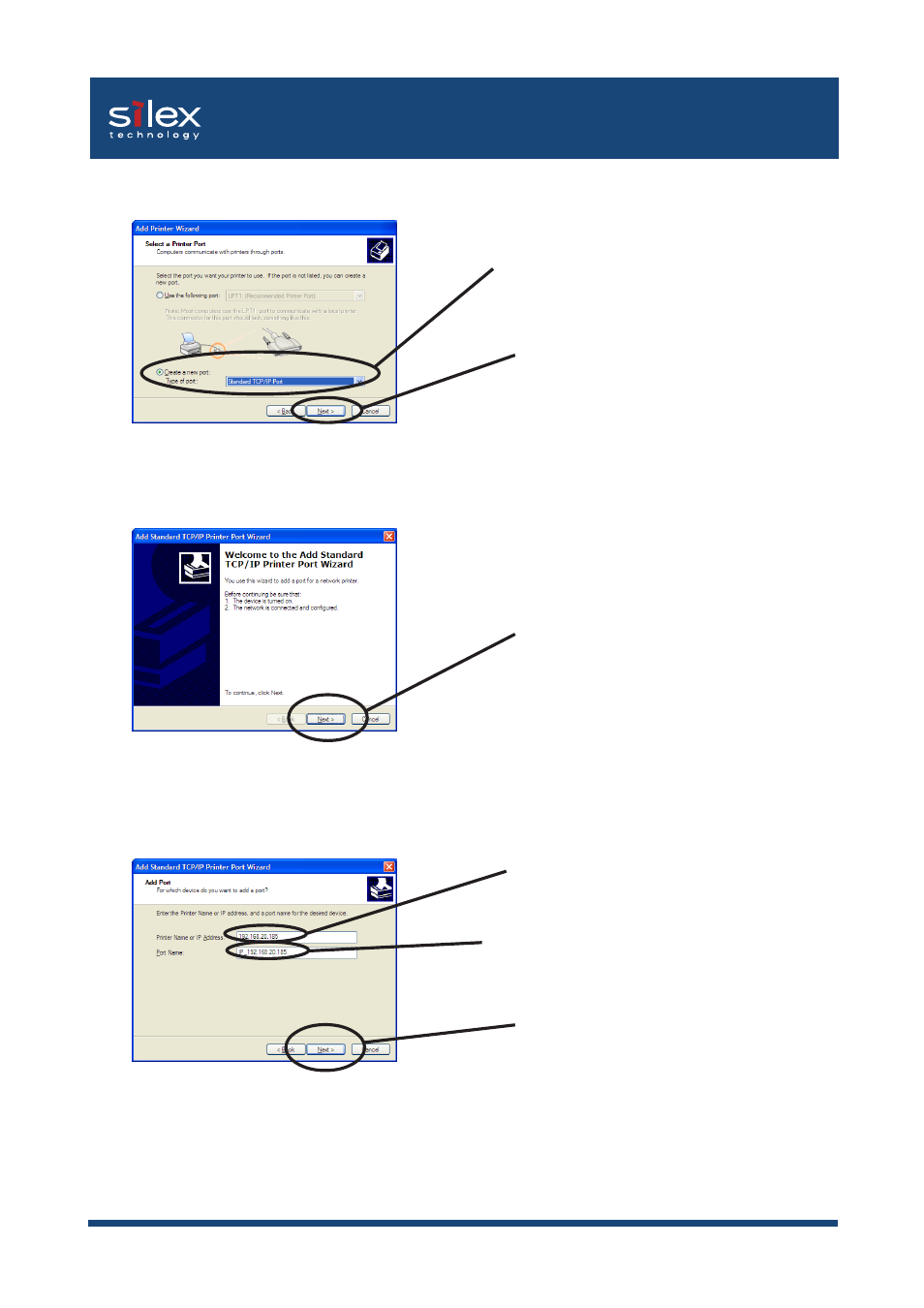
4-28
Using PRICOM in Windows Environment
Users Manual SX
Click Next.
If you do not wish to specify the Port
Name, use the default (IP_xxx.xxx.xxx).
4. Add Standard TCP/IP Printer Port Wizard will be started.
Click Next.
Type in the IP address configured
to PRICOM.
5. Add TCP/IP Printer Port .
3. Select the printer port.
Check Create a new port and select
Standard TCP/IP Port.
Click Next.
