Display pricom monitor sx (character mode), Users manual sx – Silex technology Mini Print Server PRICOM SX-300U User Manual
Page 155
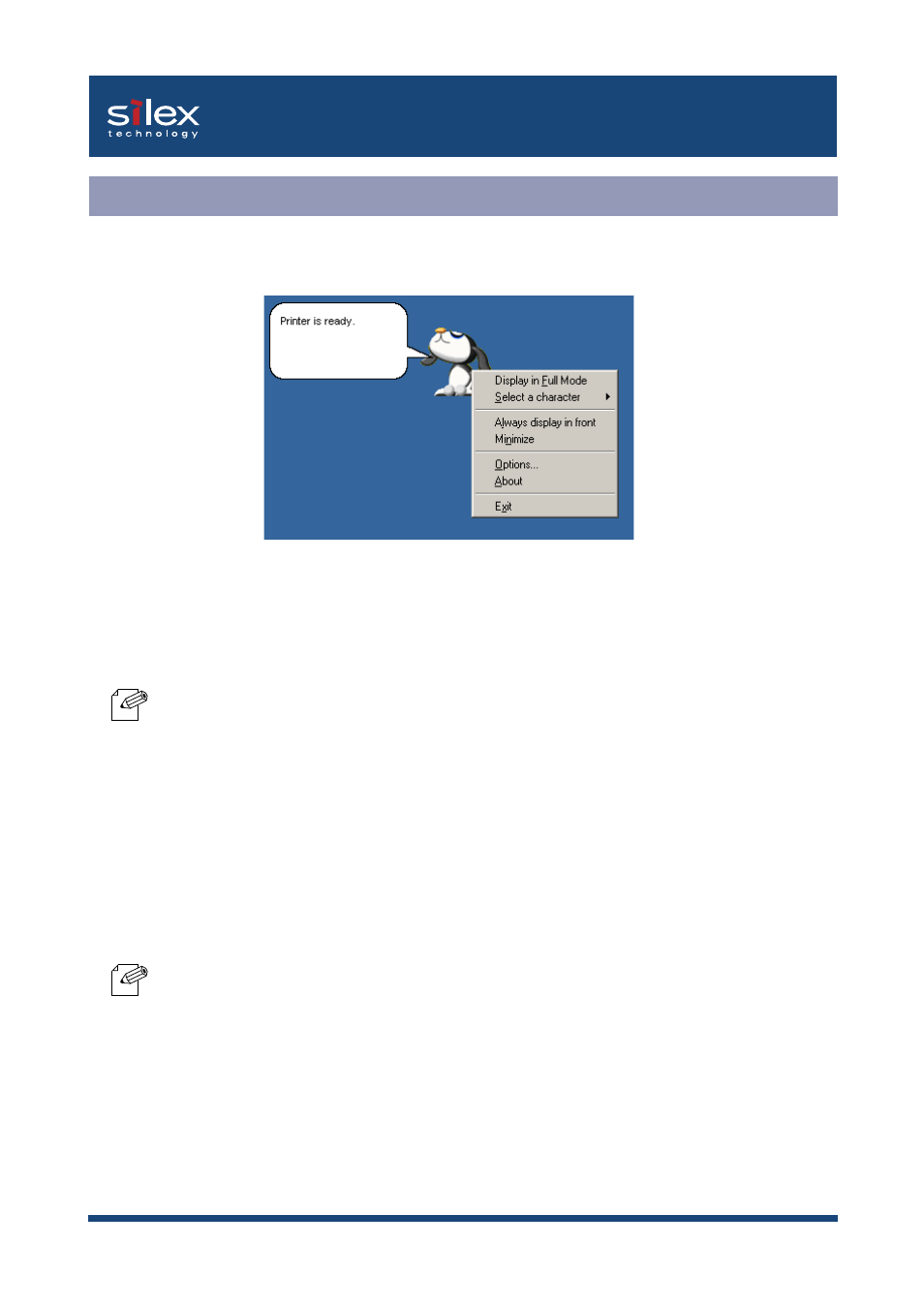
9-2
PRICOM Monitor SX
Users Manual SX
Printer status can be displayed by character animation and words in a balloon.
Characters
- Animation displays printer status.
- You can select which character to be used from four choices.
Printer status messages
- The following status messages are examples of what can be displayed:
- The printer is printing.
- The printer is busy
- The printer is offline.
- Click on the text to close the status balloon. Click on the character to display the status in text.
Display PRICOM Monitor SX (Character Mode)
NOTE
NOTE
