Options setting, Status monitor, Users manual sx – Silex technology Mini Print Server PRICOM SX-300U User Manual
Page 159
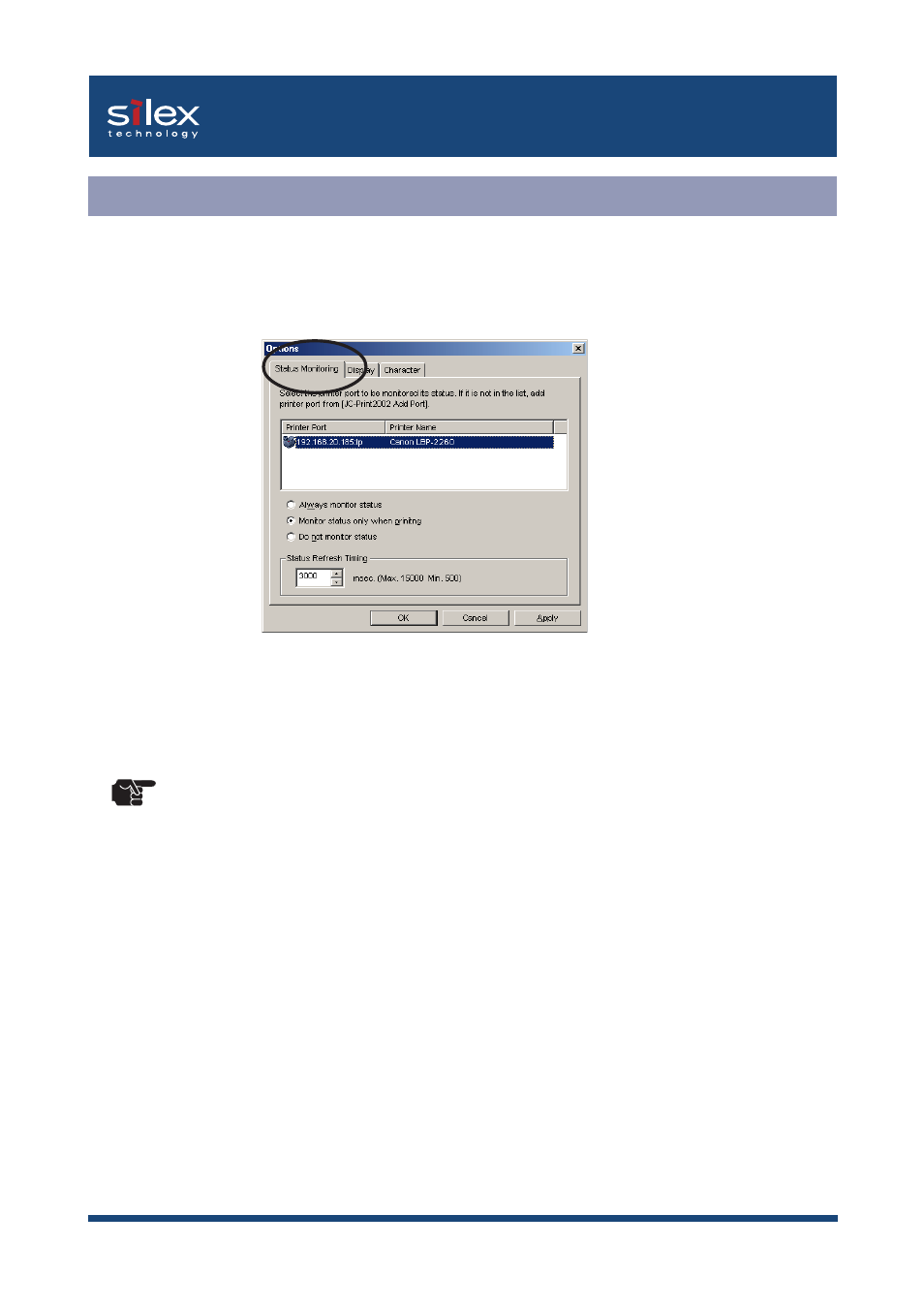
9-6
PRICOM Monitor SX
Users Manual SX
Use this dialogue to configure how the PRICOM Monitor SX will be used. Click Options while
in character or full mode to display the dialogue menu.
- Status refresh timing
Enter the rate at which the monitor will retrieve the status information.
Status Monitor
Options Setting
JC-Print2002 Port List
A list of JC-Print2002 ports registered in your PC will be displayed. Select the product to be
monitored from the list.
TIP
- LPR ports and Raw ports are displayed in the JC-Print2002 port list. IPP ports are not displayed.
- Always monitor status
Select this option to constantly monitor the printer status.
- Monitor status only when printing
Select this option to monitor the printer status only while printing using a JC-Print2002
port. When the printing data transmission is complete, the status monitoring window
will be automatically deactivated.
- Do not monitor status
This option will disable the printer status monitoring. To reactivate the printer status
monitoring function, you need to restart the PRICOM Monitor SX.
