Menu, Users manual sx – Silex technology Mini Print Server PRICOM SX-300U User Manual
Page 156
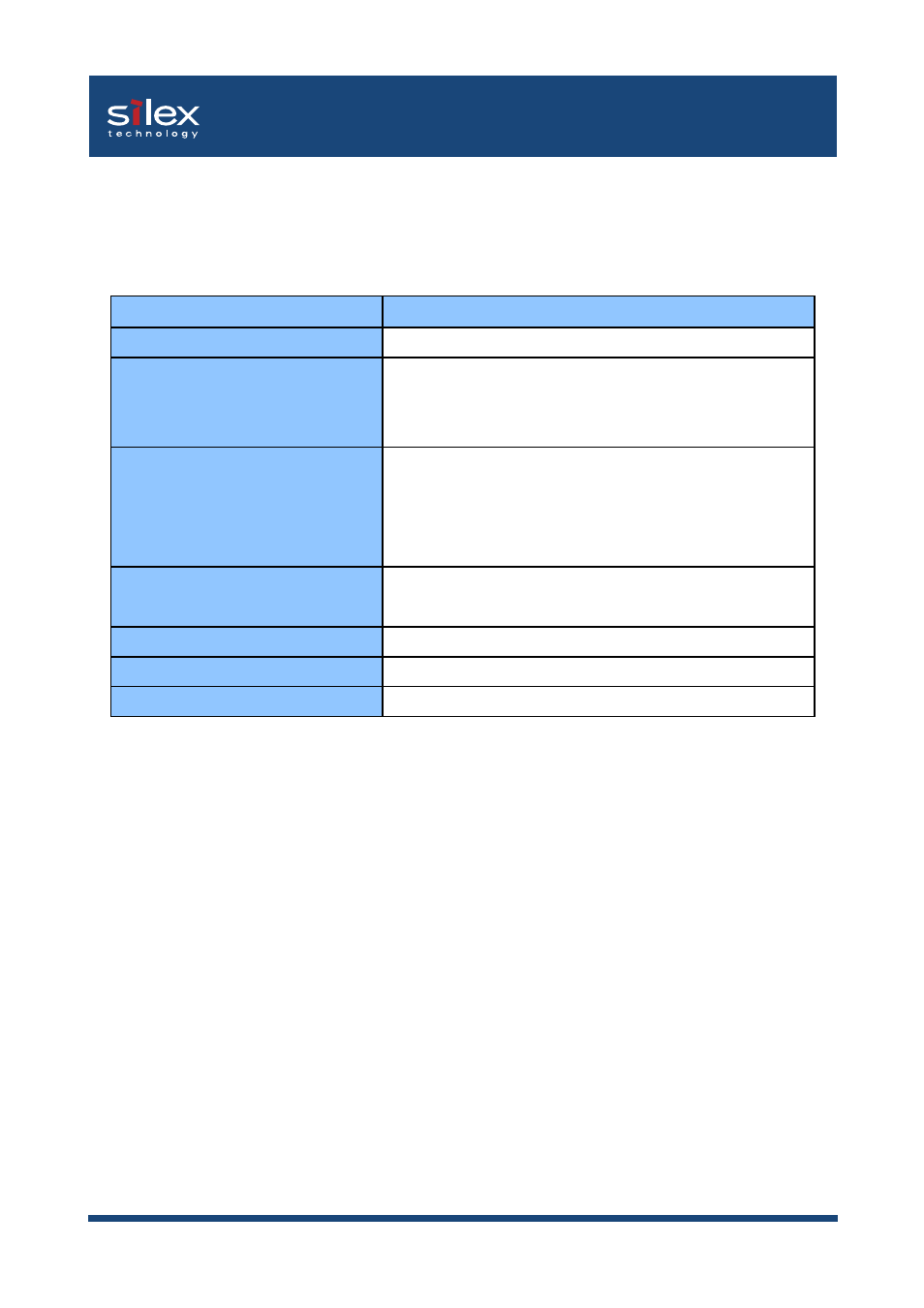
9-3
PRICOM Monitor SX
Users Manual SX
The menu bar will be displayed by right-clicking the character and has the following options.
Item
Description
Display in full mode
Displays printer status by window
Select character
Switches the character to be displayed. You
can select a character to be displayed among
four characters.
Always display in front
Always display the PRICOM Monitor SX in
front. However, when another window is set
to display in front it may displace the PRICOM
Monitor SX.
Minimize
Minimize the window. To get it back to
original size, click the icon in the task bar.
Configuration option
Display the configuration option screen.
Version information
Display the version information
Finish
Close the PRICOM Monitor SX
Menu
