Display tab, Users manual sx – Silex technology Mini Print Server PRICOM SX-300U User Manual
Page 160
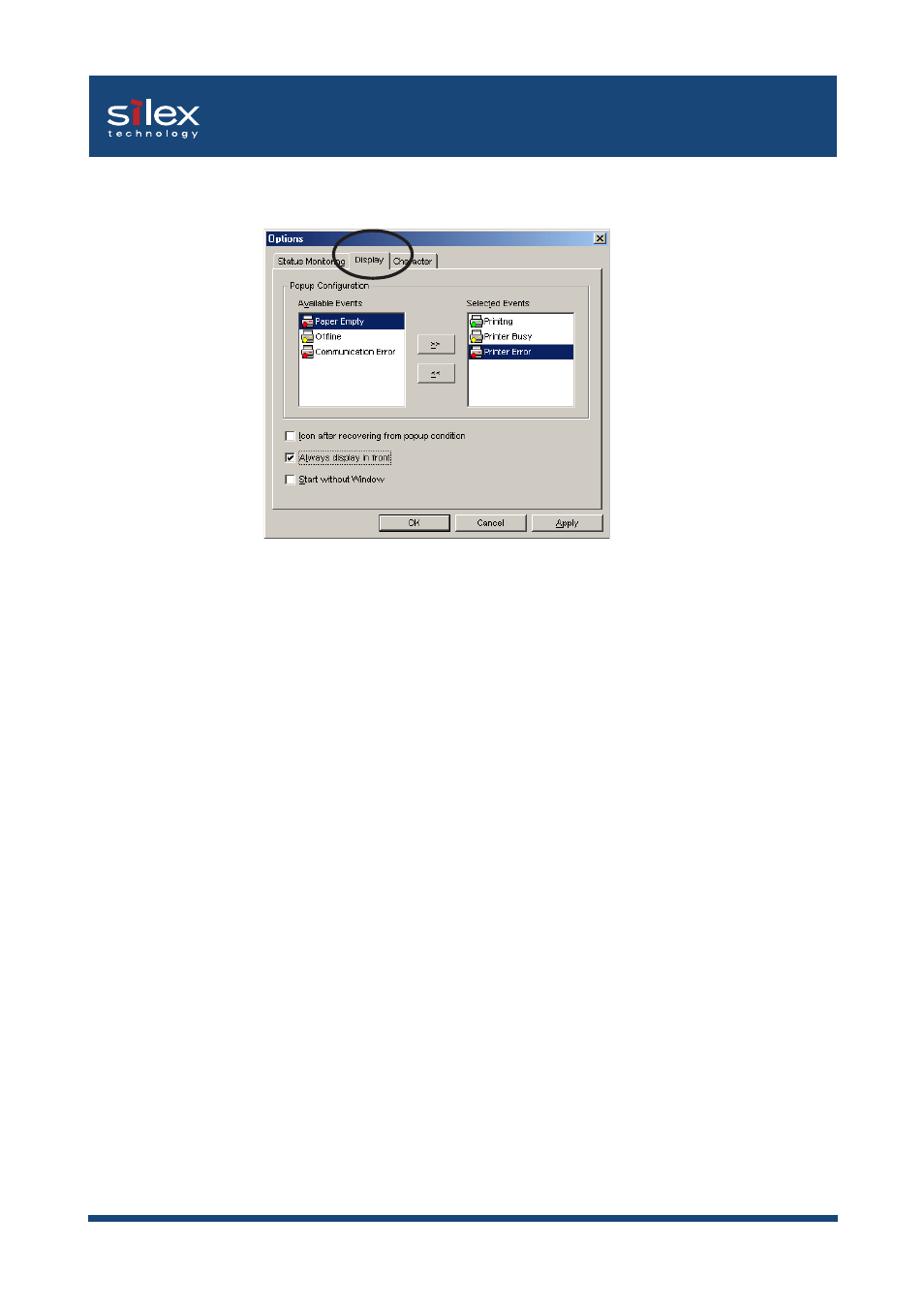
9-7
PRICOM Monitor SX
Users Manual SX
- Available events
This list shows the events which the PRICOM Monitor SX can display.
- Selected events
This list shows the events selected to be displayed by the PRICOM Monitor SX.
- >>
Use the >> to add the selected item from the Available Events list to the Selected
Events list.
- <<
Use the << to remove the selected item from the Selected Events list. The item will then
be available in the Available Events list.
- Icon after recovering from popup condition
By checking this, the PRICOM Monitor SX will be minimized and placed in the task bar
after the printer event is closed.
- Always display in front
Checking this will cause the PRICOM Monitor SX to always be displayed on top.
- Start without Window
When checked, the PRICOM Monitor SX will start minimized.
Display tab
