Remote printer mode, Users manual sx – Silex technology Mini Print Server PRICOM SX-300U User Manual
Page 118
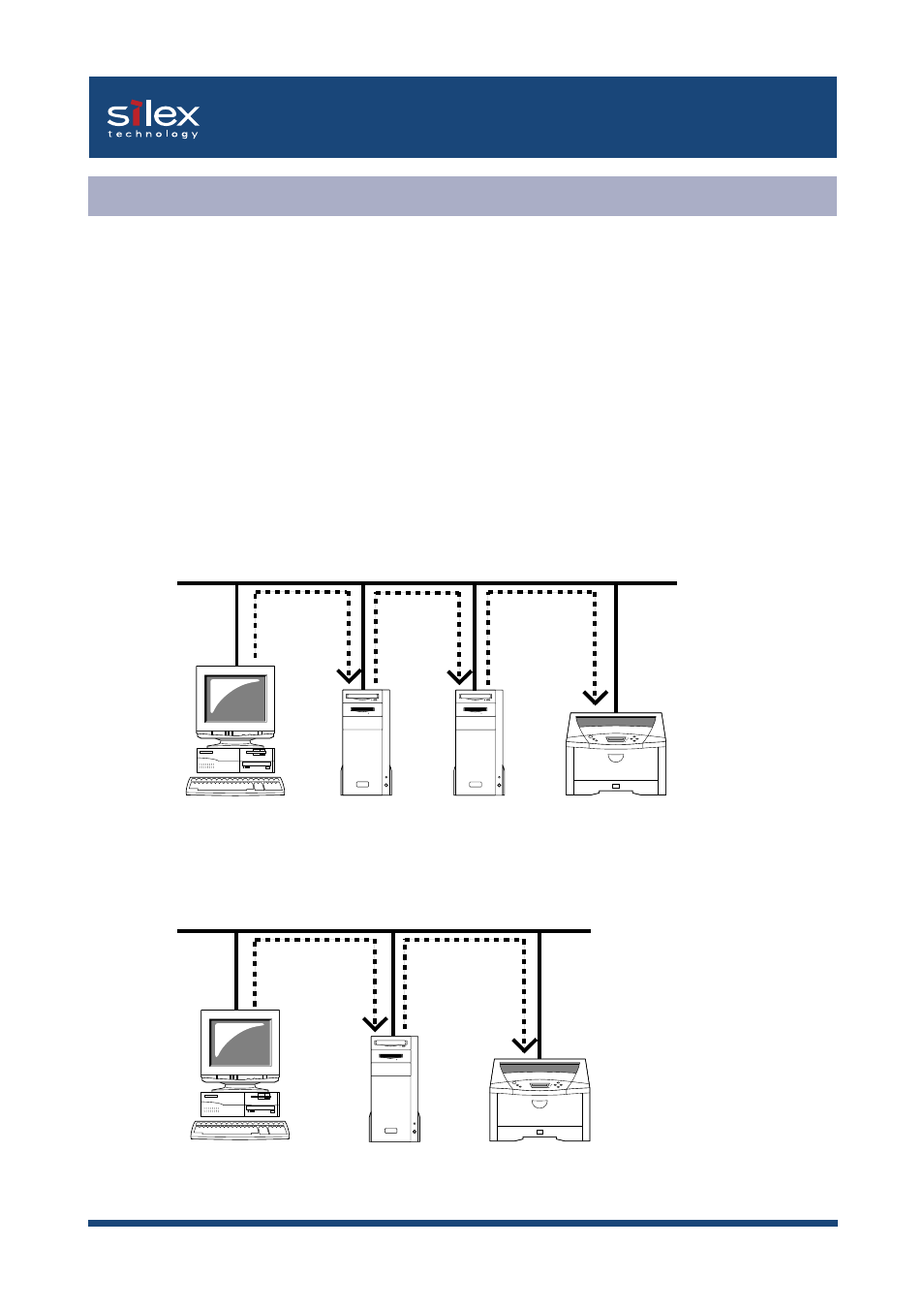
6-20
Using PRICOM in NetWare
Users Manual SX
When using PRICOM in remote printer mode, other print servers (PC on NetWare server or
a PC exclusively used for print server) are required. This mode makes use of NetWare normal
printing feature (PSERVER.EXE/PSERVER.NLM). Printing in remote printer mode proceeds
as follows.
1. Spool the print job from the client to NetWare server.
2. The Print server (PC on NetWare server or a PC exclusively used for print) derives the job from the
Netware server.
3. The Print server transfers the job to the printer assigned to the print queue.
4. Printing starts.
One PC functions as a print server.
NetWare server functions as a print server
Remote Printer Mode
NetWare
Server
NetWare
Print Server
Printer connected to
PRICOM
NetWare
Client
NetWare
Server
Printer connected to the
PRICOM
NetWare
Client
