How to connect pricom to a printer, Users manual sx – Silex technology Mini Print Server PRICOM SX-300U User Manual
Page 25
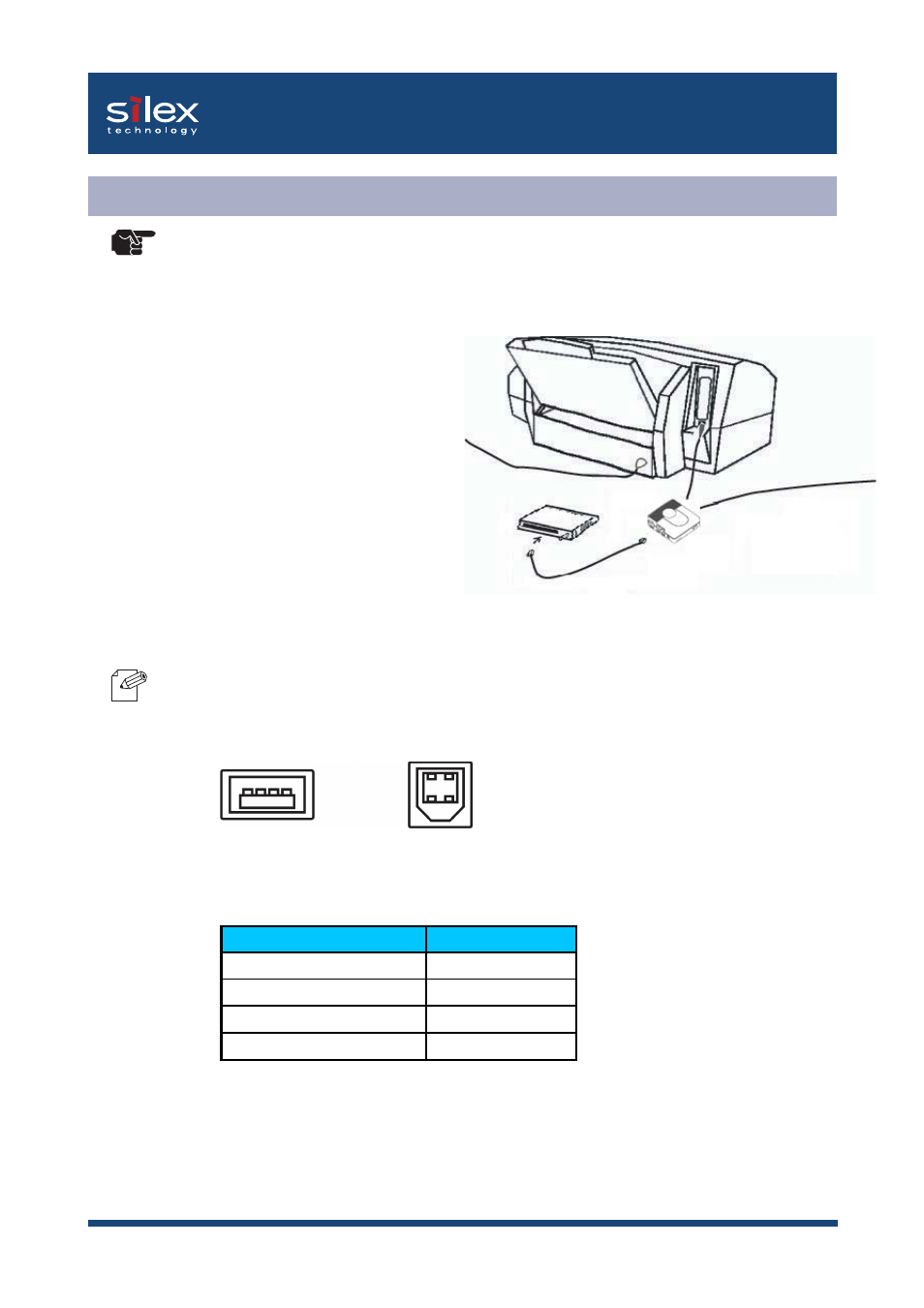
3-2
How to Install
Users Manual SX
1. Connect the AC adapter to PRICOM.
2. Insert the power cable of printer into
an electrical outlet.
3. Connect a network cable from an
Ethernet HUB to PRICOM.
4. Use a USB cable to connect
PRICOM(type A connector)to a printer
(type B connector)
- Refer to the following chapter about how to install on each OS.
A Type
B Type
- The following explanation is based on using a printer.
- Be sure that PRICOM is powered on prior to powering up the connected USB device.
PRICOM SX-300U
Ethernet HUB
AC Adapter Cable
Power Cable
How to Connect PRICOM to a Printer
- The shape of the connectors on a USB cable have 2 different types.
OS
Chapter
Windosws
4
UNIX/Linux
5
Netware
6
Macintish
7
NOTE
TIP
