Users manual sx – Silex technology Mini Print Server PRICOM SX-300U User Manual
Page 49
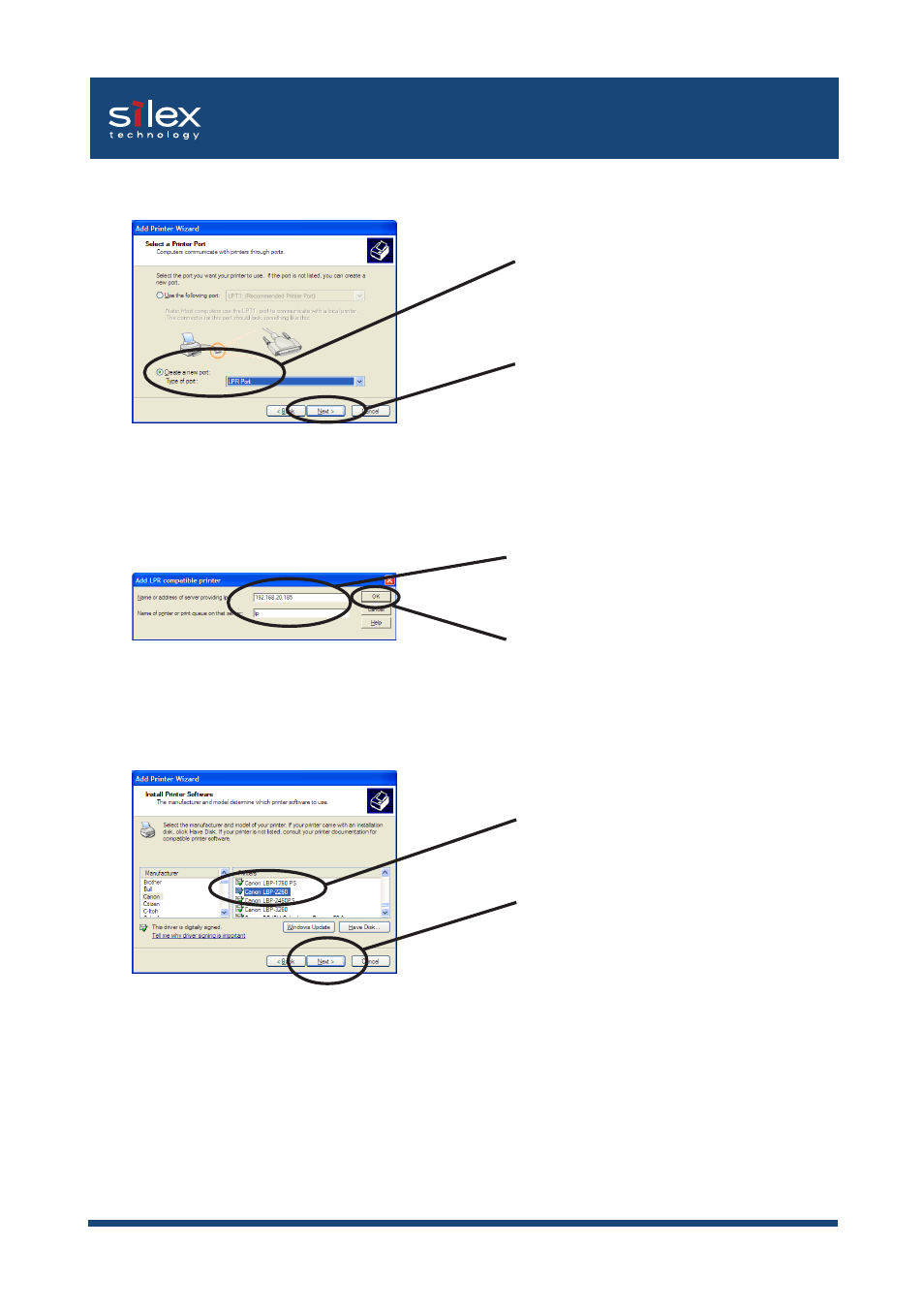
4-24
Using PRICOM in Windows Environment
Users Manual SX
3. Select the printer port.
Check Create a new port and select
Standard TCP/IP Port.
Click Next.
5. Select the printer driver.
Select the printer driver to be used.
Click Next.
PRICOM. Type in lp.
4. Add LPR compatible printer.
Click OK.
Type in the IP address configured on the
