Mgi photosuite iii se – Sony 300 User Manual
Page 90
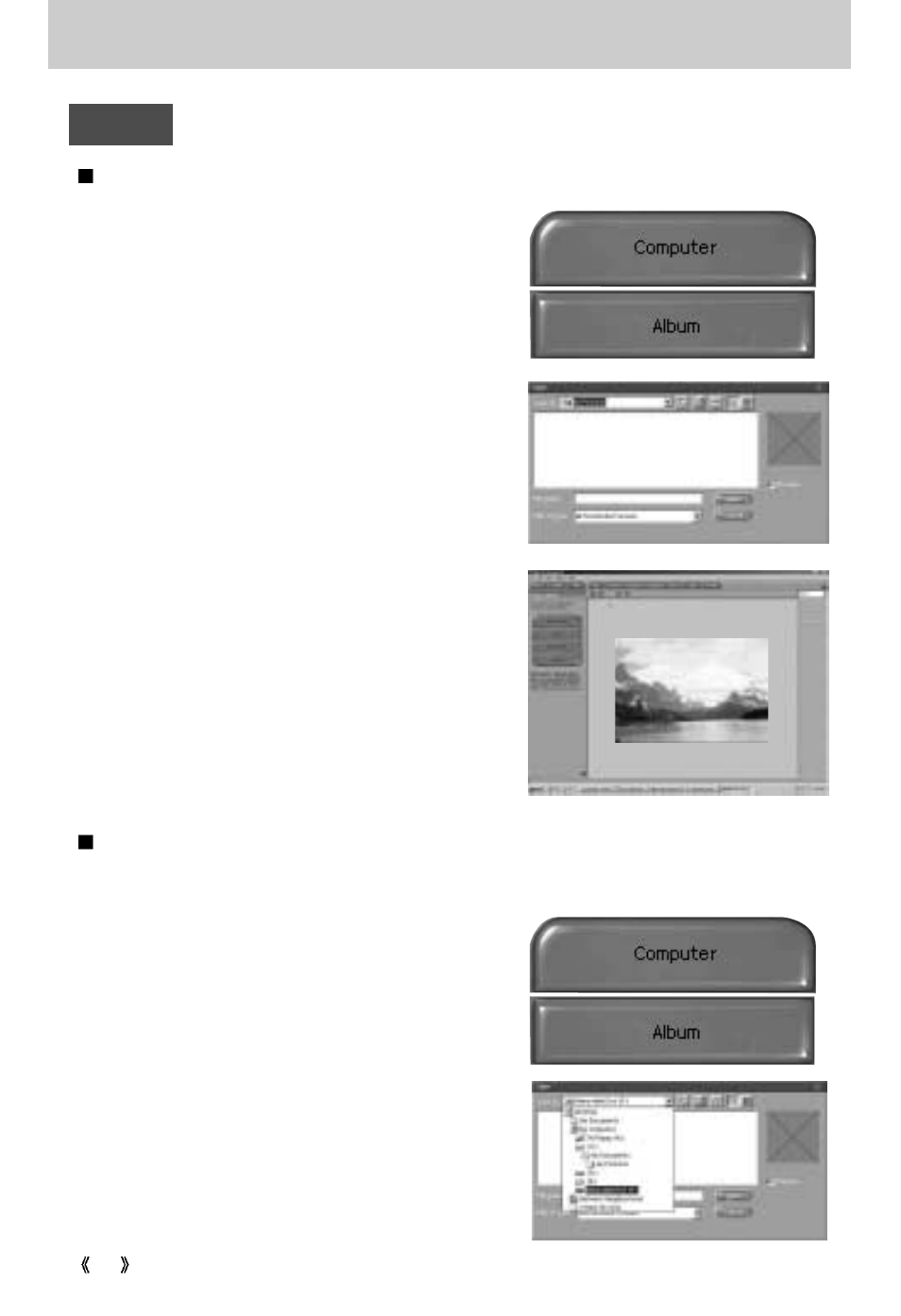
90
MGI PhotoSuite III SE
Get
When you obtain images from the digital camera.
Before transferring an image file, check the USB connection.
1. To acquire images, click the large [Get] button
on the Welcome screen, or the [Get] button on
the Navigation bar. Click [Computer] from the list
of options displayed on the activity panel.
2. The Open file selector is displayed. Click [Look
in :] to choose [Removable Disk( :)] and click
[open] for the open file window to be displayed.
To obtain images from the computer
1. To acquire images, Click the large [Get] button
on the Welcome screen, or the [Get] button on
the Navigation bar. Click [Computer] from the list
of options displayed on the activity panel.
2. The Open file selector is displayed.
Now select the image file and click [open].
3. The Welcome screen will change to the next
work step, with the selected image displayed.
- DSC-H20 (149 pages)
- DSC-H20 (120 pages)
- DSC-U30 (84 pages)
- DSC-T200 (131 pages)
- DSC-T200 (40 pages)
- DSC-H2 (123 pages)
- DSC-M2 (19 pages)
- DSC-H2 (2 pages)
- DSC-T9 (111 pages)
- DSC-T9 (2 pages)
- DSC-P93 (132 pages)
- DSC-T1 (120 pages)
- DSC-T1 (10 pages)
- DSC-T1 (2 pages)
- DSC-V1 (132 pages)
- DSLR-A300X (167 pages)
- DSLR-A300X (1 page)
- DSC-P71 (108 pages)
- DSC-P31 (108 pages)
- DSC-T5 (2 pages)
- DSC-T5 (107 pages)
- DSC-M1 (19 pages)
- DSC-W230 (80 pages)
- DSC-W220 (129 pages)
- DSC-W220 (40 pages)
- DSC-W290 (145 pages)
- DSC-W290 (60 pages)
- DSC-S90 (103 pages)
- DSC-S60 (2 pages)
- DSC-S90 (2 pages)
- DSC-P8 (120 pages)
- DSC-HX1 (151 pages)
- DSC-HX1 (176 pages)
- DSC-H1 (107 pages)
- DSC-H1 (2 pages)
- DSC-U20 (1 page)
- DSC-U20 (108 pages)
- DSC-F88 (132 pages)
- DSC-P41 (124 pages)
- DSC-S40 (2 pages)
- DSC-S40 (91 pages)
- DSC-N1 (2 pages)
- DSC-N1 (132 pages)
- DSLR-A700P (179 pages)
- DSLR-A700P (19 pages)
