Movie clip recording time, Selecting the exposure value – Sony 300 User Manual
Page 44
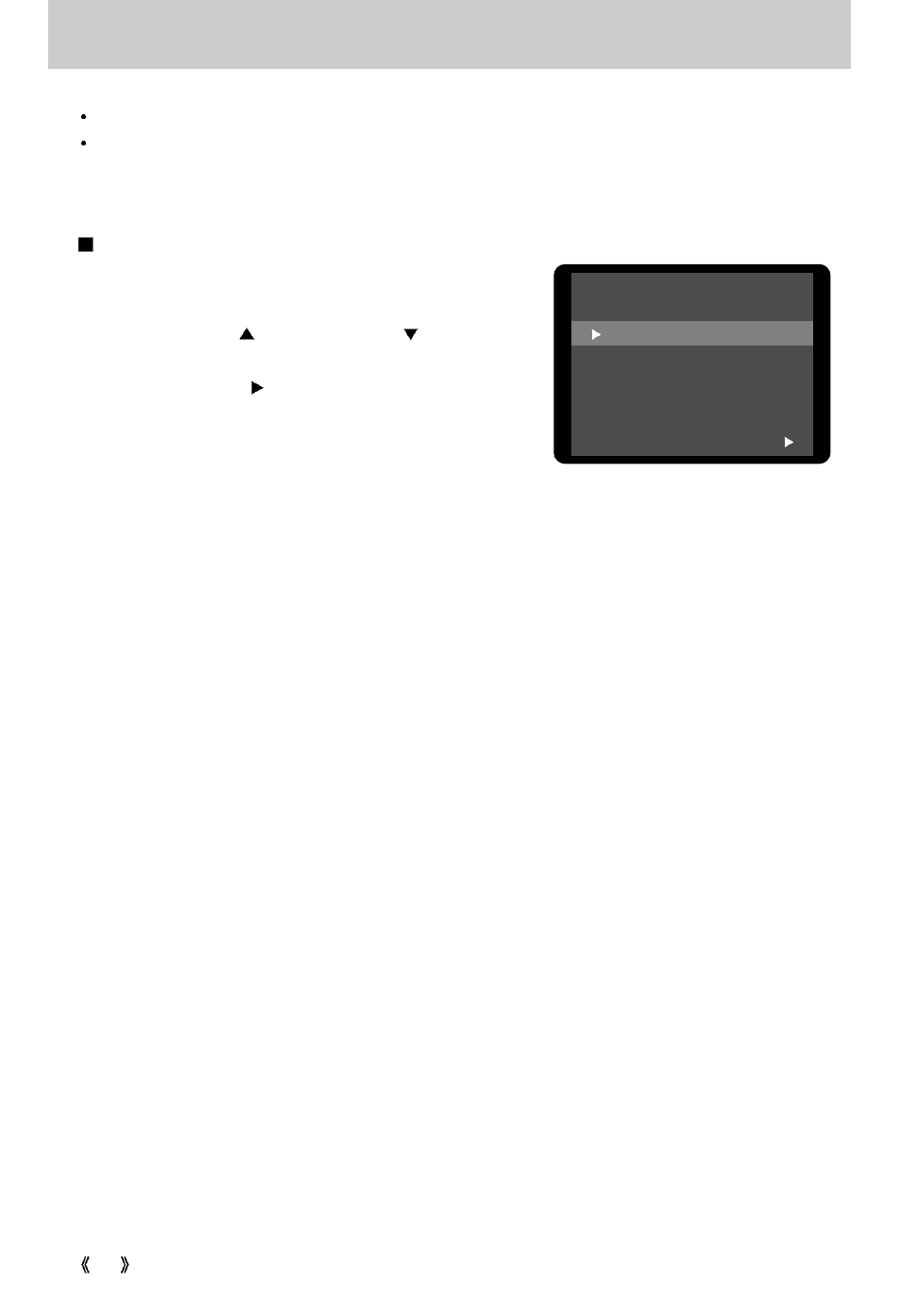
44
Movie clip recording time
This menu will display only in the MOVIE CLIP mode
You can select the movie clip recording time.
Selecting the exposure value
1. Rotate the mode dial to the MOVIE CLIP mode and
press the MENU button.
2. Press the UP( )/ DOWN button ( ) and select
the desired movie clip recording time.
3. Press the SET(
) button to confirm the setting.
The default is [10SEC].
MOVIE CLIP
TIME
10 SEC
20 SEC
30 SEC
MANUAL
EXIT:MENU
SET:
See also other documents in the category Sony Cameras:
- DSC-H20 (149 pages)
- DSC-H20 (120 pages)
- DSC-U30 (84 pages)
- DSC-T200 (131 pages)
- DSC-T200 (40 pages)
- DSC-M2 (19 pages)
- DSC-H2 (2 pages)
- DSC-H2 (123 pages)
- DSC-T9 (111 pages)
- DSC-T9 (2 pages)
- DSC-P93 (132 pages)
- DSC-T1 (120 pages)
- DSC-T1 (10 pages)
- DSC-T1 (2 pages)
- DSC-V1 (132 pages)
- DSLR-A300X (167 pages)
- DSLR-A300X (1 page)
- DSC-P31 (108 pages)
- DSC-P71 (108 pages)
- DSC-T5 (2 pages)
- DSC-T5 (107 pages)
- DSC-M1 (19 pages)
- DSC-W220 (129 pages)
- DSC-W220 (40 pages)
- DSC-W230 (80 pages)
- DSC-W290 (60 pages)
- DSC-W290 (145 pages)
- DSC-S90 (2 pages)
- DSC-S90 (103 pages)
- DSC-S60 (2 pages)
- DSC-P8 (120 pages)
- DSC-HX1 (151 pages)
- DSC-HX1 (176 pages)
- DSC-H1 (2 pages)
- DSC-H1 (107 pages)
- DSC-U20 (108 pages)
- DSC-U20 (1 page)
- DSC-F88 (132 pages)
- DSC-P41 (124 pages)
- DSC-S40 (91 pages)
- DSC-S40 (2 pages)
- DSC-N1 (2 pages)
- DSC-N1 (132 pages)
- DSLR-A700P (19 pages)
- DSLR-A700P (4 pages)
