Pla y, Of prints – Sony 300 User Manual
Page 57
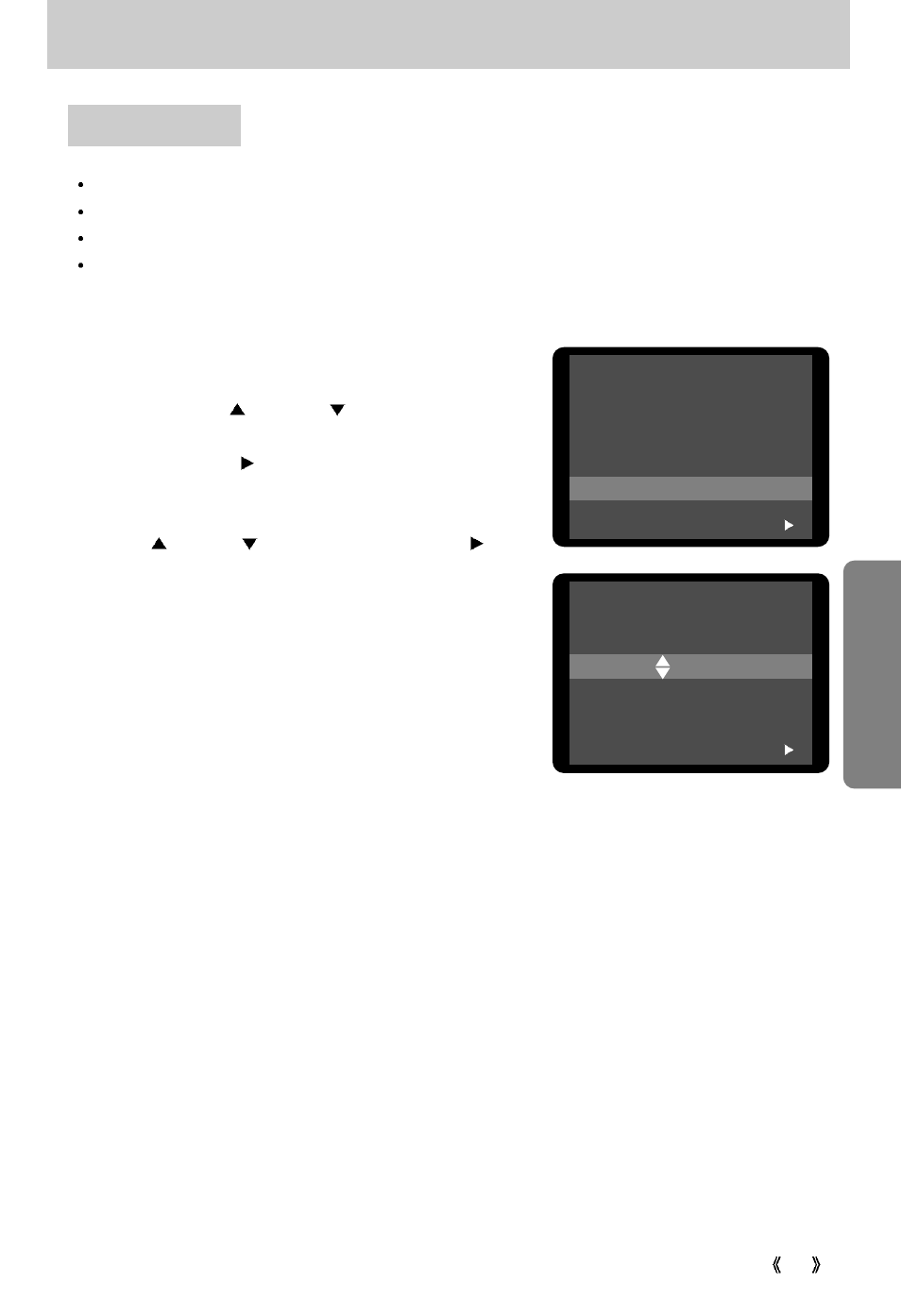
57
PLA
Y
Setting up the play back function using the LCD monitor
This function allows you to embed print quantity information on your memory card.
Images can then be printed on DPOF printers, or at an increasing number of photo laboratories.
This function is not available for Movie clips.
The DPOF file is only stored on the card.
1. Rotate the mode dial to the PLAY mode and
press the MENU button.
2. Press the UP( )/ DOWN ( ) button and select
[# OF PRINTS].
3. Press the SET( ) button and the sub menu will
display.
4. Select the number that you want by pressing the
UP( )/DOWN( )button and press the SET( )
button to confirm the setting.
5. Print the setting indicator and the number of prints
will be displayed on the LCD monitor after
pressing the SET button.
Selectable the number of prints : 0 ~ 9
(If you select ‘0(zero)’, you can’t print an image.)
PLAY
# OF PRINTS
X1
EXIT:MENU
SET:
PLAY
DELETE
SLIDE SHOW
2 SEC
PROTECT
UNLOCK
# OF PRINTS
X0
EXIT:MENU
CHANGE:
# of prints
- DSC-H20 (149 pages)
- DSC-H20 (120 pages)
- DSC-U30 (84 pages)
- DSC-T200 (131 pages)
- DSC-T200 (40 pages)
- DSC-H2 (2 pages)
- DSC-H2 (123 pages)
- DSC-M2 (19 pages)
- DSC-T9 (111 pages)
- DSC-T9 (2 pages)
- DSC-P93 (132 pages)
- DSC-T1 (10 pages)
- DSC-T1 (2 pages)
- DSC-T1 (120 pages)
- DSC-V1 (132 pages)
- DSLR-A300X (167 pages)
- DSLR-A300X (1 page)
- DSC-P71 (108 pages)
- DSC-P31 (108 pages)
- DSC-T5 (2 pages)
- DSC-T5 (107 pages)
- DSC-M1 (19 pages)
- DSC-W220 (40 pages)
- DSC-W230 (80 pages)
- DSC-W220 (129 pages)
- DSC-W290 (60 pages)
- DSC-W290 (145 pages)
- DSC-S90 (2 pages)
- DSC-S90 (103 pages)
- DSC-S60 (2 pages)
- DSC-P8 (120 pages)
- DSC-HX1 (151 pages)
- DSC-HX1 (176 pages)
- DSC-H1 (107 pages)
- DSC-H1 (2 pages)
- DSC-U20 (108 pages)
- DSC-U20 (1 page)
- DSC-F88 (132 pages)
- DSC-P41 (124 pages)
- DSC-S40 (91 pages)
- DSC-S40 (2 pages)
- DSC-N1 (2 pages)
- DSC-N1 (132 pages)
- DSLR-A700P (4 pages)
- DSLR-A700P (179 pages)
