Using the camera button to adjust the camera – Sony 300 User Manual
Page 32
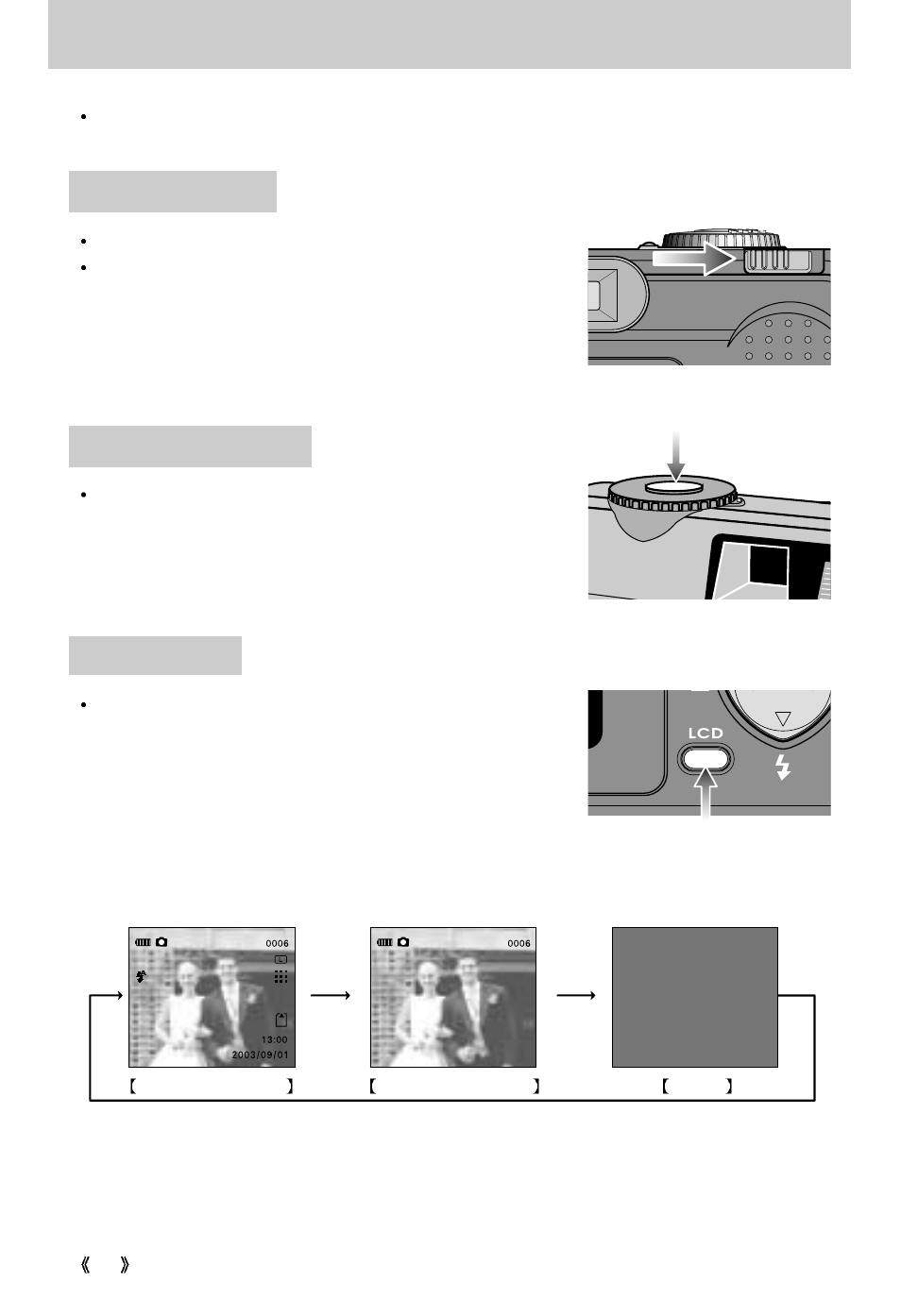
32
Using the camera button to adjust the camera
The STILL IMAGE/MOVIE CLIP mode function can be set up by using the camera button.
POWER switch
Used for turning the camera power on / off.
The camera power will be turned off automatically during
periods of inactivity. This is done to reduce battery drain.
The camera can be reactivated by sliding the power switch
again.
SHUTTER button
Used for taking images for RECORDING
(STILL IMAGE/ MOVIE CLIP).
LCD button
Pressing the LCD button in the RECORDING
(STILL IMAGE, MOVIE CLIP) mode will change the display
as shown below.
image & full information
Pressing the
LCD button
Pressing the
LCD button
Pressing the
LCD button
image & basic information
LCD off
See also other documents in the category Sony Cameras:
- DSC-H20 (149 pages)
- DSC-H20 (120 pages)
- DSC-U30 (84 pages)
- DSC-T200 (40 pages)
- DSC-T200 (131 pages)
- DSC-H2 (123 pages)
- DSC-M2 (19 pages)
- DSC-H2 (2 pages)
- DSC-T9 (111 pages)
- DSC-T9 (2 pages)
- DSC-P93 (132 pages)
- DSC-T1 (120 pages)
- DSC-T1 (10 pages)
- DSC-T1 (2 pages)
- DSC-V1 (132 pages)
- DSLR-A300X (1 page)
- DSLR-A300X (167 pages)
- DSC-P71 (108 pages)
- DSC-P31 (108 pages)
- DSC-T5 (2 pages)
- DSC-T5 (107 pages)
- DSC-M1 (19 pages)
- DSC-W230 (80 pages)
- DSC-W220 (129 pages)
- DSC-W220 (40 pages)
- DSC-W290 (60 pages)
- DSC-W290 (145 pages)
- DSC-S60 (2 pages)
- DSC-S90 (2 pages)
- DSC-S90 (103 pages)
- DSC-P8 (120 pages)
- DSC-HX1 (151 pages)
- DSC-HX1 (176 pages)
- DSC-H1 (107 pages)
- DSC-H1 (2 pages)
- DSC-U20 (108 pages)
- DSC-U20 (1 page)
- DSC-F88 (132 pages)
- DSC-P41 (124 pages)
- DSC-S40 (2 pages)
- DSC-S40 (91 pages)
- DSC-N1 (132 pages)
- DSC-N1 (2 pages)
- DSLR-A700P (179 pages)
- DSLR-A700P (19 pages)
