Troubleshooting (cont.), Advanced features – JVC GR-PD1 User Manual
Page 70
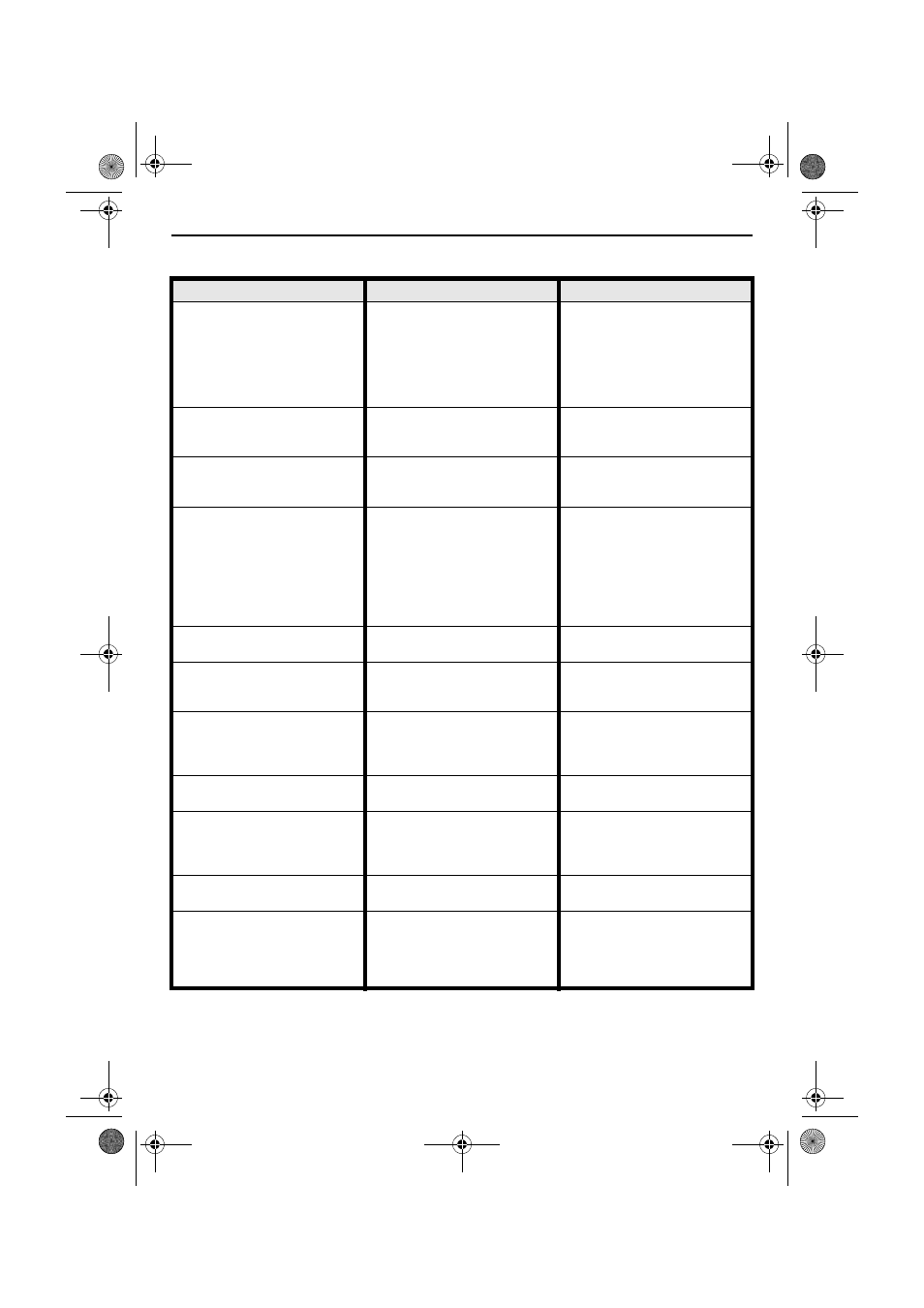
70
EN
Master Page: Left
Advanced features
SYMPTOM
POSSIBLE CAUSES
CORRECTIVE ACTION
15. The focus does not adjust
automatically.
15. • Focus is set to the Manual
mode.
• The recording was done in a
dark place, or the contrast
was low.
• The lens is dirty or covered
with condensation.
15. • Set Focus to the Auto mode.
(
੬ pg. 44)
• Clean the lens and check the
focus again. (
੬ pg. 79)
16. In the 5-Second mode,
recording ends before
5 seconds have elapsed.
16. • The 5-Second mode is set to
“Anim.” in MANUAL Menu.
16. • Set “5S” to “5S” in MANUAL
Menu. (
੬ pg. 33, 35)
17. Snapshot mode cannot be
used.
17. • The Squeeze mode
(SQUEEZE) is selected.
17. • Disengage the Squeeze
(SQUEEZE) mode.
(
੬ pg. 33, 36)
18. The colour of Snapshot looks
strange.
18. • The light source or the
subject does not include
white. Or there are various
different light sources behind
the subject.
• The Sepia (SEPIA) or
Monotone (MONOTONE)
mode is activated.
18. • Find a white subject and
compose your shot so that it
also appears in the frame.
(
੬ pg. 26, 42)
• Disengage the Sepia (SEPIA)
and Monotone
(MONOTONE). (
੬ pg. 33,
49)
19. The image taken using
Snapshot is too dark.
19. • Shooting was performed
under backlit conditions.
19. • Press BACK LIGHT.
(
੬ pg. 43)
20. The image taken using
Snapshot is too bright.
20. • The subject is too bright.
20. • Press P.AE and set
“PROGRAM AE” to
“SPOTLIGHT”. (
੬ pg. 48)
21. White Balance cannot be
activated.
21. • The Sepia (SEPIA) or
Monotone (MONOTONE)
mode is activated.
21. • Disengage the Sepia (SEPIA)
or Monotone (MONOTONE)
mode before setting White
Balance. (
੬ pg. 49)
22. Wipe/Fader effects do not
work.
22. • The Power Switch is set to
“A”.
22. • Set the Power Switch to “M”.
(
੬ pg. 14)
23. The Black & White Fader does
not work.
23. • The Sepia (SEPIA) or
Monotone (MONOTONE)
mode is activated.
23. • Disengage the Sepia (SEPIA)
and Monotone
(MONOTONE).
(
੬ pg. 33, 49)
24. Program AE does not work.
24. • The Power Switch is set to
“A”.
24. • Set the Power Switch to “M”.
(
੬ pg. 14)
25. Cannot record signals from a
device which is connected to
the i.LINK IN/OUT connector.
25. • The connected device is not
compatible with this
camcorder.
25. • Dubbing from other devices
in MPEG2 format is possible
if the connected device is
another same model of this
unit.
TROUBLESHOOTING (cont.)
GR-PD1PAL.book Page 70 Tuesday, June 17, 2003 7:31 PM
