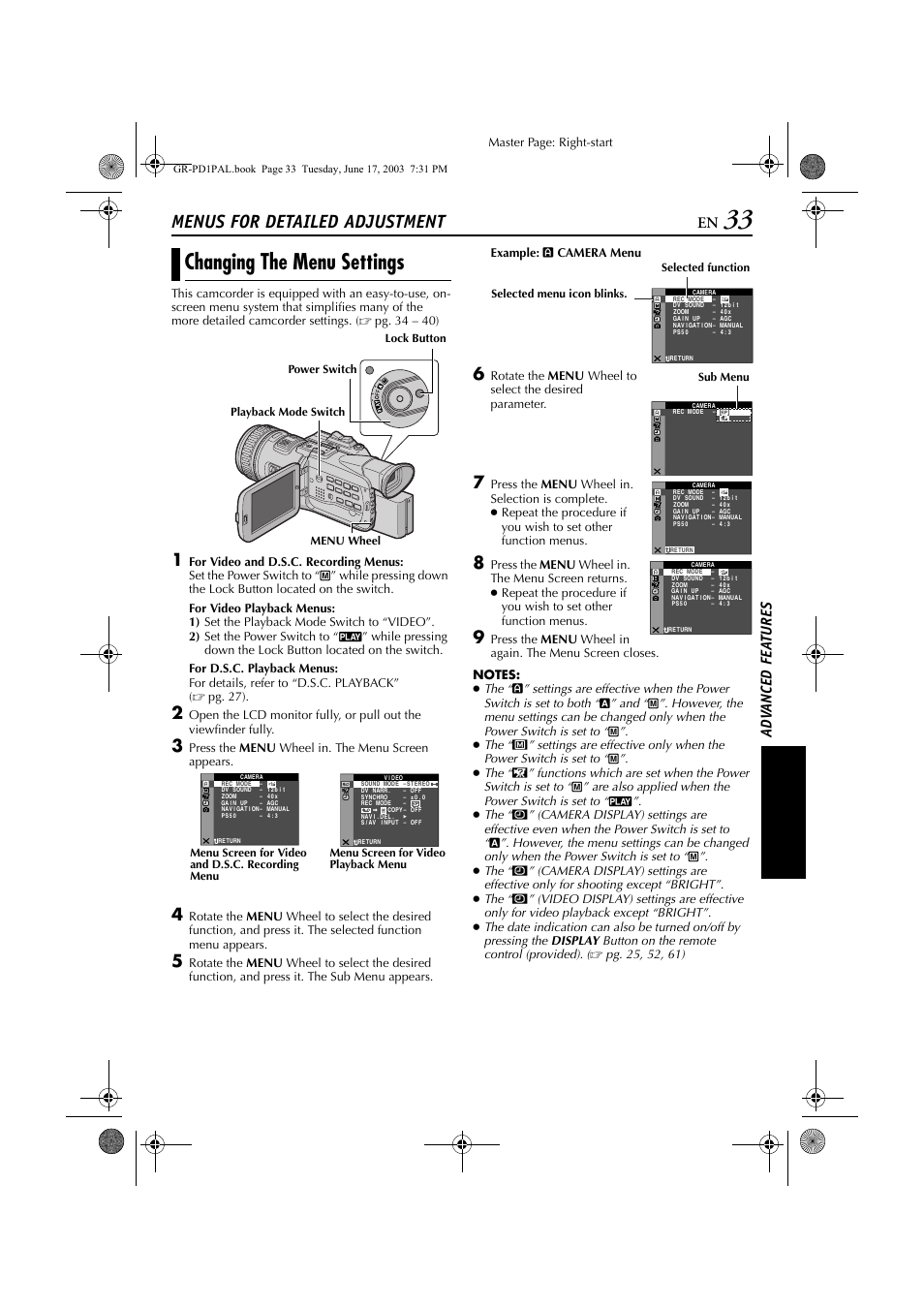Changing the menu settings, Menus for detailed adjustment, Ad v a nced fe a ture s – JVC GR-PD1 User Manual
Page 33: Master page: right-start, Press the menu wheel in. the menu screen appears, Selected menu icon blinks. selected function, Sub menu
See also other documents in the category JVC Camcorders:
- GR-DVL300 (124 pages)
- GR-DX27 (52 pages)
- GR-DX95 (16 pages)
- GR-DVP7 (16 pages)
- GR-D21 (48 pages)
- GZ-MG330 (40 pages)
- GR-DVX10 (244 pages)
- GR-DVL9700 (244 pages)
- GR-DV3 (12 pages)
- GR-D290 (2 pages)
- GR-DV900 (16 pages)
- GR-DV4000 (88 pages)
- GR-DVL9200 (220 pages)
- GR-DVL160 (88 pages)
- GR-DF470 (68 pages)
- Biphonic LYT1393 (2 pages)
- SR-VS30E (92 pages)
- GR-D340EK (44 pages)
- GR-D390EK (56 pages)
- GR-D246 (48 pages)
- GR-X5U (64 pages)
- GR-D225 (40 pages)
- EVERIO GZ-HM690U/GZ-HM670U (64 pages)
- COMPACT VHS GR-AXM40 (52 pages)
- Everio GZ-HD500 (2 pages)
- U-E (2 pages)
- 0503-FO-ID-VP (114 pages)
- D-9 (8 pages)
- ENLYT1127-001A (60 pages)
- Everio GZ-HD30 (48 pages)
- 1208YDR-YG-MD (74 pages)
- WR-DVXU (2 pages)
- EVERIO GZ-HM690U (64 pages)
- Everio 0110ASR-SW-VMC0S4 (2 pages)
- 0898AYV*UN*AP (1 page)
- 1000MKV*UN*VP (55 pages)
- AA-V40EG (88 pages)
- EVERIO GZ-HM860U (120 pages)
- YU30052-625-1 (72 pages)
- 0797TOV*UN*SN (84 pages)
- Compact VHS (44 pages)
- Digital Media Camera LYT1366-001B (80 pages)
- 0597TOV*UN*SN (50 pages)
- DVL820 (1 page)