Chapter 1 introduction, Features of the 5450 router, Network (lan) features – Siemens SpeedStream 5450 User Manual
Page 6: Security features, Introduction, Chapter 1
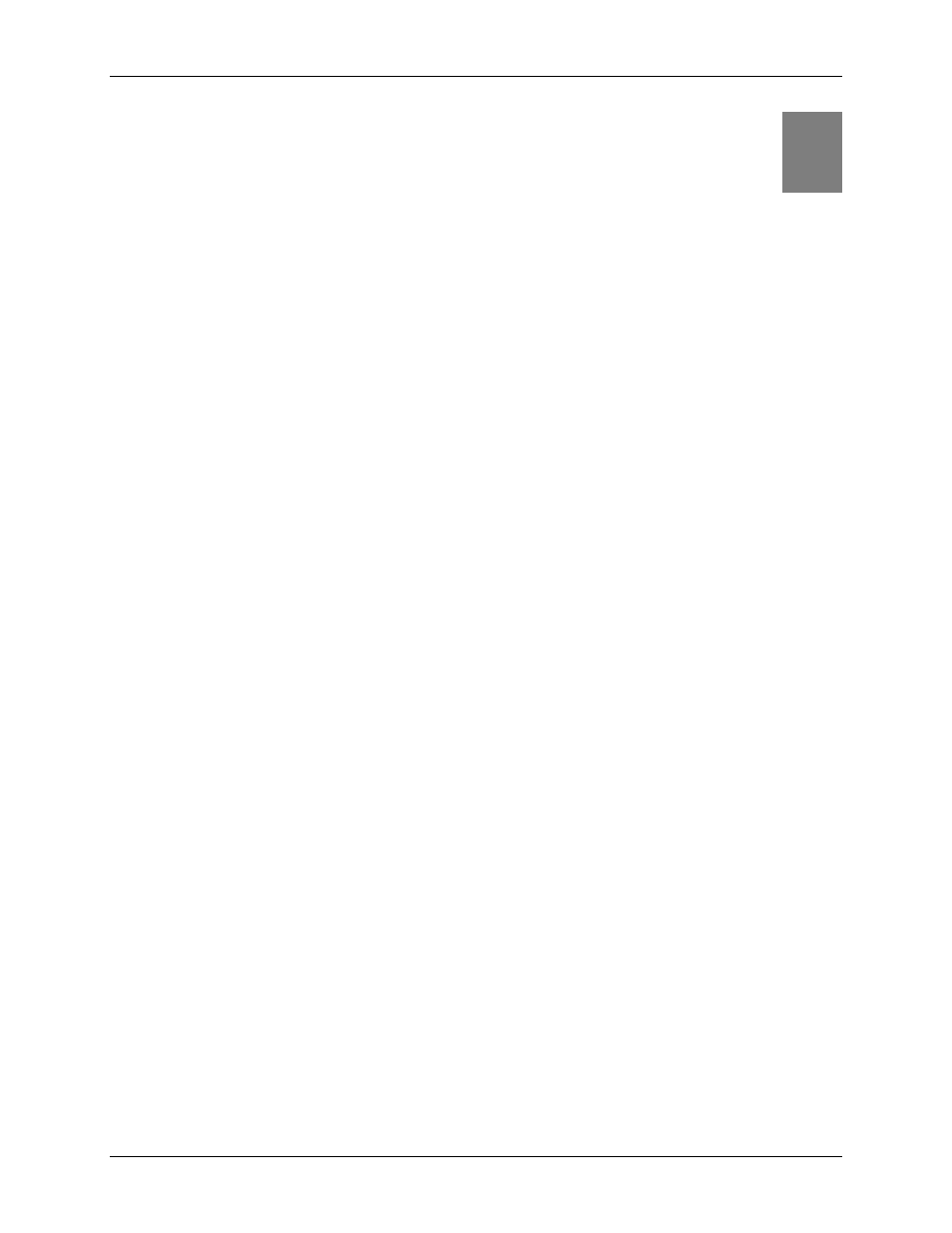
1
1
Chapter 1
Introduction
This chapter provides an overview of the router’s features and capabilities.
Congratulations on the purchase of your new SpeedStream 5450 four-port router. The 5450 four-port
router is a multi-function device providing the following services:
• Built-in DSL Modem that provides shared Internet access for multiple users.
• Four-port 10/100 Ethernet Switch for 10Base-T or 100Base-T connections.
• Custom Controls that allow you to configure the router to best meet your specific security and Internet-
sharing needs.
Features of the 5450 Router
The 5450 router incorporates many advanced features, carefully designed to provide sophisticated
functions while being easy to use.
Network (LAN) Features
• Four-Port 10/100 Ethernet Switch
The router incorporates a four-port 10/100 Ethernet switch, making it easy to create or extend your
network. Optionally, you can configure the fourth port as a WAN port for connection to another
broadband device.
• DHCP Server Support
Dynamic Host Configuration Protocol (DHCP) provides a dynamic, “upon request,” IP address to
computers and other networked devices. Your router can act as a DHCP Server for devices on your
local network.
• Network Status and Statistics
Using these diagnostic tools, you can easily monitor the status of each network connection and
evaluate network performance.
Security Features
• Password Protected Configuration
Password protection is provided to prevent unauthorized users from modifying the router’s
configuration data and settings.
• NAT Protection
An intrinsic side affect of NAT (Network Address Translation) technology is that by allowing all your
network users to share a single IP address, the location and even the existence of each computer is
hidden. From the external viewpoint, there is no network, only a single device.
• Stateful Inspection Firewall
All incoming data packets are monitored and all incoming server requests are filtered, thus protecting
your network from malicious attacks from external sources.
• Attack Protection System
Attacks can flood your Internet connection with invalid data packets and connection requests, using so
much bandwidth and so many resources that Internet access becomes unavailable. The router
incorporates protection against these types of attacks as well as other common hacker attacks.
