Checking tcp/ip settings (mac osx), Mac osx – Siemens SpeedStream 5450 User Manual
Page 19
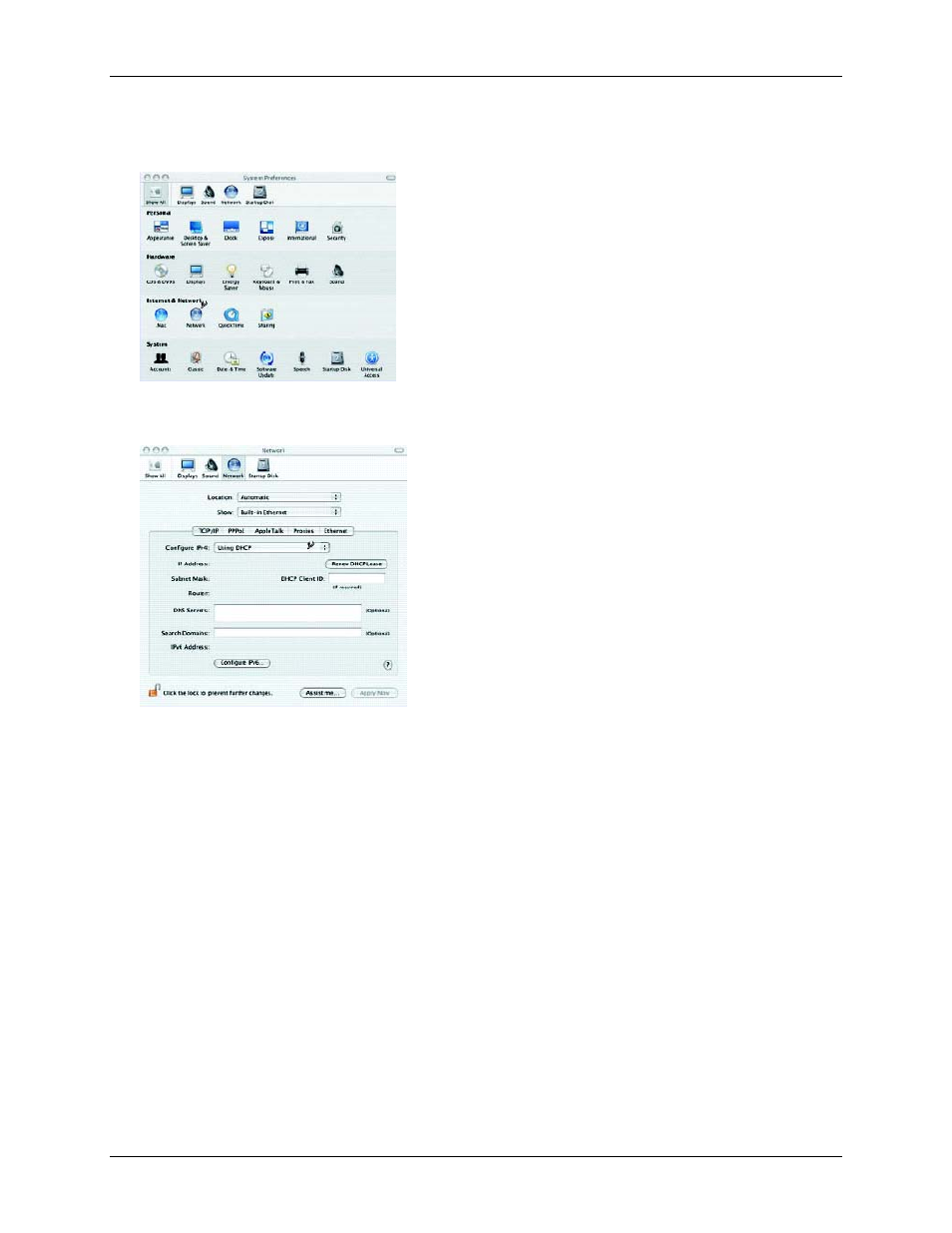
5450 Four-Port Router User’s Guide
Operating System Configuration
Checking TCP/IP Settings (MAC OSX)
1.
Click Apple -> System Preferences. This displays the “System Preferences” window.
2.
Double-click the Network icon under the Internet & Network section. This displays the “Network”
window.
3.
Select Built-in Ethernet from the Show drop-down menu:
4.
Select Using DHCP Server from the Configure IPv4 drop-down menu.
5.
Click Apply Now and quit window.
6.
Configure the router using the procedure described in the next chapter.
14
See also other documents in the category Siemens Hardware:
- C2-010 (51 pages)
- Simatic M7-400 (638 pages)
- S323 (381 pages)
- CL-010-I (104 pages)
- SIMODRIVE 611-D (1154 pages)
- CL-110 (111 pages)
- SPC3 (68 pages)
- ADSL 50 (73 pages)
- S5-135U/155U (560 pages)
- eWON4002 (38 pages)
- 4200 Series (85 pages)
- SL4 (104 pages)
- Simens Gigaset WLAN dsl/cable SE551 (148 pages)
- ADVANCE NETWORK COMMUNICATIONS BOARD/DATANET 2000592-001 (72 pages)
- CL-110-I (129 pages)
- 5890 (102 pages)
- SIMATIC TIWAY 1 (208 pages)
- SS1024 (48 pages)
- SE505 (135 pages)
- GIGASET 54 (56 pages)
- SLI-5310-I IAD (128 pages)
- ProLINE-RoadRunner (58 pages)
- CP 1515 (299 pages)
- Gigaset 3070 (83 pages)
- Terminal TC35 (39 pages)
- SIMATIC PC Adapter TS Adapter (28 pages)
- 108 (143 pages)
- SX763 (156 pages)
- 500 NIM (138 pages)
- Commissioning PC Stations C79000-G8976-C156-07 (300 pages)
- E-110 (90 pages)
- TC65 (90 pages)
- MC35 (228 pages)
- TC35 (39 pages)
- Gigaset SX541 WLAN dsl (187 pages)
- 2614 (44 pages)
- 2602 (32 pages)
- BUSINESS CLASS 5930 (94 pages)
- DTU3005-B (54 pages)
- SpeedStream 2624 (2 pages)
- IEEE802.11 (84 pages)
- SANTIS-ab (28 pages)
- gigaset SE551 (175 pages)
- 300 (56 pages)
