Installing line filters, Install line filters if necessar – Siemens SpeedStream 5450 User Manual
Page 12
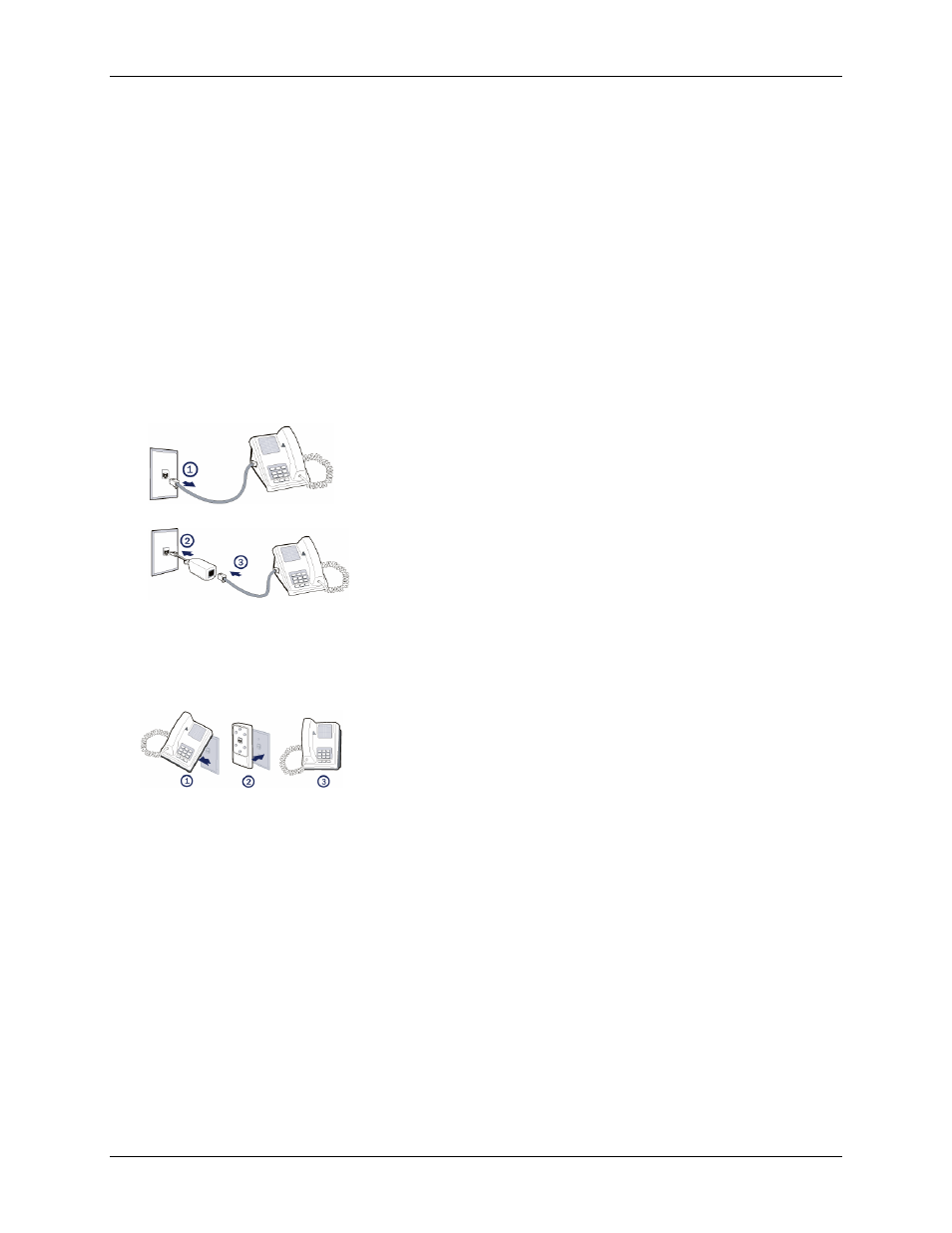
5450 Four-Port Router User’s Guide
Installation
Installing Line Filters
Because DSL shares your telephone line, you may need to separate the two signals so they do not
interfere with each other. A line filter (may be included with some models) prevents DSL traffic from
disrupting the voice signal on the telephone line, and vice versa. Follow the procedures below to install
line filters on any device (telephones, fax machines, caller ID boxes) that shares the same telephone line
with your DSL. (Note, this section may not apply to you. Consult your provider if you are unsure.)
There are two types of filters to connect between the telephone and the wall plate:
• In-line filter: For use with standard desktop telephones.
• Wall-mount filter: For use with wall-mounted telephones.
DSL performance may be significantly degraded if the line filters are not installed in the correct direction,
as illustrated below.
In-Line Filter
For each device sharing the same telephone line:
1.
Unplug the device’s cord from the telephone jack.
2.
Plug the filter into the telephone jack.
3.
Plug the telephone cord (or other device cord) into the
filter.
Wall-Mount Filter
For a wall-mounted telephone, install a wall mount filter:
1.
Remove the telephone.
2.
Connect the wall mount filter to the wall plate.
3.
Reconnect the telephone.
7
