Java ide – Siemens TC65 User Manual
Page 53
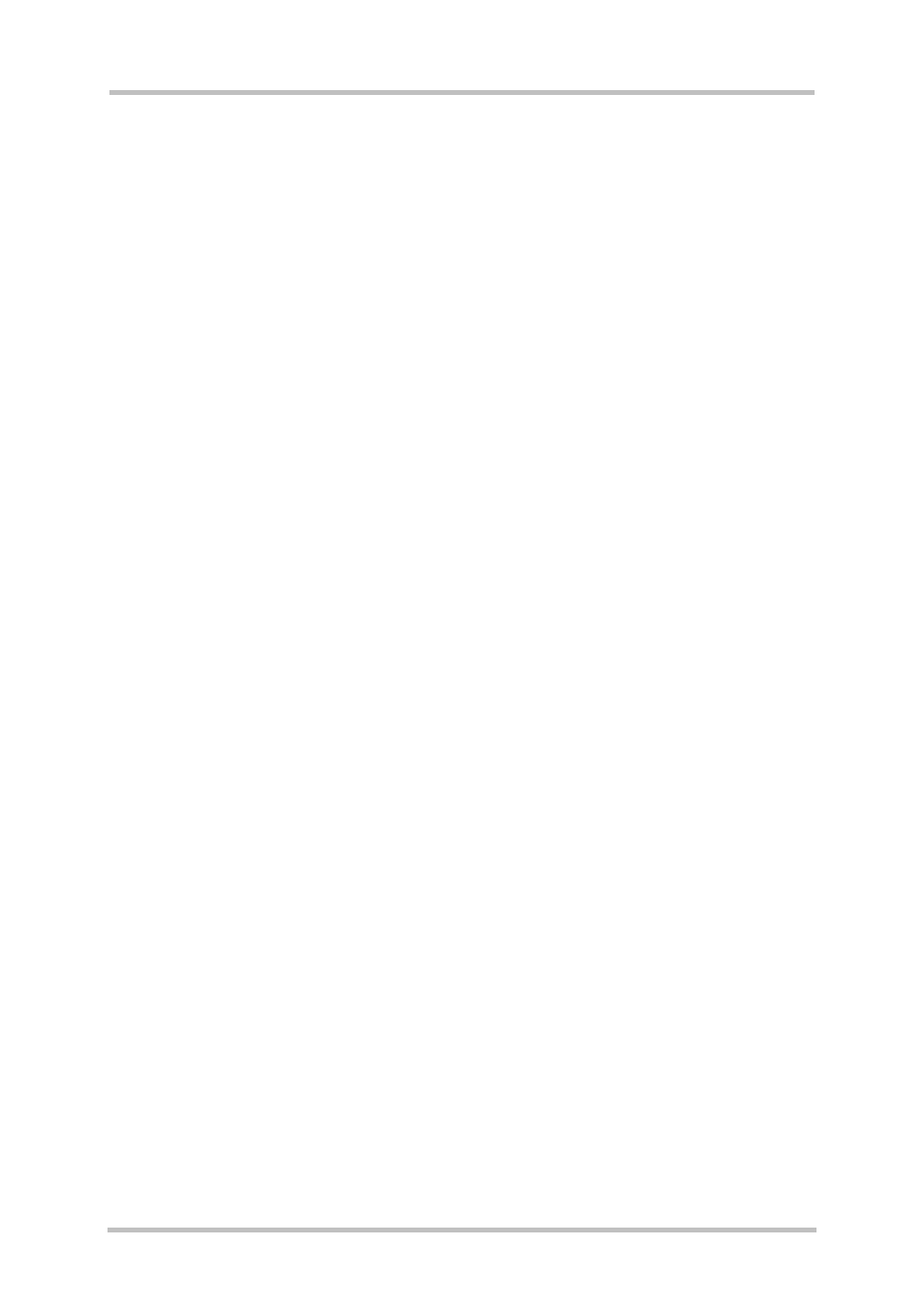
TC65 JAVA User's Guide
Strictly confidential / Released
s
TC65 JAVA User's Guide_V05
Page 53 of 90
26.09.2005
10.3 Java
IDE
The SMTK is integrated into your Java IDE during installation. Please note that the IDE
integration is intended to create MIDlets suitable for TC65 module and for debugging using
the emulator. JAR files used in the module must be configured according to the batch file
examples given. If the SMTK install succeeded, you can easily switch between the Siemens
environment and Standard-JDK environment, the special libraries/APIs and emulators are
available, and AT commands can be sent to the module. Regular function of the IDE for non-
Siemens projects is unchanged.
Using the debugger please keep in mind that the MIDlet-URL, included in the Jad file, has to
indicate and store the location where the TC65 emulator will find the corresponding Jar file.
Generally the location will only be the file name for the Jar file.
If you are using Eclipse IDE the location of the Jar file is “deployed\
check this path name inside the Jad file before starting a debugging session with Eclipse IDE
and change it manually, if the “deployed” subdirectory is missing. Please keep in mind, that
the subdirectory “deployed” is used as a default setting in the Eclipse IDE and can be
changed by the user within the Eclipse menu.
While using "on device debugging" the TC65 module is restarted after the end of each
debugging session. This is independent of the used IDE (Eclipse 3.0.1, Eclipse 3.0.2, Sun
Java Mobility Studio 6 2004Q3, JBuilder X, JBuilder 2005).
Please keep in mind, that it is not possible to use obfuscated files for a debugging session.
