Motorola V51 User Manual
Page 99
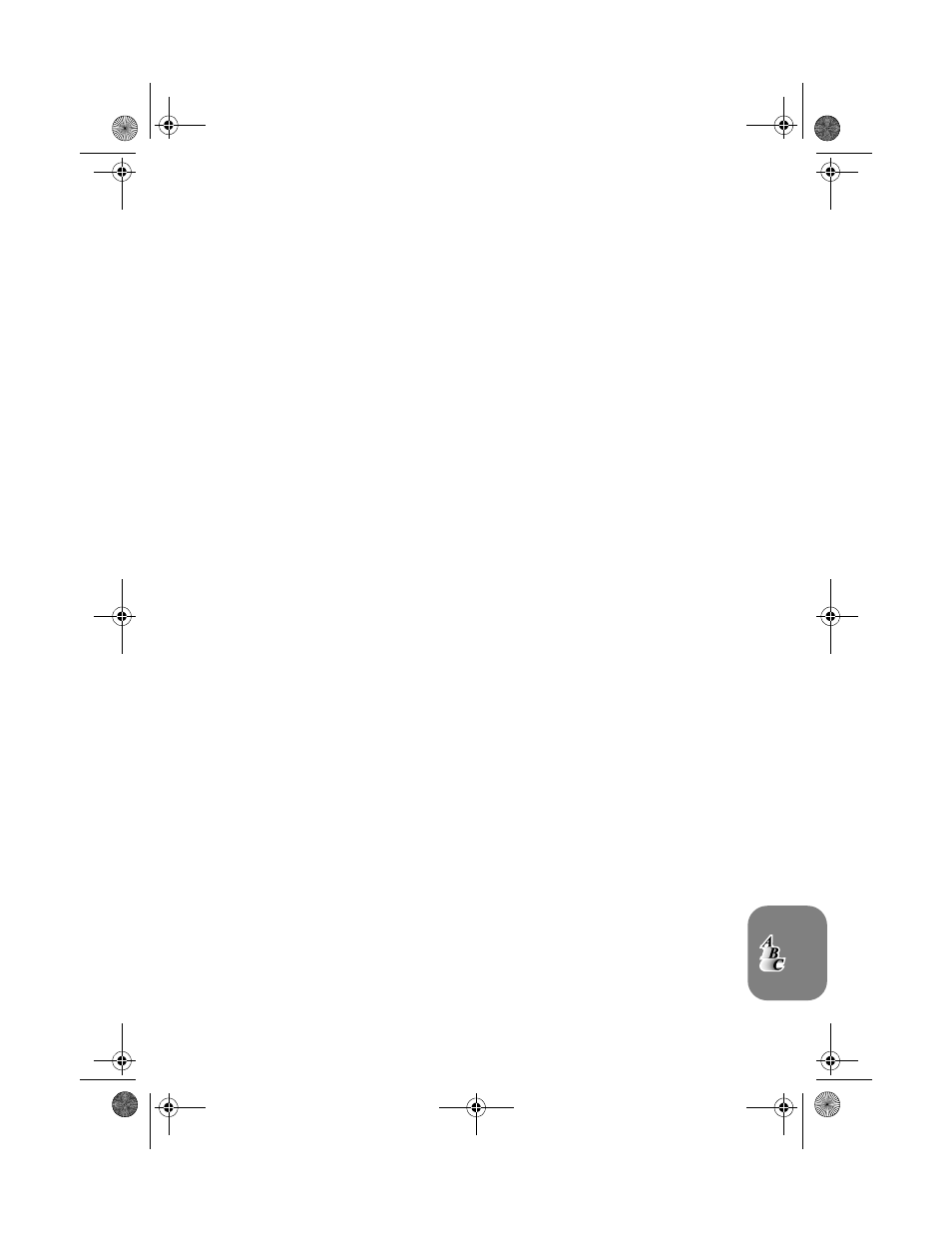
Index
93
Ending the session
..................................40
Icons and messages
................................39
Internet service alerts
..............................40
Making and Receiving Calls
...................40
Setting Up
................................................39
Soft Keys
..................................................38
Starting the session
.................................40
Summary of keys
.....................................41
Moving the cursor
.........................................68
Music
..............................................................68
My phone number(s)
....................................50
N
Names
Entering
....................................................43
Network selection menu
..............................74
Networks
Change band
...........................................86
New security code
.........................................71
Numeric Mode
..............................................46
O
One-touch dial setting
..................................51
One-touch dialling
.................................22
,
85
Options menu
................................................37
Outgoing messages
...............................63
,
85
P
Pauses
Inserting into phone numbers
................23
Personal numbers
..........................................47
Personalised menu
..........................................4
Phone book
Call number
.............................................48
Capacity
...................................................43
Deleting/erasing entries
..........................48
Dialling phone book numbers
................23
Modify name or number
........................48
Preventing access to
................................49
Storing numbers - see Add Entry
.........48
Phone calls
Automatic redial
......................................22
Dialling phone book numbers
................23
Emergency calls
.......................................23
Ending
......................................................24
International
.............................................23
One-touch dialling
..................................22
Receiving
..................................................24
Phone setup menu
........................................66
Phone status
..................................................73
Phonebook
....................................................52
Groups
......................................................52
Phonebook Groups
....................................... 52
Creating
................................................... 52
Modifying
................................................. 52
PIN code
Entering
.................................................... 21
Setting and changing
............................. 70
PIN2 code
...................................................... 71
Pitch
............................................................... 69
Play music
...................................................... 69
Postscripting
.................................................. 43
Prevent access (to Phone Book)
................... 49
Q
Quick Access features
Assign key
................................................ 35
Setup
........................................................ 35
Quick access menu
....................................... 83
Quick Access Setup
...................................... 35
R
Reading SMS messages
................................ 61
Received messages
....................................... 62
Receiving a phone call
.................................. 24
Recording VoiceNotes
........................... 31
,
64
Redialling the last number called
................ 22
Removing your battery
................................. 18
Require SIM card PIN
.................................... 70
Restrict My Number
...................................... 25
Restrict my phone number
................... 55
,
85
Retrieve Numbers
.......................................... 62
Return call
...................................................... 62
Ring or vibrate
............................................... 67
Ring tones
...................................................... 67
S
Safety timer
................................................... 82
Save music
..................................................... 69
Scheduled Diverting, Diverting
Scheduled
................................................ 56
Screen
Adjusting the contrast
............................ 86
Security code
Changing
................................................. 71
Select Phone Line
.......................................... 67
Send as SMS
.................................................. 69
Sending SMS messages
................................ 63
Service centre
................................................ 65
Set Alarm
....................................................... 86
Set Animation
............................................... 72
Set in-call display
.......................................... 79
Set Message Alert Tone
........................ 67
,
68
Set Ringer Tone
............................................. 67
(A5) 11_pg91_94_ix.fm Page 93 Thursday, July 13, 2000 1:01 PM
