Motorola V51 User Manual
Page 92
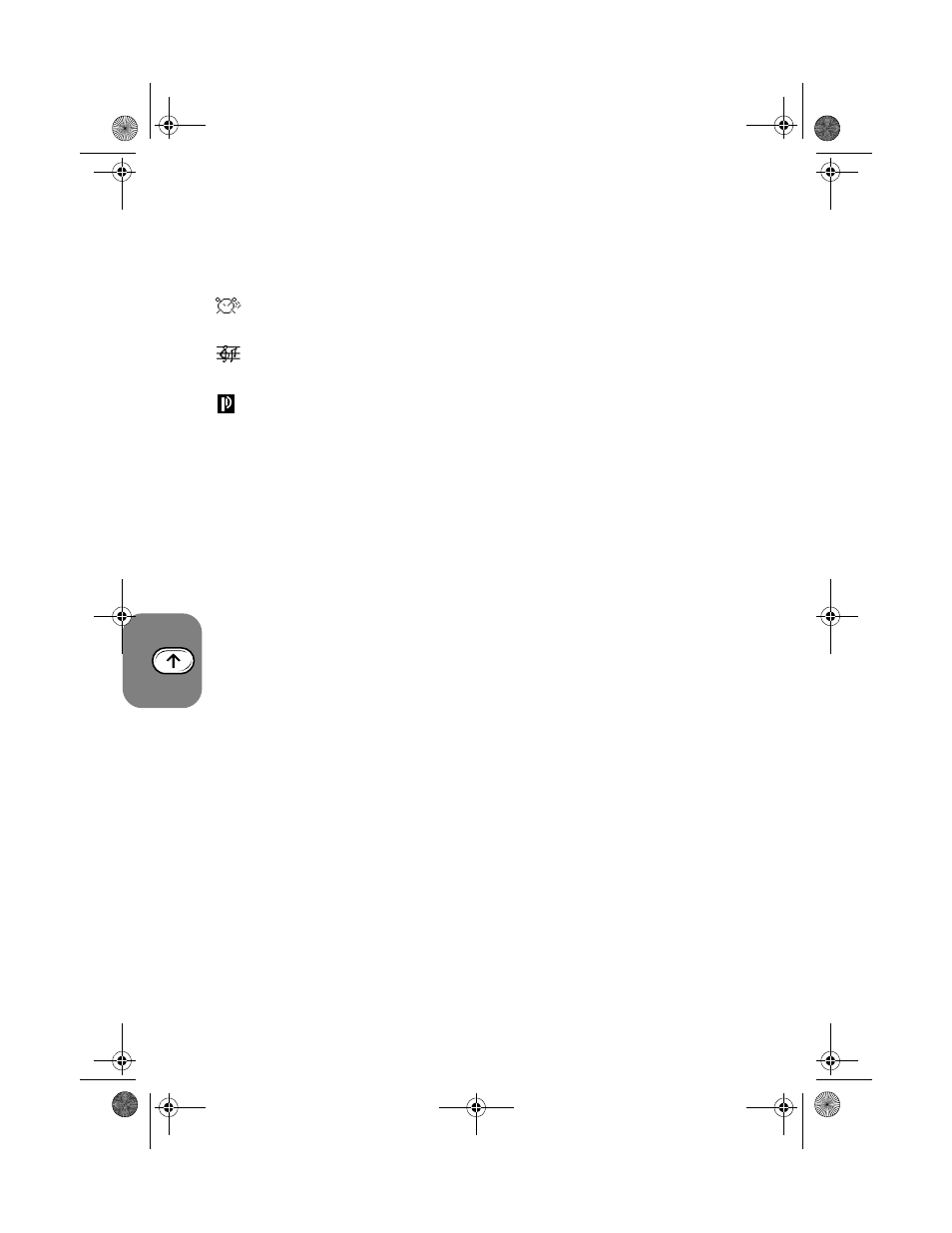
Using the Quick Access Menu
86
© Adjust Contrast?
Allows you to adjust the screen contrast.
® Change Band?
Use this option to change the band of operation for your phone. See
Network Selection
Menu
on page 74, for more information.
Set Alarm?
Use this option to set on alarm.
Edit Music?
Use this option to set on alarm.
Access Internet?
A
This is a network and subscription dependent feature. Contact your service provider
for details about the mobile internet services based on the WAP (Wireless Application
Protocol) technology that they provide.
Use this option to start your mobile internet session. See
Access Internet
on page 38, for
more information.
(A5) 08_pg83_86 qkaccess.fm Page 86 Thursday, July 13, 2000 12:59 PM
See also other documents in the category Motorola Mobile Phones:
- RAZR V3 (110 pages)
- C118 (60 pages)
- C330 (166 pages)
- C139 (26 pages)
- C139 (174 pages)
- T720i (112 pages)
- C380 (97 pages)
- C156 (106 pages)
- C350 (30 pages)
- C550 (110 pages)
- V80 (108 pages)
- C155 (120 pages)
- C650 (124 pages)
- E398 (120 pages)
- TimePort 280 (188 pages)
- C200 (96 pages)
- E365 (6 pages)
- W510 (115 pages)
- V60C (190 pages)
- ST 7760 (117 pages)
- CD 160 (56 pages)
- StarTac85 (76 pages)
- Bluetooth (84 pages)
- V8088 (59 pages)
- Series M (80 pages)
- C332 (86 pages)
- V2088 (80 pages)
- P8088 (84 pages)
- Talkabout 191 (100 pages)
- Timeport 260 (108 pages)
- M3288 (76 pages)
- Timeport 250 (128 pages)
- Talkabout 189 (125 pages)
- C115 (82 pages)
- StarTac70 (80 pages)
- Talkabout 192 (100 pages)
- i2000 (58 pages)
- i2000 (122 pages)
- Talkabout 720i (85 pages)
- i1000 (80 pages)
- A780 (182 pages)
- BRUTE I686 (118 pages)
- DROID 2 (70 pages)
- 68000202951-A (2 pages)
