Motorola V51 User Manual
Page 58
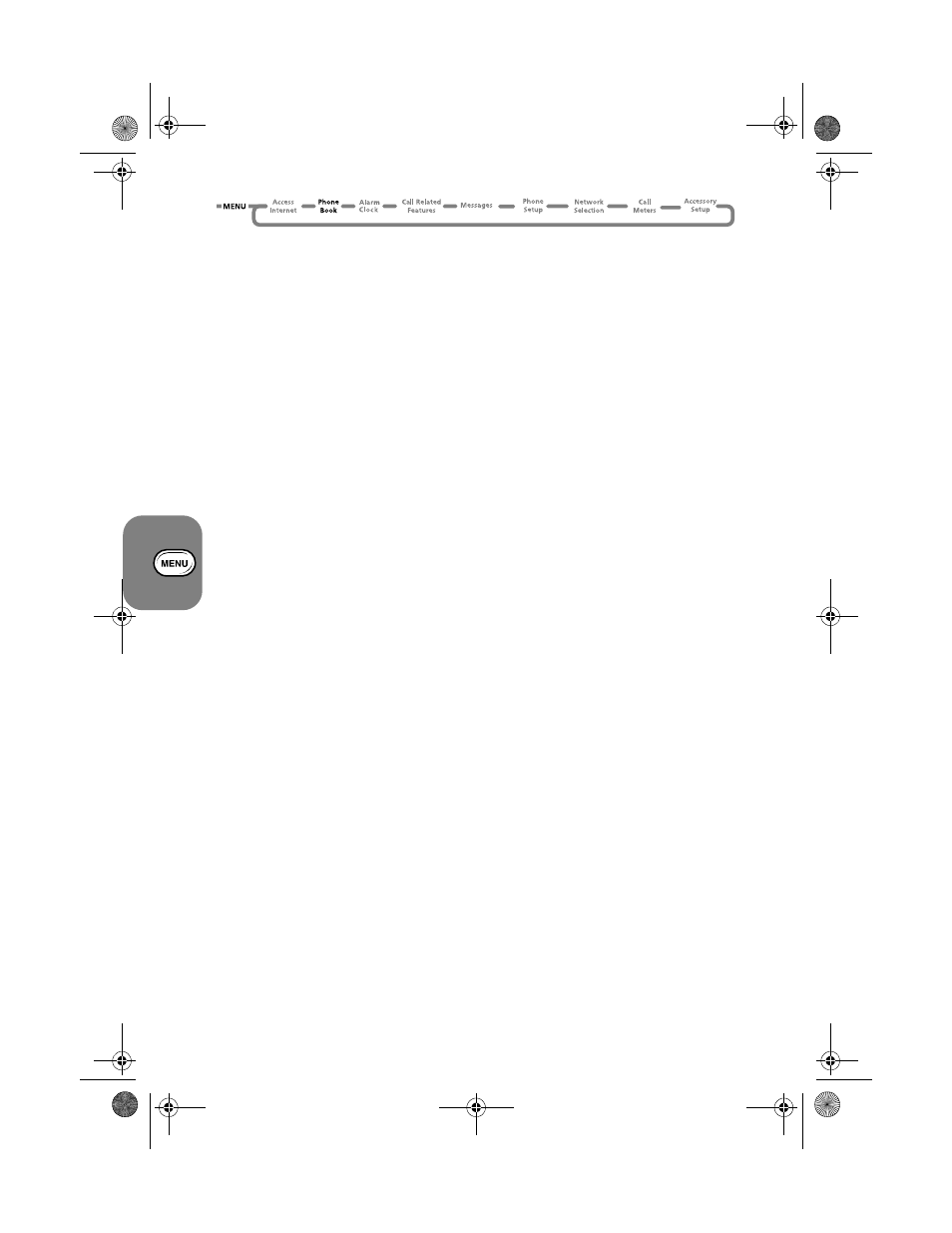
Using the Options Menu
52
To Fixed Dial list
A
This option is only available if you have Fixed Dialling.
Switches One-Touch Dialling to your Fixed Dial list (locations 1 to 9).
Phonebook Groups
This option allows you to organize your phonebook entries (phone memory only) into a
maximum of 6 Phonebook Groups each of which is identified by a color. The 6 caller groups are
identified by the following colors: red, flashing red, yellow, flashing yellow, green and flashing
green.When a call is received from one of the numbers in the Phonebook Group, the visual alert
on the flip of the phone lights up in the color you have tagged to that Phonebook group.
Create Phonebook Group*
This option allows you to create a Phonebook Group by entering a name up to 10 characters, for
the group and tag a color to that group. Colors allowed to tag are: green, read, yellow and each
with flash.
Modify Phonebook Group
This option allows you to modify the name and/or the color tag associated with a Phonebook
Group.
A
When a Phone Book entry is created and not attached to a user defined Phone Book
Group, it is automatically added to a group named ‘Default’. No color tag is attached
to ‘Default’. To change this, select Modify Phone Book Group to change the Phone
Book Group name and attach a color tag to it.
A
You need to locate the phone book entry and use ‘Modify Name and Details’ to
change number, name or group.
A
* Ensure that the Visual Alert is turned on as well. See Visual Alert on page 72, for
more details. This feature requires CLI subscription.
(A5) 07_pg37_82 opt_menu.fm Page 52 Thursday, July 13, 2000 12:58 PM
