Using voice activation – Motorola V51 User Manual
Page 39
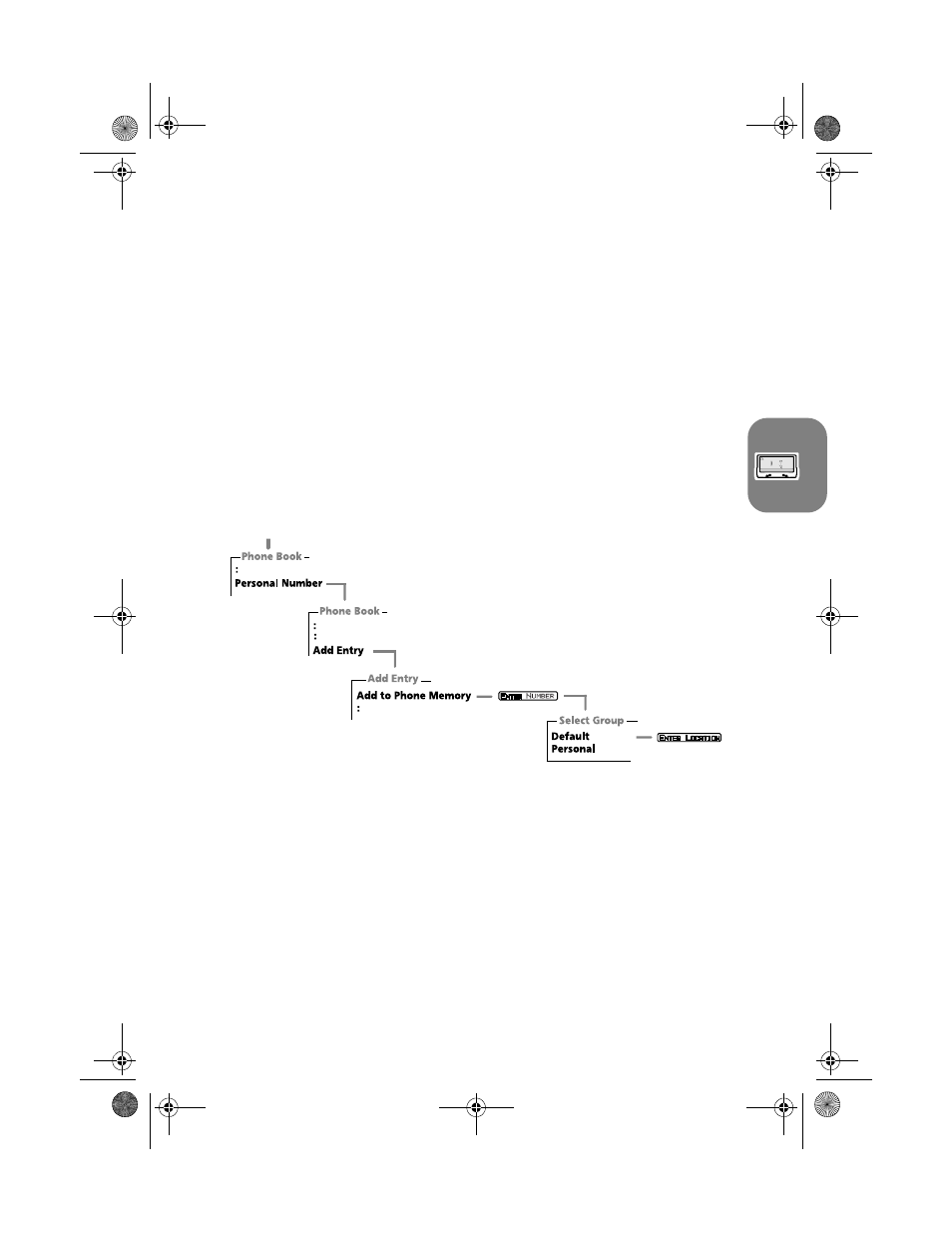
Using Voice Features
33
Using Voice Activation
With Voice Activation, you can call up a phone number or activate a Quick Access feature with a
single spoken command.
The single spoken command is called a Voice Tag.
You can assign Voice Tags to call any of the Phone Book numbers in your phone memory, and
you can also assign Voice Tags to activate any of the Quick Access features.
A
You cannot assign Voice Tags to call any of the numbers in your SIM card memory.
When you are recording a Voice Tag, you cannot make or receive any calls.
For best results, when you record a Voice Tag, make sure there is no wind or background noise
and speak in a clear, natural voice. Your phone allows you about two seconds for each Voice Tag.
Voice Activation for Phone Book Entries
You can add a new Voice Tag when you set up a new Phone Book entry or when you amend an
existing Phone Book entry. Alternatively, you can overwrite an existing Voice Tag or delete it
completely.
A
You cannot record a Voice Tag if you have set Prevent Access To Phone Memory.
Add Voice Tag
This option is available from the Phone Book menu and allows you to add a Voice Tag to a new
Phone Book entry.
When you select
Add To Phone Memory
, your phone prompts you to enter a number, name
and location and then stores the entry. For more details, see
The Phone Book Menu
on page
42.
After the prompt Stored
XXX
, your phone then prompts you for a Voice Tag as follows:
1
u
Add Voice Tag?
Press
O
to continue.
If there are already 25 Phone Book Voice Tags in your phone, Voice Tag Storage
Full appears and your phone returns you to the Add To Phone Memory menu
option. You must delete a Voice Tag before you can add another.
If there are Voice Tags available, your phone prompts you to:
2
u
Press OK When Ready
Press
O
to continue.
3 Say Name After Tone...
(A5) 06_pg31_36 voice.fm Page 33 Thursday, July 13, 2000 12:57 PM
