Motorola V51 User Manual
Page 46
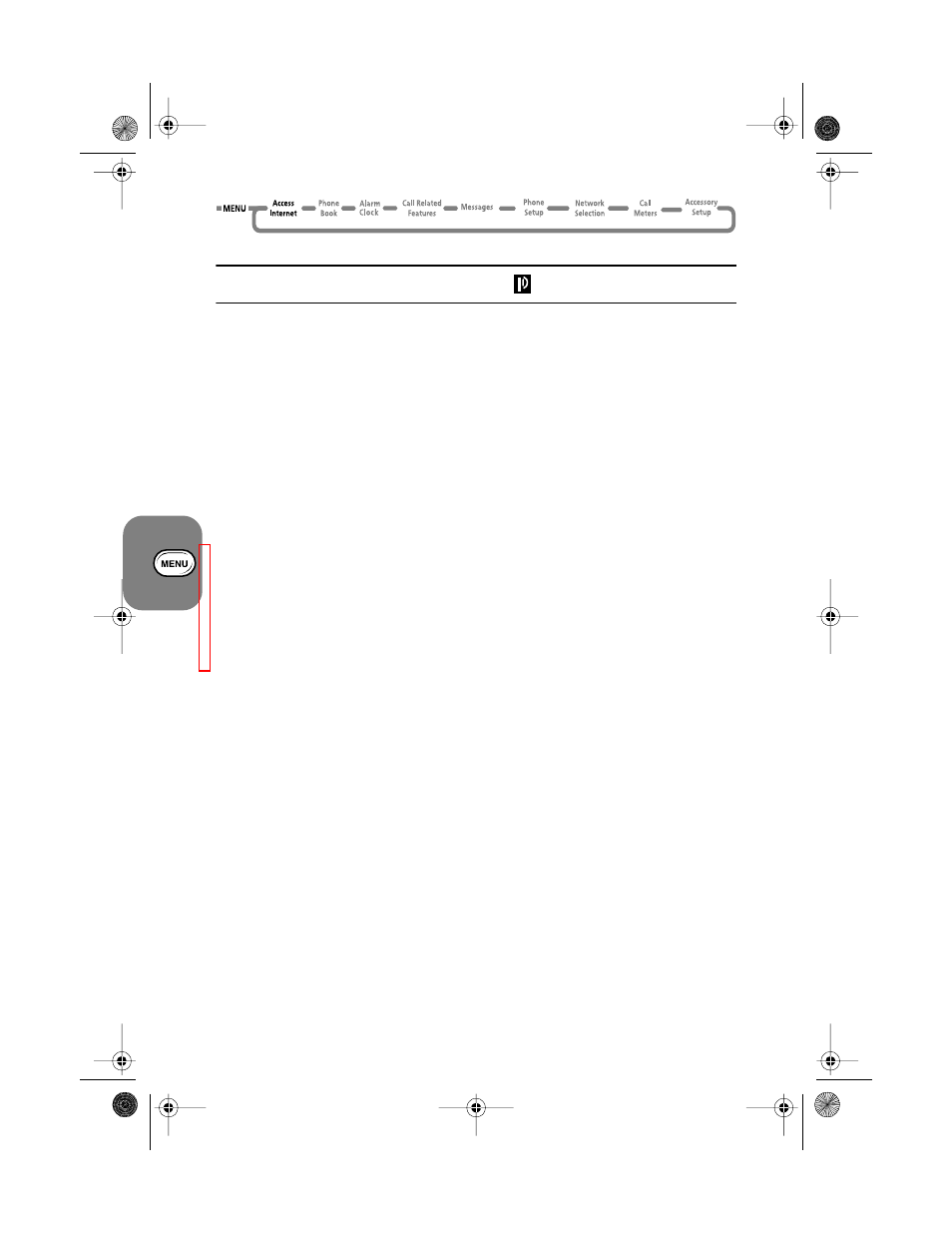
Using the Options Menu
40
Starting a Mobile Internet Session
i Press E. Select the Quick Access feature (
Access Internet).
The menu option
Access Internet
starts a mobile internet session.
When you start a mobile internet session, you will see the messages
Connecting ....
,
Sending ))))
and
Receiving ((((
before your home page appears. Typically, an ISDN
connection will take approximately 10 seconds and a modem connection will take 30 seconds.
Using the Mobile Internet Session
Selecting Options Within a Mobile Internet Session
If the Internet page has a list of menu options, scroll up or down to highlight the appropriate
menu option and then press
O
to select it. Press
C
to return to the previous screen.
When the text for a menu option is too wide for the screen, the phone uses two screens and
repeats each half of the menu list until you make a selection.
Editing Text Within a Mobile Internet Session
You edit text in a mobile internet session in a similar way to editing text in all other phone
functions, but you can use softkeys to enter symbols and numbers easily. See
Entering Text on
Your Phone
on page 43.
Making and Receiving Calls During a Mobile Internet Session
To make a call, you must end the mobile internet session and make your call in the normal way.
If you receive a call during a mobile internet session, it is either diverted to a voice message and/
or the caller receives an engage tone.
Internet Service Alerts
You do not need to be using the mobile internet to receive an internet service alert. If you receive
an alert, your phone:
• emits an alert tone (depending on the ‘Ringer On or Off’ setting)
• displays a pop up screen with appropriate alert details.
Press
O
to display the contents of the alert or press
C
to reject it.
Ending a Mobile Internet Session
If you press and hold
C
,
the Internet home page appears. Press
C
again to end the
mobile internet session.
You can also press the smart key to end the mobile internet session. This immediately returns you
to the idle phone display.
(A5) 07_pg37_82 opt_menu (Sep).fm Page 40 Friday, September 22, 2000 9:56 AM
