What to do if – Motorola Talkabout 191 User Manual
Page 99
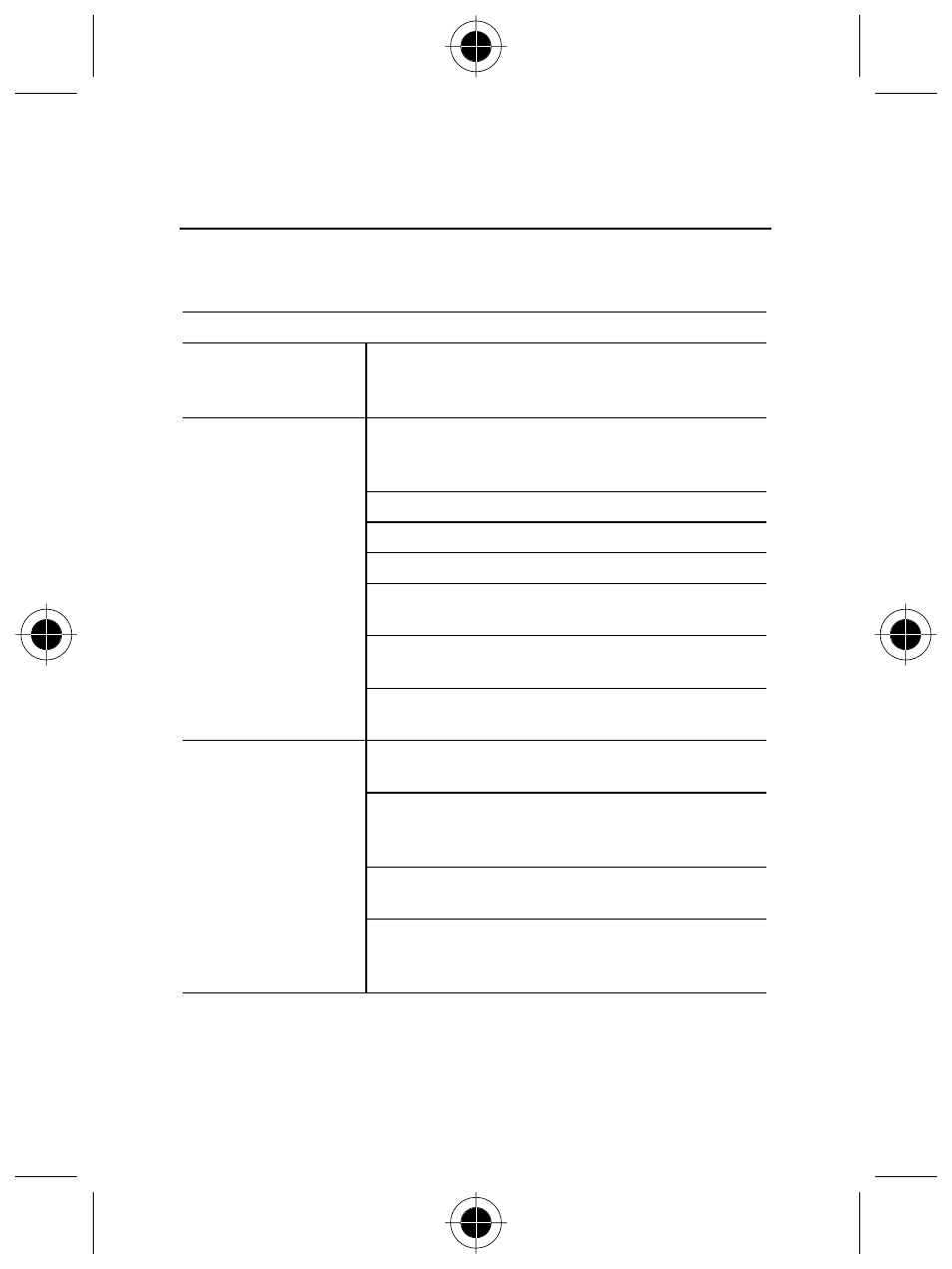
What to do if… 93
What to do if…
If you encounter any problems using your mobile phone, please refer to the
following table. If the problem persists, please contact your dealer.
What to do if...
You can't switch
your phone on
Check the battery. Is it charged, properly fitted and
are the contacts clean and dry?
See Important Battery Information.
Check the signal strength meter in the display. If the
signal is weak, move to an open space or, if you are in
a building, move closer to a window.
Check your service provider’s coverage map.
Check the Call Barring and Call Diversion settings.
Check the Network Settings. Try Manual Selection.
Has a new SIM card been inserted? Check that no new
restrictions have been imposed.
Has the call charge limit been reached?
See Cost Limit.
You can't make calls
You have enabled fixed dial function. Cancel fixed dial
function.
Are you in an area of variable coverage? This uses
extra battery power.
Is it a new battery? A new battery will need two or
three charge/discharge cycles to attain normal
performance. See Charging a New Battery.
Is it an old battery? Battery performance will decline
after several years use. Replace the battery.
The battery drains faster
than normal
Are you using your phone in extreme temperatures?
At extreme hot or cold temperatures, battery
performance is significantly reduced.
