Making an abbreviated call, Phone book directory shortcut – Motorola Talkabout 191 User Manual
Page 34
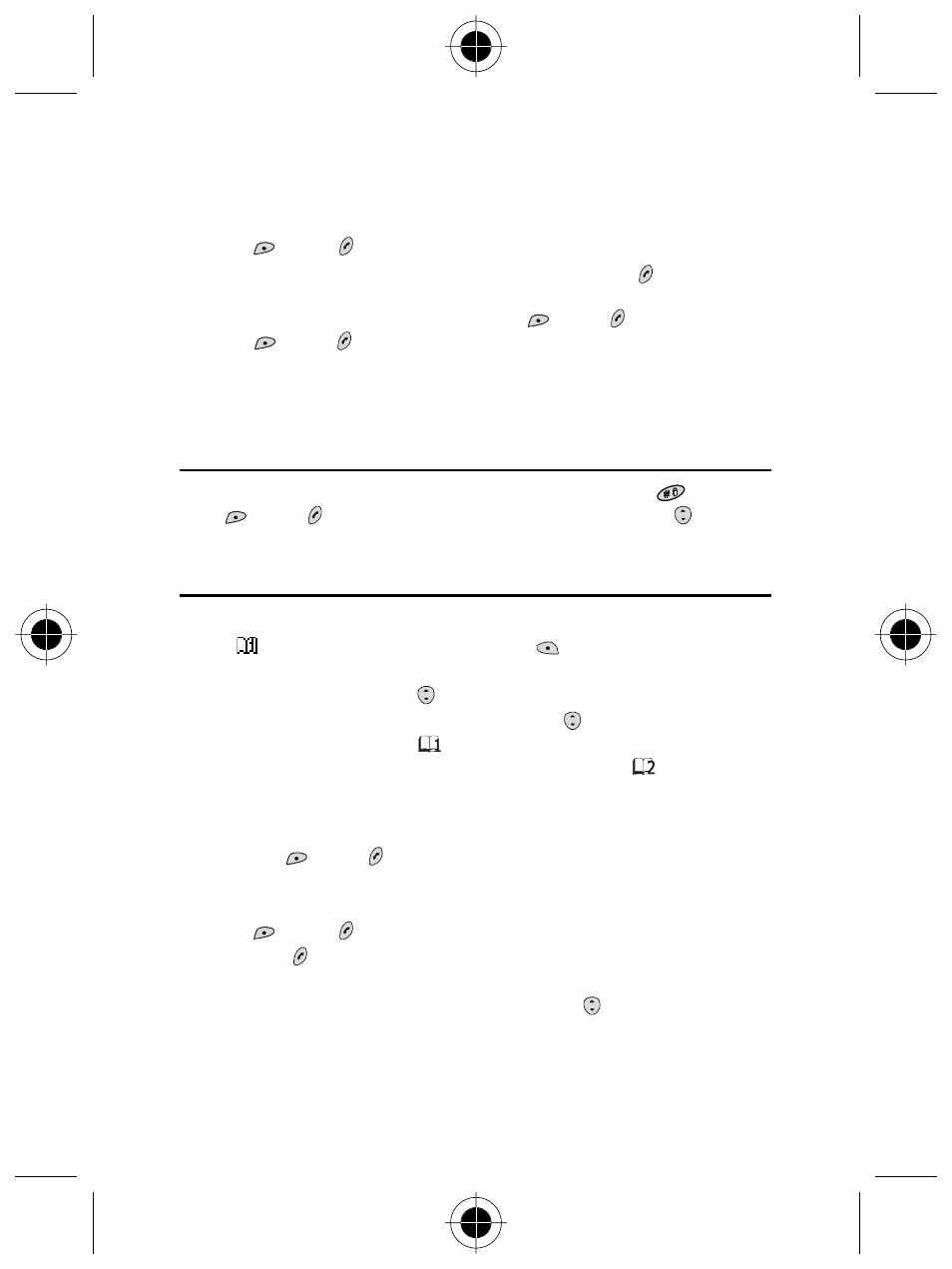
28 Using Your Phone
When the phone number of a missed/dialled/received call appears on the screen,
you can do the following:
• Press
(SEL) or to redial the phone number.
• To store the phone number in your phone book, long press . Follow the
prompts to enter the name and confirm the phone number. Then specify a
caller group and location number and press
(OK) or to save. Finally
press
(OK) or again to add a voice tag to the phone number.
A
The phone number saved this way is stored in you SIM card memory. To save
a phone number in the phone memory, go to Add Entry to Phone in the
Phone Book menu.
Making an abbreviated call
Type a location number of a desired phone book record and press
. Then
press
(OK) or to dial the displayed number. You can also press
to scroll
phone book numbers till the one you want appears.
Phone Book directory shortcut
There are two ways to access the Phone Book directory:
• As
on the standby screen indicates, press
to access the Phone Book
directory.
• In standby mode, long press to access the Phone Book directory.
− Once you access the Phone Book directory, press to browse the entries
(listed in alphabetical order).
appears at the top left of the screen if the
record you display is stored in the SIM card memory, while
shows up if
the record is stored in the phone memory.
− In the directory you can also find an entry by typing the first letter of its
name. For example, if you try to find a name that starts with "K", enter "K"
and press
(OK) or . The names starting with "K" will appear first. Scroll
the names until you find the one you want.
• When the desired phone number appears, you can:
− Press
(SEL) or to dial the number.
− Long press to edit the phone number record. You can edit the record in
the same way you save a phone number in the phone book.
A
The Phone Book directory shortcut by long pressing
is not available when
the Voice Dial feature is activated.
