Keys – Motorola Talkabout 191 User Manual
Page 24
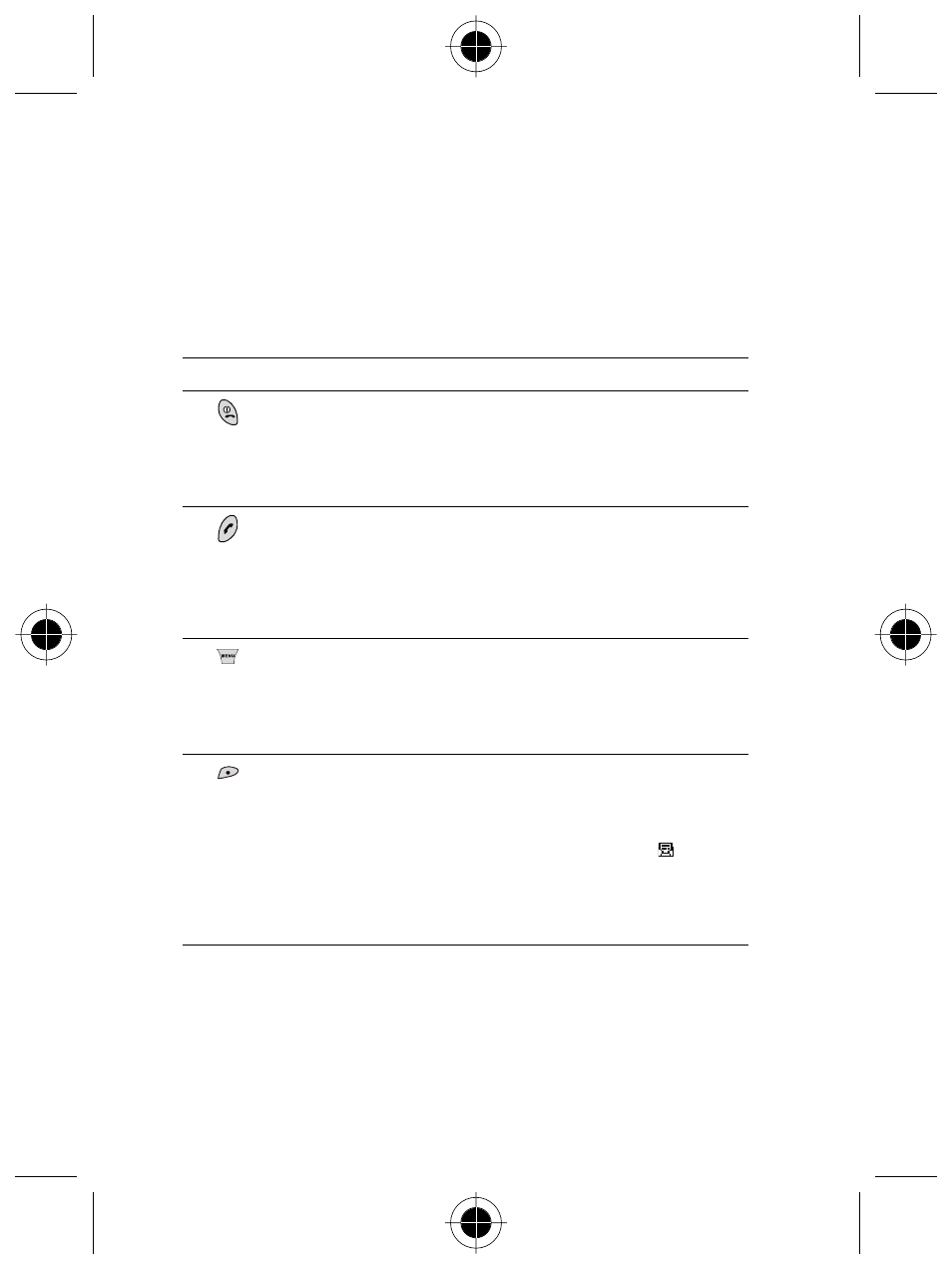
18 Your Phone
Keys
The keys on your phone can be divided into two categories: Function keys and
alphanumeric keys.
Function keys
In this user guide, "long press" means "pressing and holding a key for about
2 seconds", while "press" means "pressing and releasing a key immediately."
This listing does not include all operations of each key. Please refer to related
sections of this user guide for other key commands.
Keys
Commands and functions
Power on/off key
− Long press to switch your phone on/off.
− Press to end or cancel a call.
− Press to return to the previous menu.
− Exit browser and back to standby.
Send/Answer key
− Press to send or answer a call.
− In standby mode, long press to redial the last called number.
− In standby, press to display last dialled / missed / received
numbers.
− Press to select or activate an option.
Menu key
− Accessing the main menu from standby.
− During a call, press to access the Call Options menu.
− During input, press to access the input mode menu.
− Browser's 2nd soft key.
Right soft key
Executes the command shown at the bottom right of the display:
− In menus, press to select or activate an option (as SEL/OK/
OPTION shows).
− In standby, press to access the Messages menu (as shows).
− Press to confirm digits/text during input (as OK shows).
− Press to link to the next web page/select a browser menu
option during an Internet session.
− Browser's 1st soft key.
