The menus, Using the menus – Motorola Talkabout 191 User Manual
Page 55
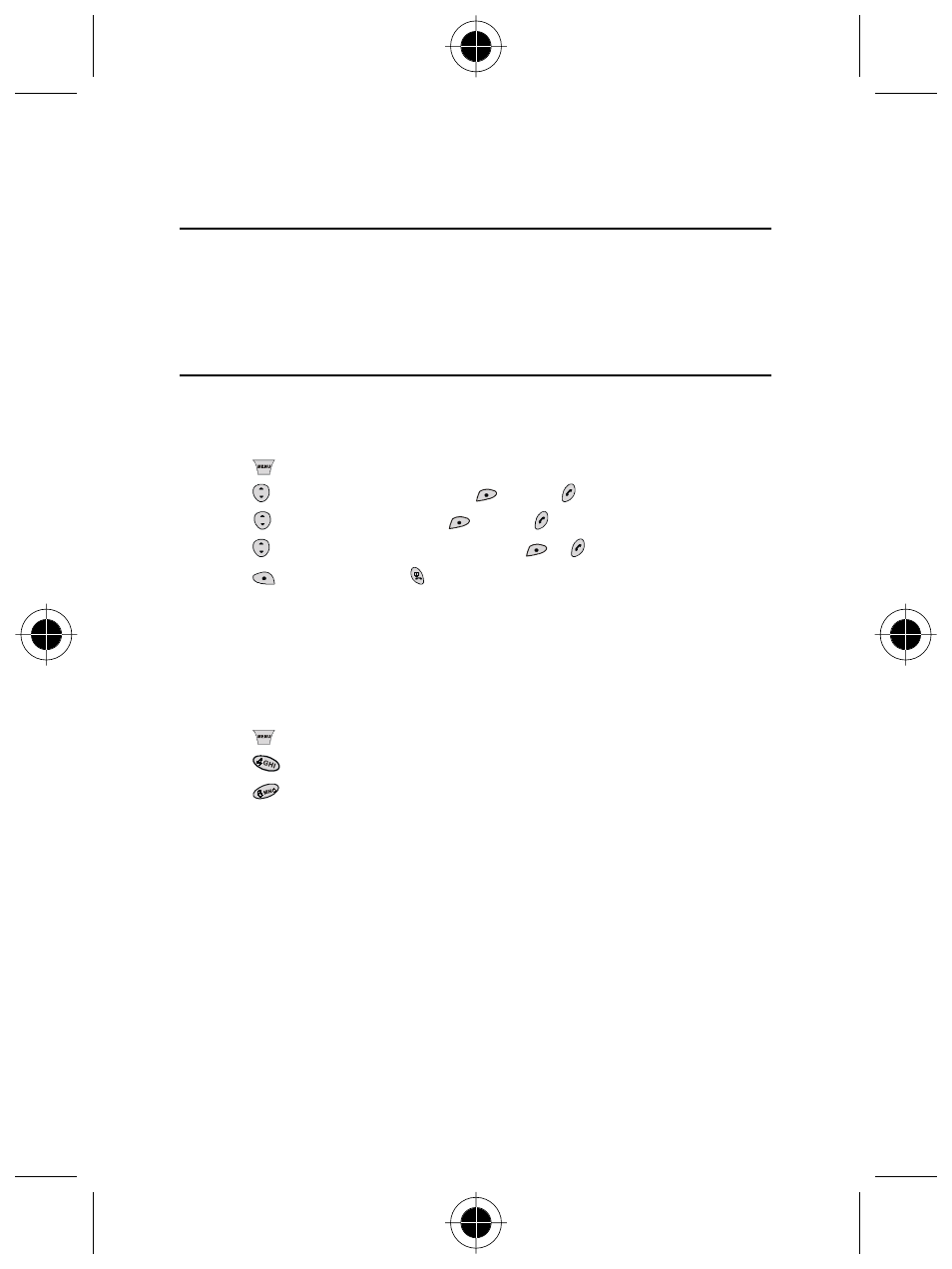
The Menus 49
The Menus
Your phone's menus cover a wide variety of features. The main menu is made up
of 8 animated icons. Each represents a specific main menu option consisting of
related submenus.
Using the menus
Normal access
For example, if you want to change the language setting:
1 Press
to access the main menu.
2 Press
for Phone Setting and press
(SEL) or .
3 Press
for Language and press
(SEL) or .
4 Press
for the desired language and press
or .
5 Press
(QUIT or EXIT) or to return to the previous menu.
Shortcut access
You can quickly reach a desired function by typing the corresponding function
code listed behind each option.
For example, if you want to change the language setting (the function code for
the language setting is 4-6):
1 Press
(M) to access the main menu.
2 Press
to access Phone Setting.
3 Press
to access Language.
4 Press a corresponding number key for a desired language.
