Fixed dial, Sim lock – Motorola Talkabout 191 User Manual
Page 79
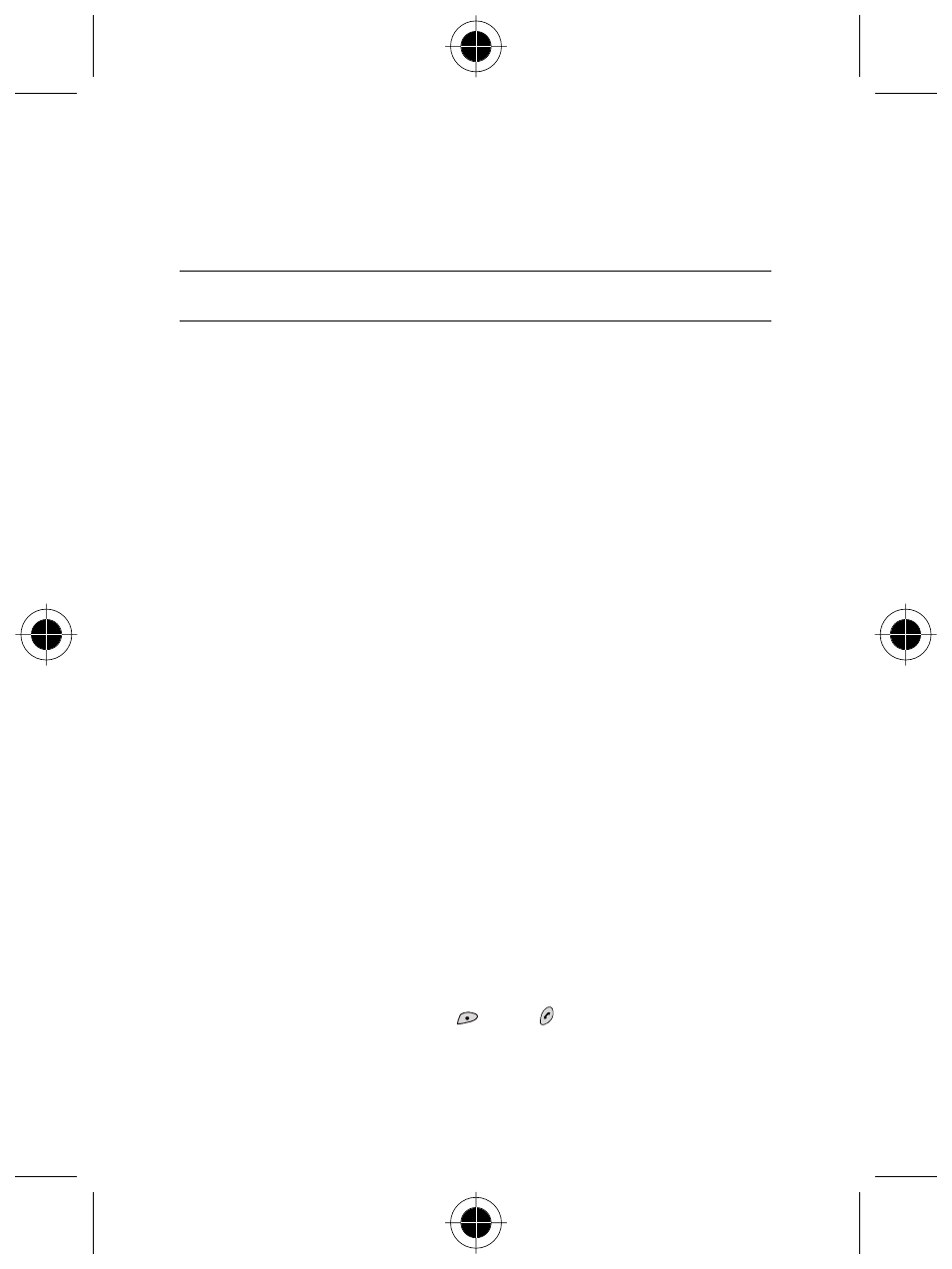
The Menus 73
Fixed Dial
This feature allows you to set limitations on the numbers you can call.
A
You must have PIN2 code before you can use this function.
!
If you enter a wrong PIN2 code three times in a row, you need to enter the
PUK2 code to unblock PIN2, if one is provided by your service provider.
View
This option allows you to scroll through the numbers in the Fixed Dial list.
Set Status
This option allows you to switch Fixed Dial On or Off. You will be prompted to
enter PIN2.
Modify
You need to enter PIN2 before you can add, edit and delete the records of your
fixed-dial numbers.
SIM Lock
With this function, you can help prevent unauthorised use of the phone with
unknown SIM cards.
If you set this function On, and if the SIM card inserted into your phone is not the
one used to enable this function, you will be asked to enter the unlock code
when you switch on your phone. If the unlock code entered is correct, the Phone
will recognise the SIM Card automatically. The next time you switch on your
phone with this newly recognised SIM card, you will not be asked to enter the
unlock code again. However, if the unlock code entered is incorrect, the display
will show Insert Correct SIM, and the phone will function as if the SIM card was
not inserted. Your phone can recognise up to 3 different SIM cards.
A
There is no limitation on the number of wrong attempts when you enter the
SIM lock code.
Set Status
Enables/disables the SIM lock. You need to enter the unlock code first before you
change the SIM lock status. (The default unlock code is 00000000.)
Change Code
This option allows you to change the unlock code. Enter the original unlock code
and new unlock code twice and press
(OK) or . The length of the code may
be from 1 to 8 digits, depending on your setting.
