Call divert – Motorola Talkabout 191 User Manual
Page 70
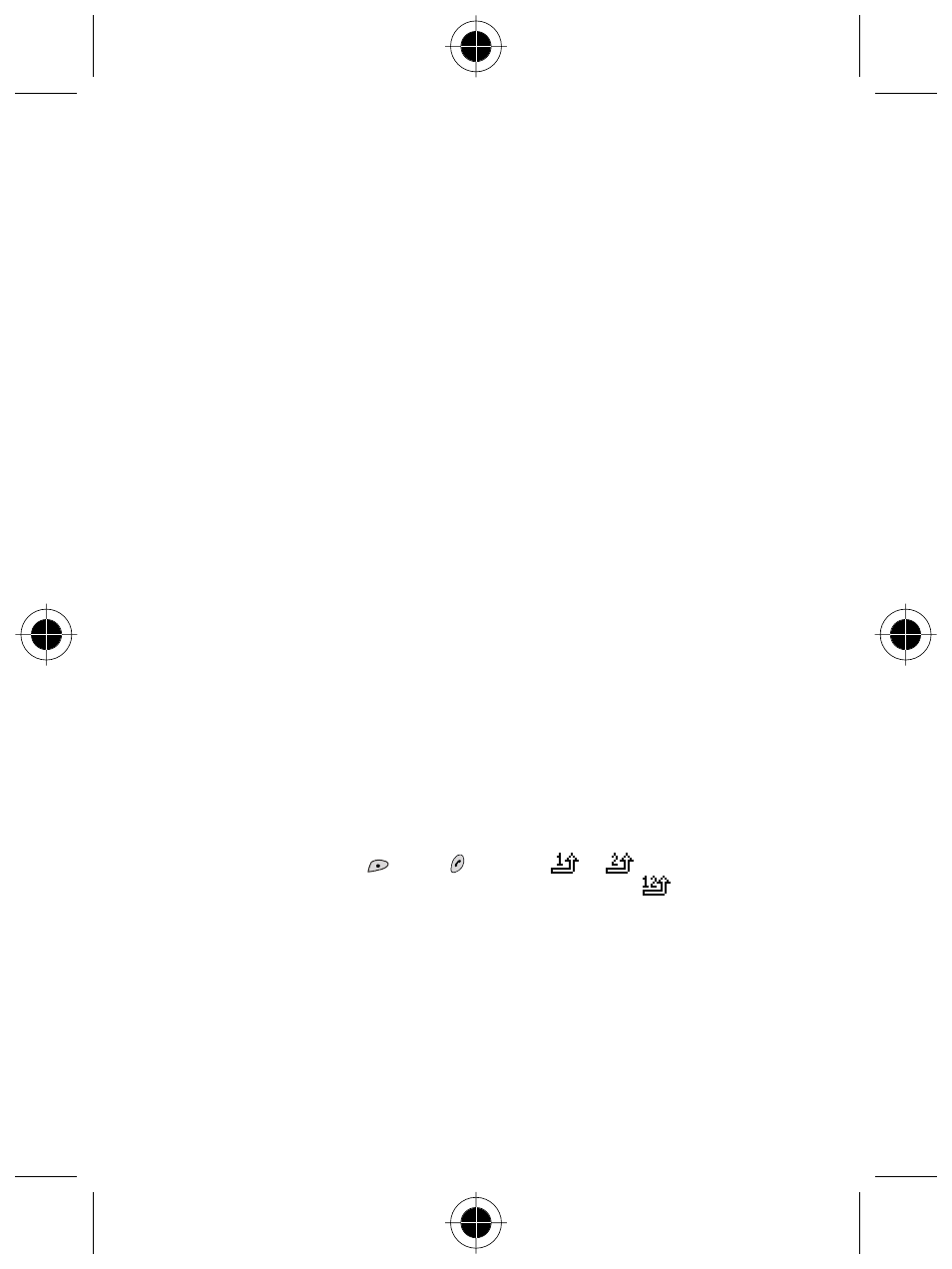
64 The Menus
• Clear Cost
Clears all cost data.
A
PIN 2 is required.
A
What is PIN2?
PIN2 is a second set of PIN that is used mainly to control limited services such
as call cost limitation and fixed dialling numbers.
Call Rate
• Cost Limit
You can set a limit to the total call cost. Your phone cannot be used to make
a pay call if call cost goes beyond that limit. When this function is activated,
the remaining cost will appear on the screen.
− On: Enable the cost limit function. (PIN2 is required.)
− Off: Disable this function.
• Currency
Allows you to enter a preferred currency base for calculating the cost of your
calls.
A
PIN2 is required.
• Charge Unit
Allows you enter the unit price for calculating the cost.
A
PIN2 is required.
Call Divert
You can choose from the following call divert modes as needed.
Divert Voice
Divert incoming voice calls to a designated phone number.
• Activate
Enables the Divert Voice mode. Enter the phone number you want your calls
diverted to and press
(OK) or . The icons,
or
will appear,
depending on which line you divert. If you divert both lines,
will be
displayed.
• Cancel
Disables the divert voice function.
• Status
Show the status of the divert voice function.
