Messages menu shortcut, Adding phone book entries, Incoming call waiting – Motorola Talkabout 191 User Manual
Page 35: Holding a call
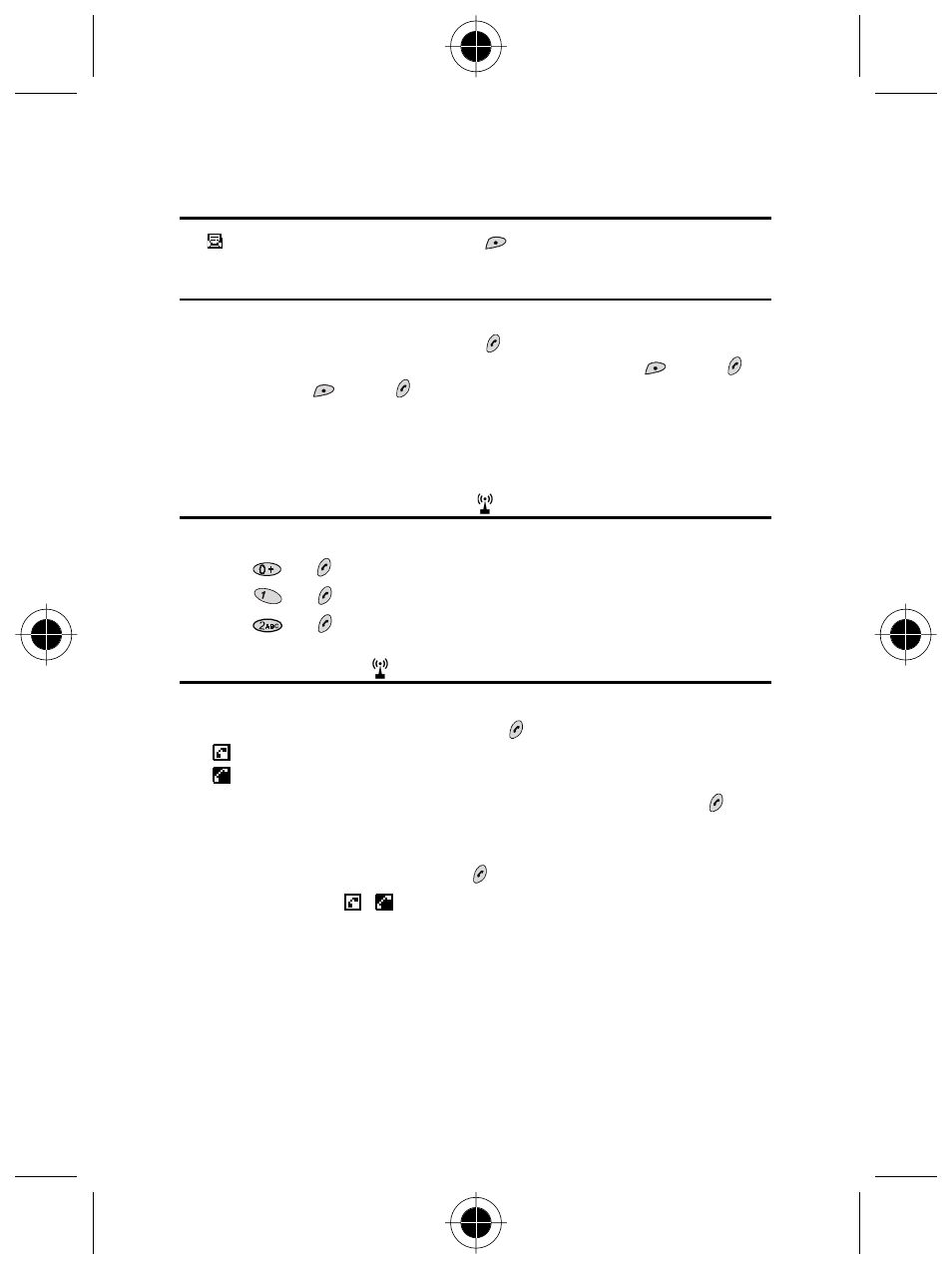
Using Your Phone 29
Messages menu shortcut
As
on the standby screen shows, press
to enter the Messages menu.
Adding Phone Book entries
In standby mode you can add new entries to the phone book by first entering the
phone number and long pressing the icon . Follow the prompts to enter the
name and number, specify a caller group and location and press
(OK) or to
save. Finally press
(OK) or again to add a voice tag to the number.
A
The phone number saved this way is stored in you SIM card memory.
To save a phone number in the phone memory, go to Add Entry to Phone
in the Phone Book menu.
Incoming call waiting
If another call comes in while you are on the phone, you can:
• Press
and to reject the waiting call.
• Press
and to end the active call and connect the waiting call.
• Press
and to hold the active call and connect to the waiting call.
Holding a call
• When you are on a phone call and wish to dial another number, you can
place the current call on hold by pressing . After a call is put on hold,
1 will appear on the screen, and when the second call is connected,
1 will pop up.
• When you have an active call and a call that is on hold, you can press to
switch calls.
• When an active call ends, the call on hold will resume. You can also make a
call on hold active again by pressing if you have only a held call.
A
The figure next to
/
(in the example above it is 1) indicates the number
of held/active calls.
