Security – Motorola Talkabout 191 User Manual
Page 78
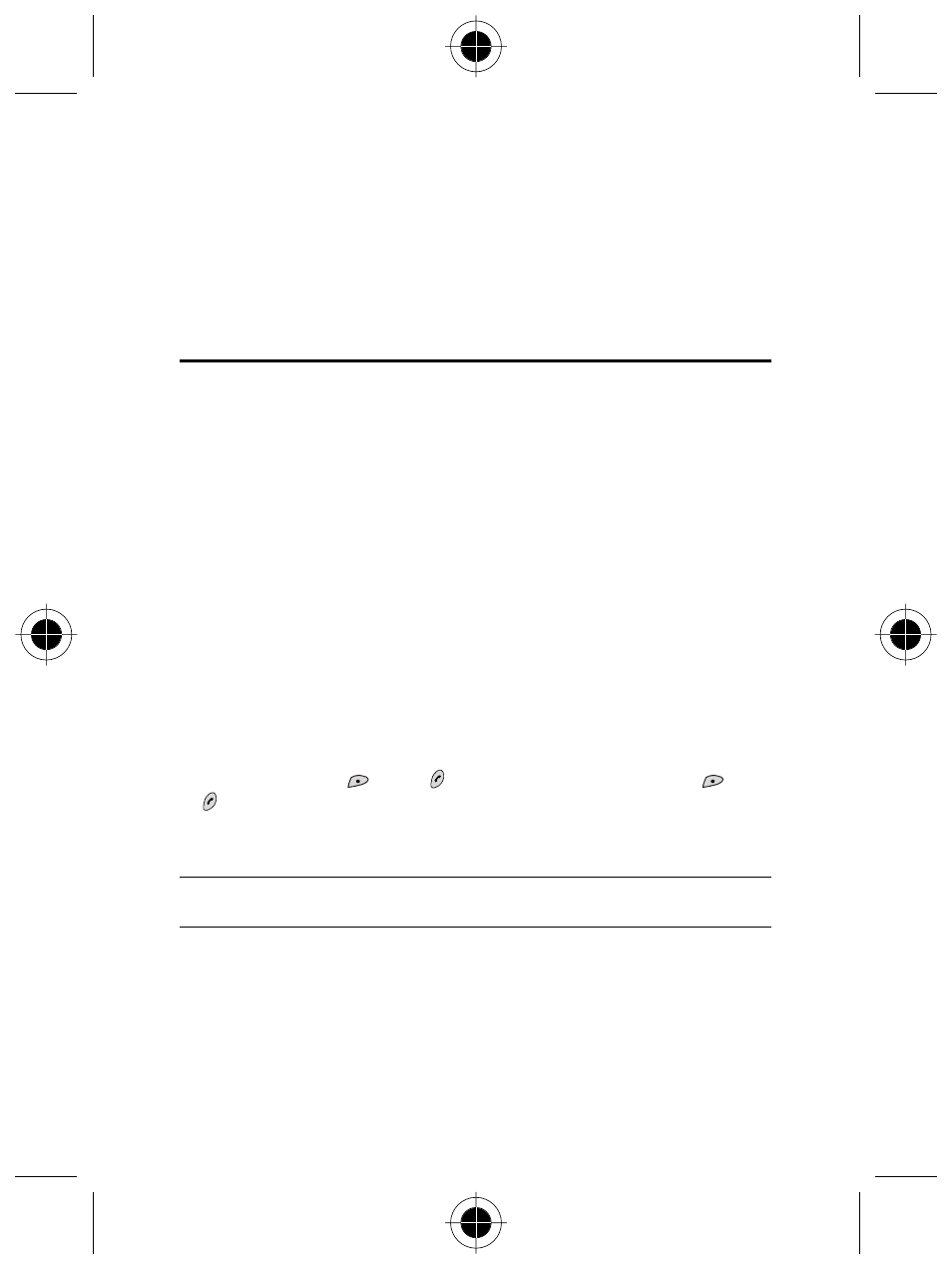
72 The Menus
Band
This function allows you to choose the frequency band for the GSM radio
standard. If you choose Automatic, your phone will select an appropriate
network system automatically. Connect your phone to a GSM 900 or GSM 1800
network by choosing 900 MHz or 1800 MHz.
Security
This menu gives you options for settings, PIN check, phone code, SIM lock etc.,
and for setting limitations on outgoing and incoming calls.
Code Status
PIN code
This option allows you to Activate/Deactivate the PIN code by selecting On or Off.
When you change the PIN code status, you will be prompted to enter PIN.
Phone Code
This option is used to set the phone code. The phone code can be set to protect
your phone from unauthorised use. The phone code is a four digit number whose
default is 1, 2, 3, 4.
Change Code
PIN Code
This option is used to change your SIM card PIN code. The PIN code option must
be set to on and you must enter the old PIN code before you can proceed. Enter
the new PIN and press
(OK) or . Enter the new PIN again and press
(OK)
or to confirm.
PIN2 Code
You can change PIN 2 code the same way you change your PIN.
!
When you enter a wrong PIN2 code three times in a row, you need to enter
the PUK2 code to unblock PIN2, if one is provided by your service provider.
Phone Code
You can change your phone code in the same way you change your PIN.
Network Code
You can change the network password in the same way you change your PIN.
