Optional functions, Service program mode, Replenishing supplies – Savin 3150eDNP User Manual
Page 19: What to do if something goes wrong
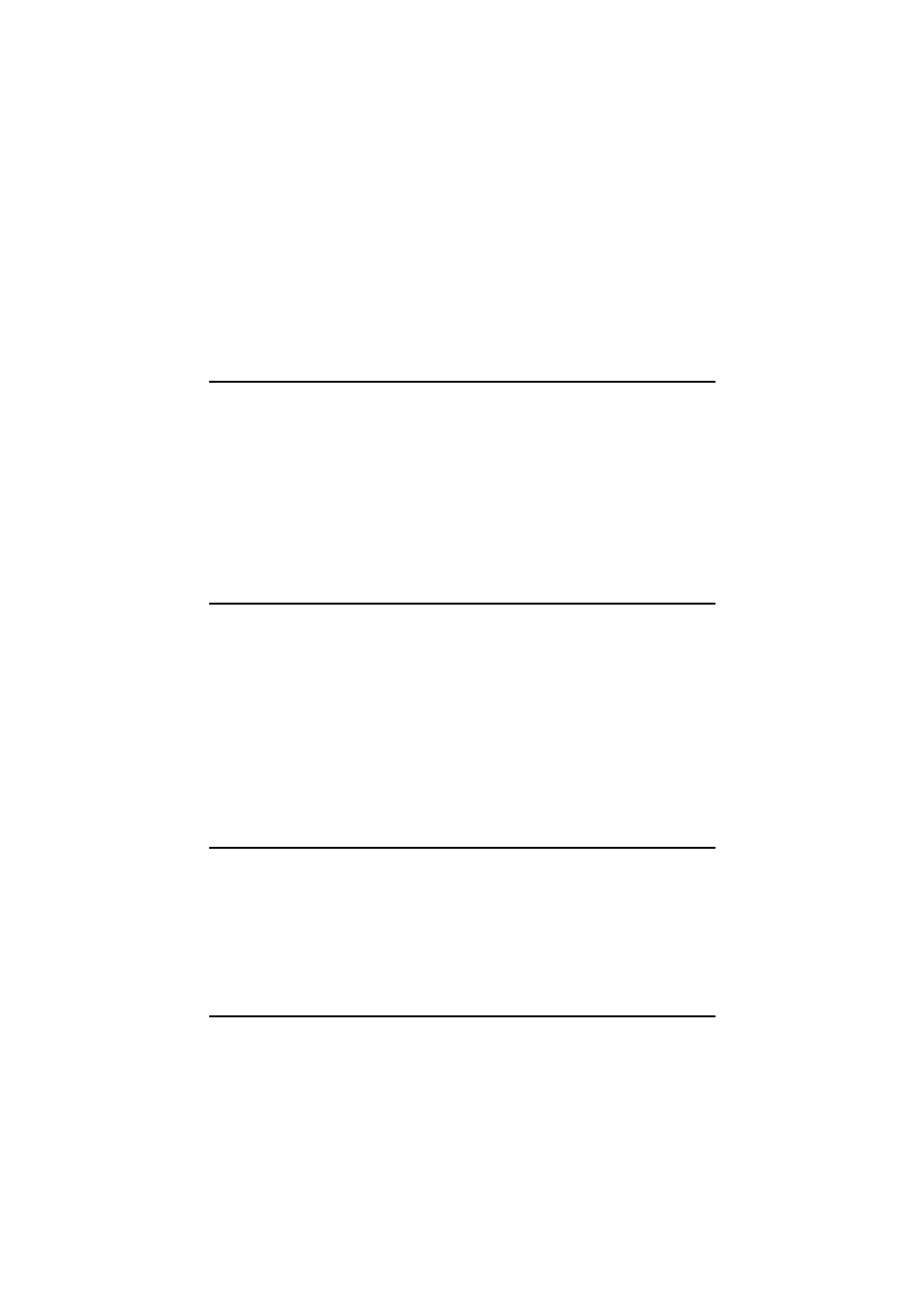
xvi
Program—Storing Your Print Settings In Memory ............................... 36
Storing Your Settings .................................................................................. 36
Recalling A Program ................................................................................... 37
Protecting A Program.................................................................................. 38
Removing Program Protection .................................................................... 39
Security Mode—Printing Secret Documents ........................................ 40
2. OPTIONAL FUNCTIONS
Printing Using The Optional 30 Originals Document Feeder .............. 41
Document Feeder Exterior .......................................................................... 41
Originals ...................................................................................................... 41
Setting Originals In The Document Feeder ................................................. 42
Combine Copies With The Document Feeder ............................................ 44
Memory Mode With The Document Feeder ................................................ 45
Color Printing Using The Optional Color Drum.................................... 49
Making Color Prints ..................................................................................... 49
Changing The Color Drum Unit ................................................................... 49
Printing In Two Colors ................................................................................. 51
3. SERVICE PROGRAM MODE
Accessing Service Programs ................................................................. 53
Changing The Settings Of Service Programs....................................... 54
Service Program Menu ............................................................................... 55
User Codes............................................................................................... 62
How To Set User Code Mode (# 120) ......................................................... 62
How To Use User Code Mode .................................................................... 63
How To Check The User Code Counter (# 121) ......................................... 63
How To Clear The User Code Counter (# 122)........................................... 64
How To Check The Total Number Of Masters And Prints Made Under All User
Codes (# 123) ............................................................................................. 65
How To Clear The User Code Total Counter (# 124).................................. 66
4. REPLENISHING SUPPLIES
Loading Paper On The Paper Feed Table ............................................. 69
Replenishing Paper ..................................................................................... 69
Changing The Paper Size ........................................................................... 70
When The Add Ink Indicator (
j
) Blinks................................................ 71
Master Roll Replacement ....................................................................... 74
Placing A New Roll Of Tape In The Tape Dispenser (Option) ............. 76
5. WHAT TO DO IF SOMETHING GOES WRONG
If Your Machine Does Not Operate As You Want ................................. 79
