Changing the homerf gateway network password, Kdqjlqj wkh +rph5) *dwhzd\ 1hwzrun 3dvvzrug – Siemens SL4 User Manual
Page 91
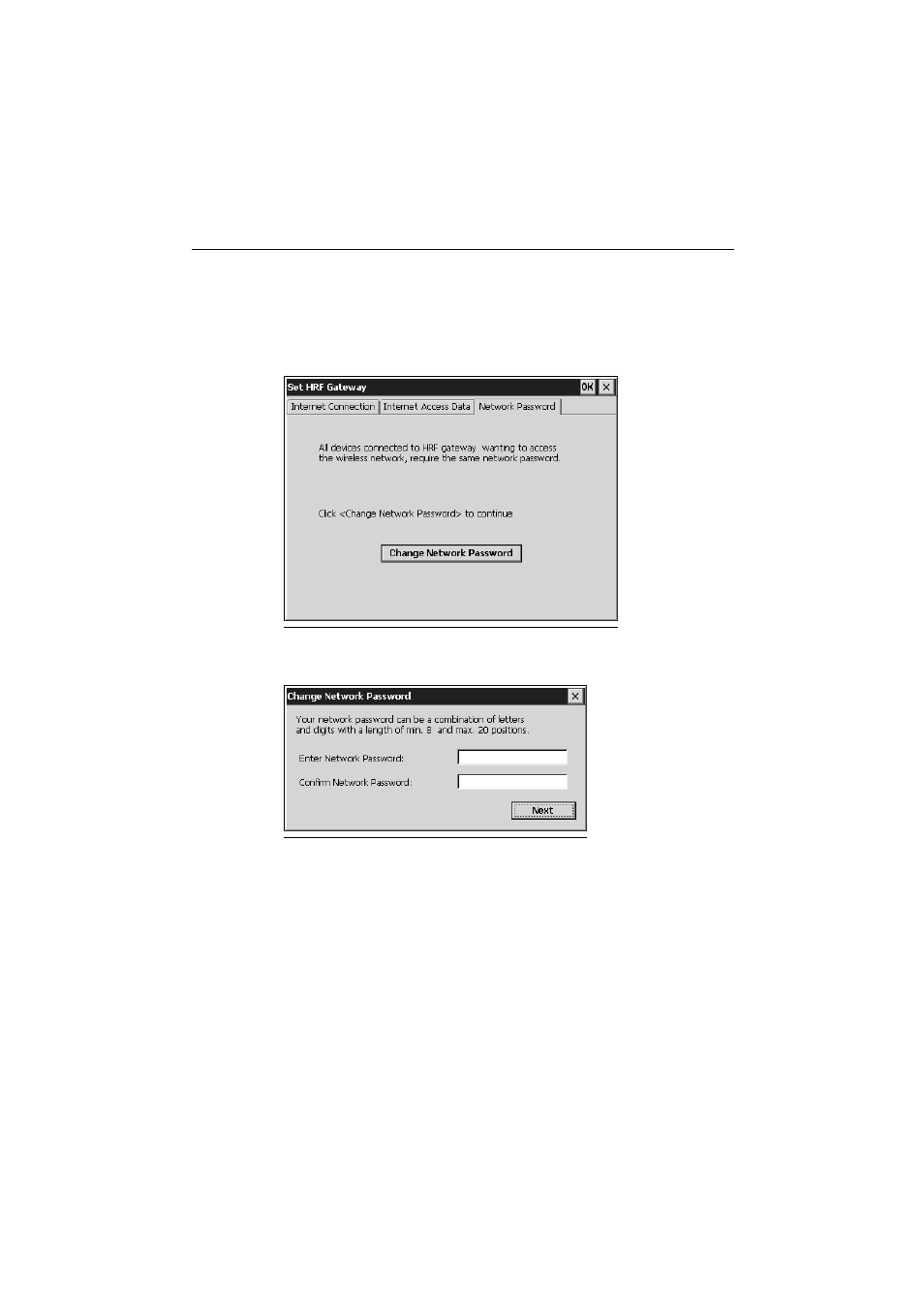
6XEVHTXHQW +RPH5) &RQILJXUDWLRQ
(
&KDQJLQJ WKH +RPH5) *DWHZD\ 1HWZRUN 3DVVZRUG
If you want to change the password for the cordless HomeRF Gateway,
tap
Start
Programs Communication
HomeRF Configuration. Then tap the option Set and the tab Network
Password.
Tap
Change Network Password.
Enter the new password in this dialog box. Enter the password again to
ensure that you have entered it correctly. Tap
Next. A message informs
you that the password has been changed successfully.
Confirm this with
OK.
9vhytГiГ
Set HRF Gateway
ÃUhi
Internet Connection
9vhytГiГ
Change Network Password
See also other documents in the category Siemens Hardware:
- C2-010 (51 pages)
- Simatic M7-400 (638 pages)
- S323 (381 pages)
- CL-010-I (104 pages)
- SIMODRIVE 611-D (1154 pages)
- CL-110 (111 pages)
- SPC3 (68 pages)
- ADSL 50 (73 pages)
- S5-135U/155U (560 pages)
- eWON4002 (38 pages)
- SpeedStream 5450 (83 pages)
- 4200 Series (85 pages)
- Simens Gigaset WLAN dsl/cable SE551 (148 pages)
- ADVANCE NETWORK COMMUNICATIONS BOARD/DATANET 2000592-001 (72 pages)
- CL-110-I (129 pages)
- 5890 (102 pages)
- SIMATIC TIWAY 1 (208 pages)
- SS1024 (48 pages)
- SE505 (135 pages)
- GIGASET 54 (56 pages)
- SLI-5310-I IAD (128 pages)
- ProLINE-RoadRunner (58 pages)
- CP 1515 (299 pages)
- Gigaset 3070 (83 pages)
- Terminal TC35 (39 pages)
- SIMATIC PC Adapter TS Adapter (28 pages)
- 108 (143 pages)
- SX763 (156 pages)
- 500 NIM (138 pages)
- Commissioning PC Stations C79000-G8976-C156-07 (300 pages)
- E-110 (90 pages)
- TC65 (90 pages)
- MC35 (228 pages)
- TC35 (39 pages)
- Gigaset SX541 WLAN dsl (187 pages)
- 2614 (44 pages)
- 2602 (32 pages)
- BUSINESS CLASS 5930 (94 pages)
- DTU3005-B (54 pages)
- SpeedStream 2624 (2 pages)
- IEEE802.11 (84 pages)
- SANTIS-ab (28 pages)
- gigaset SE551 (175 pages)
- 300 (56 pages)
