Accessing the world wide web, Basic information, Ffhvvlqj wkh :ruog :lgh :he – Siemens SL4 User Manual
Page 48: Dvlf ,qirupdwlrq
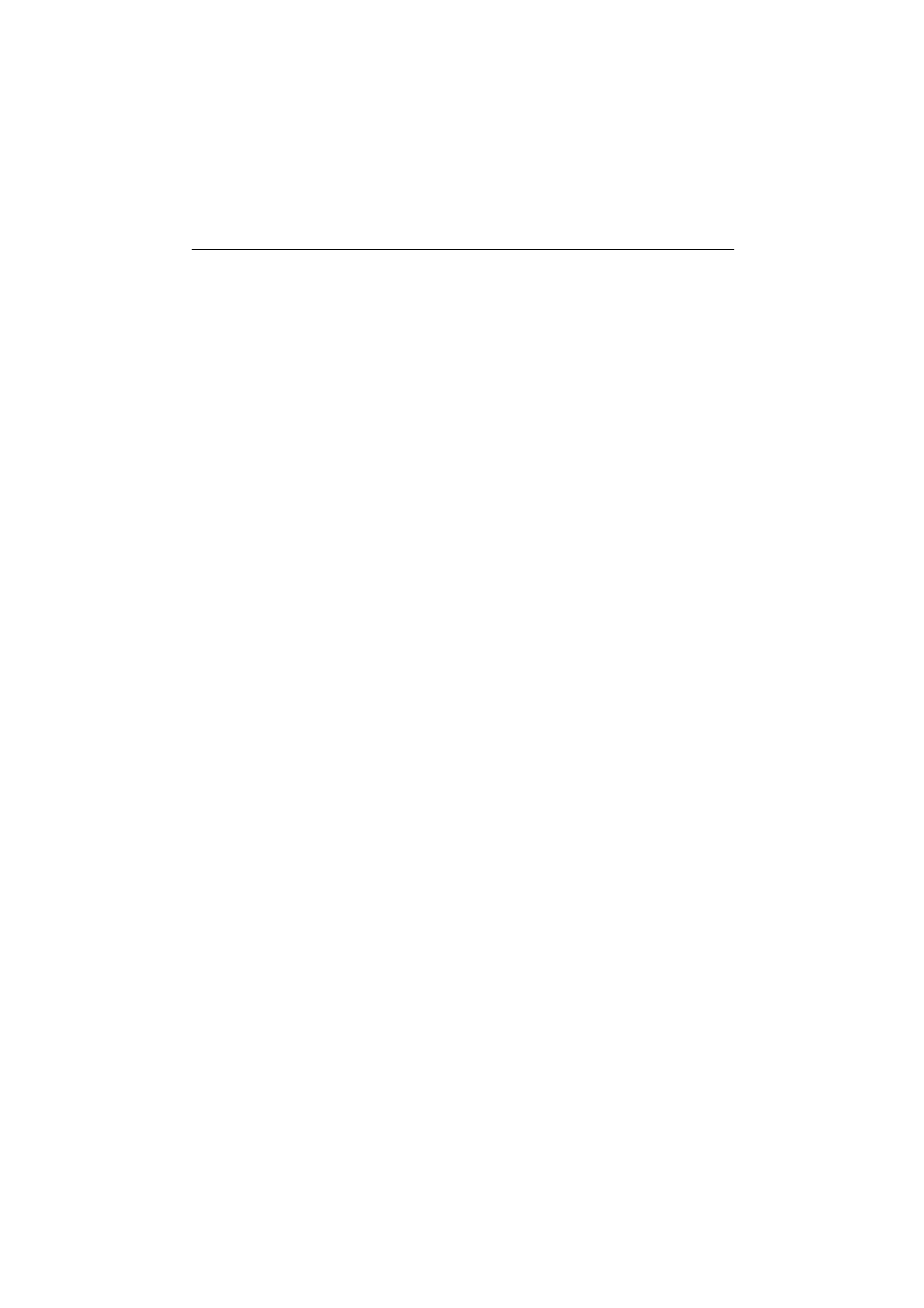
$FFHVVLQJ WKH :RUOG :LGH :HE
#'
$FFHVVLQJ WKH :RUOG :LGH :HE
The World Wide Web, also called WWW or just the Web, is the modern,
intuitive interface of the Internet. Even as an inexperienced user you can
quickly find your way around the Web on your own. A program which al-
lows you to surf in the Web is referred to as a Web browser.
0LFURVRIW
·
,QWHUQHW ([SORUHU IRU +DQGKHOG 3& is pre-installed as the
Web browser in SIMpad. Please set up your Internet connection first, if
you haven’t done so already (see page 13 and page 68).
The Internet Explorer for Handheld PC is able to display modern, graphi-
cally-oriented and dynamic Web pages as well.
%DVLF ,QIRUPDWLRQ
The provider of the Web site concerned is responsible for its contents and
design!
Depending on the quality of the connection, the load on the network and
the volume of data on a Web site, you may have to wait a while until the
Web page is loaded.
It can also occur that it is not possible to display a Web page fully. The dis-
play window of the Internet Explorer then displays an appropriate mes-
sage. Such messages are not errors in the device. It may also happen that
Web servers are not reacting or that links that you are following point to a
page that no longer exists. In such cases use the navigation aids of the
browser (see page 51) to reorient yourself.
