Sanyo VCC-WB4000P User Manual
Page 40
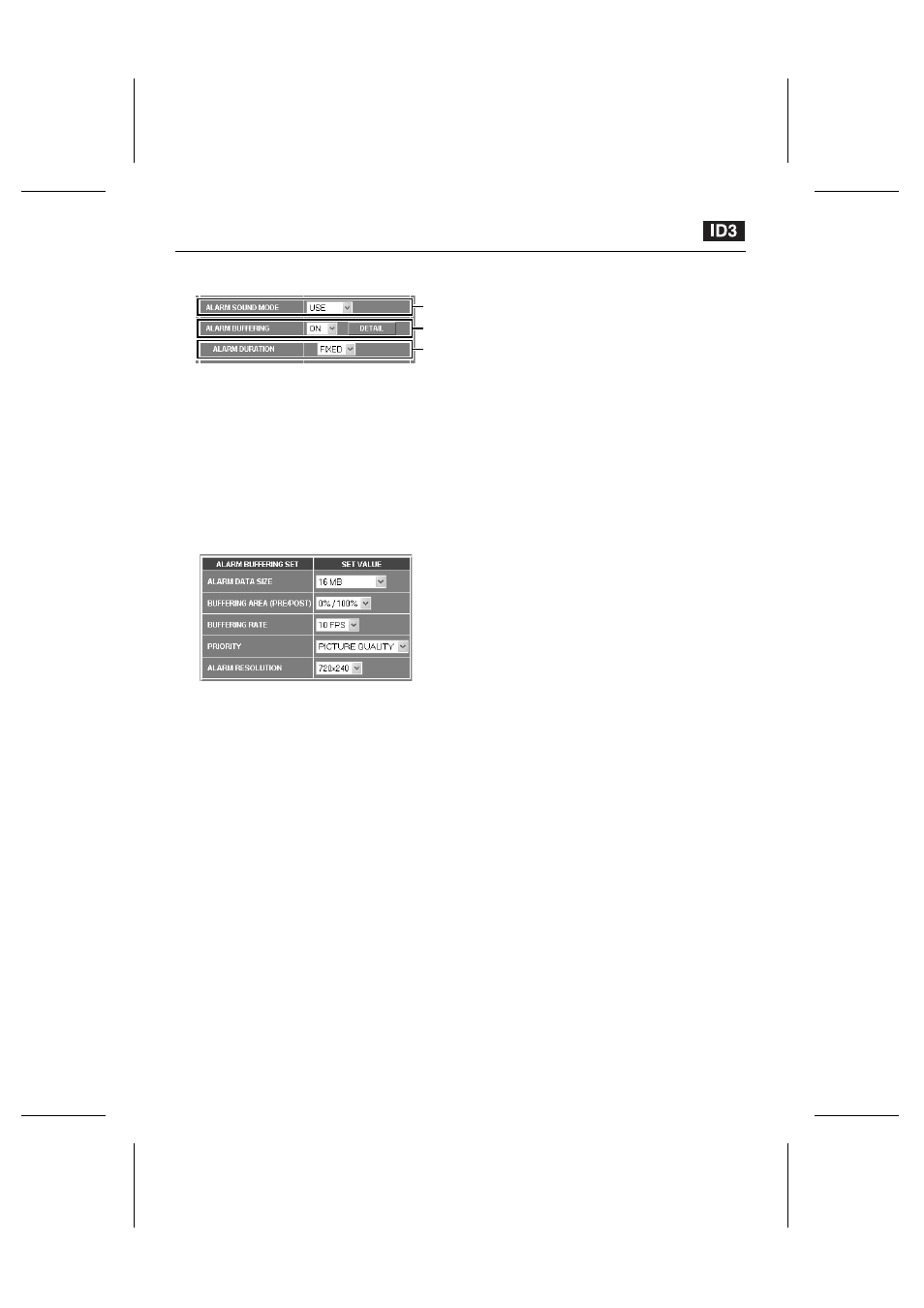
Alarm Settings
7
Set “ALARM SOUND MODE” to “USE”.
8
Set “ALARM BUFFERING” to “ON”, and
then click the [DETAIL] button.
The ALARM BUFFERING SET screen will be
displayed.
•
Set the following values for alarm images
being recorded into the camera’s internal
memory, and then click the [SET] button.
When an alarm is detected, the alarm
images (16 MB) will be recorded in the
camera’s internal memory at high quality
(at an image size of 720x240).
Note:
•
Refer to “Saving into the Camera’s
Internal Memory” for details on making
the settings. (p. 45)
•
When “ALARM BUFFERING” is set to
“ON”, the “ALARM DURATION” can be
also changed.
9
Set “ALARM DURATION” to “FIXED”
(Example).
Available settings:
•
FIXED: When an alarm input is received,
recording continues until the recording
area is full. (The size of the recording
area can be set using the ALARM DATA
SIZE setting.)
•
CC: Recording is carried out only while
the alarm is being received. “CC” can only
be set when “MOTION DETECTOR” is
set to “OFF”.
10
Change the “ALARM REC USE” setting
that was set in step 2 back to “USE”,
and then click the [SET] button.
7
8
9
L5AM2/XE (VCC-WB4000P) GB 2004, 2, 17
English
– 39 –
