Swann DVR4-NET User Manual
Page 9
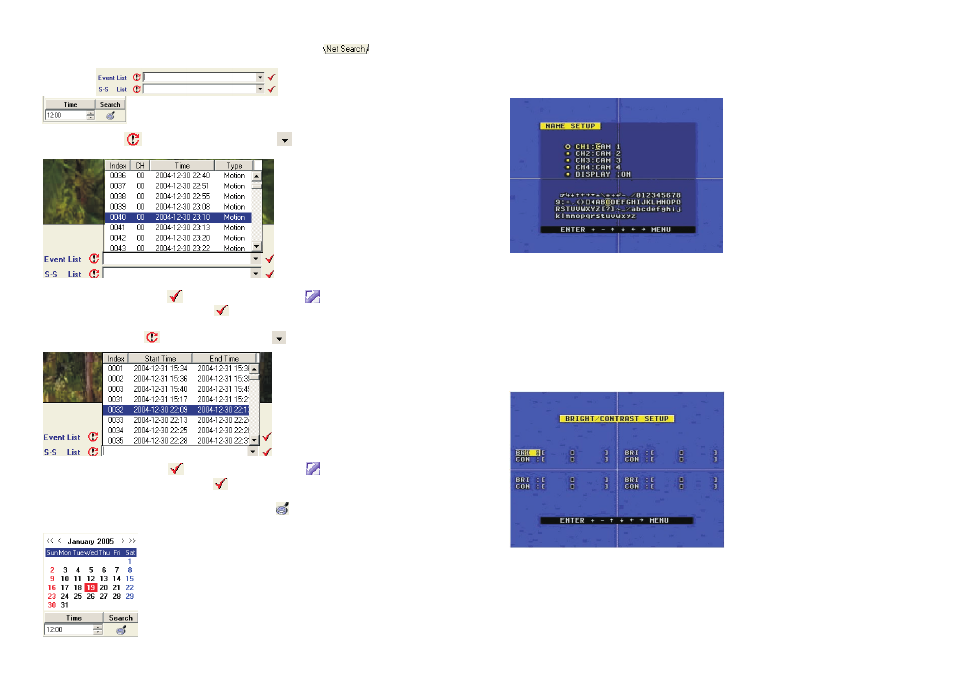
8
8. Name Setup
When the cursor moves to Name Setup, please push the Enter button, the Name Setup
window will appear, which is illustrated as below.
Each channel's name can contain a combination of up to eight characters. Push the UP or
DOWN button to move the cursor and push the ENTER button to select which channel you
wish to modify, then push the LEFT or RIGHT button to select each character, then push +
or - button to modify each character, and then push the ENTER button to save this name.
DISPLAY: if set to “OFF”, the channel's name will not display on the screen.
9. Bright/Contrast Setup
When the cursor moves to Bri/Con Setup, please push enter button, the Bri/Con Setup
window will appear, which is illustrated as below.
BRI: picture brightness CON: picture contrast
Please push UP, DOWN, LEFT, and RIGHT buttons to move the cursor, push + and -
button to modify the value. When the setting changes are complete, press the MENU button
to save the changes and return to the previous menu.
31
Net Search operation: if the software is in net search mode (click ), and the net
search window will display, it includes event search, start stop search and time search.
Event Search: click beside the Event List, then click , the event list will display as below:
Select one event list and click beside Event List, then click , and it will start to play this
event video. Select another list and click again, and it will play the selected event video.
Start Stop Search: click beside S-S List, then click , start stop list will display as below:
Select one event list and click beside Event List, then click , and it will start to play this
video event. Select another list and click again, and it will play the selected event video.
Time Search: enter time in time search box, then click , it will start to play video from the
date and time you enter as shown below.
