Mode and menu selection, Getting started – Samsung VP-X110L User Manual
Page 35
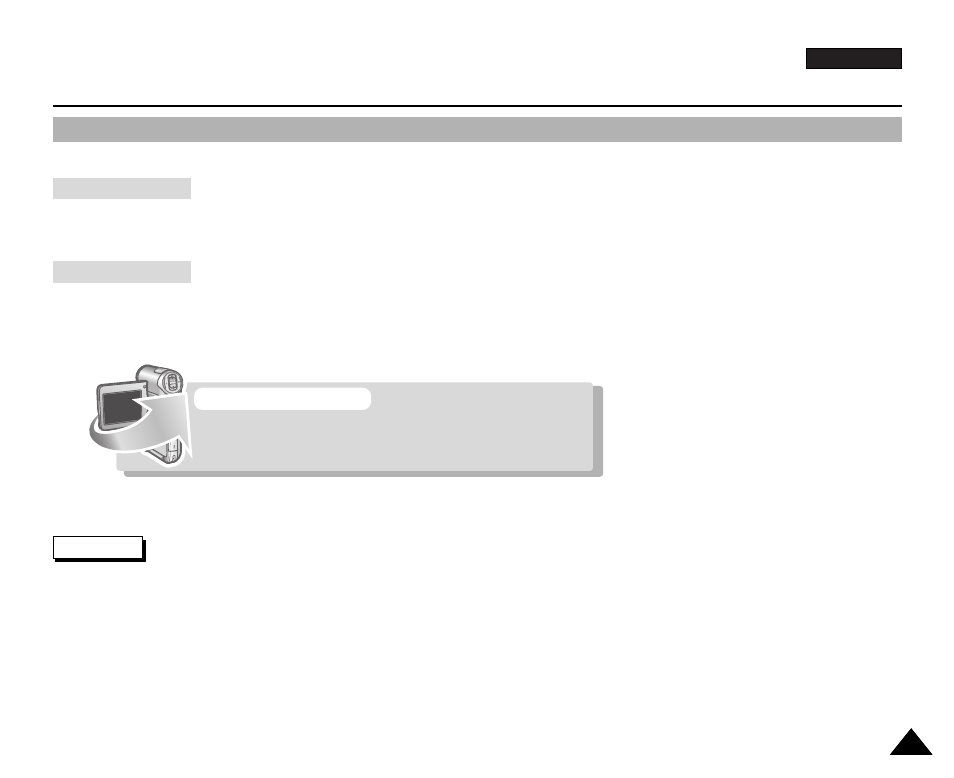
ENGLISH
35
35
Getting Started
Mode and Menu Selection
You can select the mode and menu as follows. There are 2 ways of selecting menu. Select the way you prefer.
1.
Move the [Mode Selector] down to turn on the CAM and move it down again.
2.
Move the [
▲ /▼ ] switch to select a desired mode and press the [OK] button.
Mode Selection
1.
Press the [Menu] button after selecting the desired mode.
2.
Move the [
▲ /▼ ] switch to select a desired menu and press the [OK] button.
Menu Selection
S
PECIAL
O
PERATION
1. Press the [Menu] button for 2 seconds.
◆
The menu screen of the selected mode appears.
✤ User's manual only describes the first way of performing an operation.
There may be other and more convenient ways for you to use the CAM.
Note
See also other documents in the category Samsung Camcorders:
- VP-D200(i) (108 pages)
- VP-D39(i) (107 pages)
- VP-W80 (64 pages)
- VP-D200(i) (109 pages)
- VP-DC171 (128 pages)
- HMX-H405BP (121 pages)
- SC-D965-NTS (107 pages)
- HMX-H205SN (145 pages)
- HMX-U10RN-XAA (102 pages)
- VP-D107 (114 pages)
- HMX-H304BN/HMX-H304SN/HMX-H304RN/HMX-H304UN (121 pages)
- HDR-CX7E (36 pages)
- HMX-U10SP/U100SP (98 pages)
- VP-W75DHI (65 pages)
- VP-W63Hi (64 pages)
- HMX-H200SP (142 pages)
- D105 (114 pages)
- HMX-H203SN (145 pages)
- DC171BI (132 pages)
- HMX-U15BN-XAA (93 pages)
- HMX-S16 (165 pages)
- HMX-T10WN-XAA (127 pages)
- HMX-H104BP (144 pages)
- SC-D303-XAC (2 pages)
- HMX-U20BN (94 pages)
- VP-D190MSI (99 pages)
- HMX-Q100UP (110 pages)
- HMX-H100N (147 pages)
- HMX-Q10BNIHMX-Q100BNIH MXOQ130BN (113 pages)
- HMX-R10BP (154 pages)
- AD68-00442G (97 pages)
- AQ100 (30 pages)
- D365W(I) (107 pages)
- GR-DF420 (52 pages)
- HMX-S10BN (166 pages)
- CL80 (135 pages)
- WB700 (8 pages)
- HMX-U20LN (94 pages)
- HMX-M20SN (147 pages)
- W87 (65 pages)
- VP-MX20H (121 pages)
- AD68-00839J (122 pages)
- HMX-M20BN (147 pages)
- HMX-E10BN (98 pages)
- DVW-707/707P (296 pages)
