Samsung VP-X110L User Manual
Digital camcorder
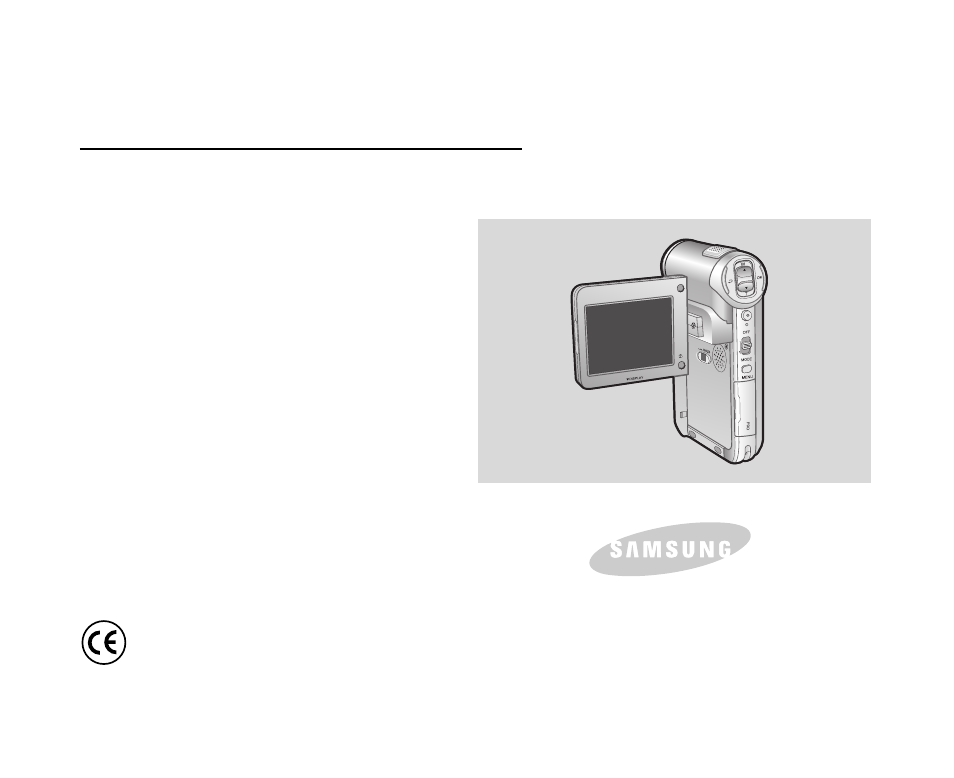
ELECTRONICS
Digital Camcorder
Owner’s Instruction Book
Before operating the unit, please read this
Instruction Book thoroughly, and retain it for
future reference.
This product meets the intent of
Directive 89/336 CEE, 73/23 CEE, 93/68 CEE.
AF
Auto Focus
CCD
Charge Coupled Device
LCD
Liquid Crystal Display
VP-X105L/X110L
Table of contents
Document Outline
- Notices and Safety Precautions
- Getting to Know Your CAM
- Name of Each Part
- How to Use the Battery Pack
- Getting Started
- The Colour of the LED
- Using Hardware Reset Function
- Before You Start Operating the CAM
- Using the Function Button
- Using the Display Button
- Adjusting the LCD Monitor
- Structure of the Folders and Files
- Recording Time and Capacity
- Selecting the Memory Type
- Using the Memory Stick (Optional Accessory)
- Mode and Menu Selection
- Video Mode
- Photo Mode
- MP3/Voice Recorder Mode/Using File Browser
- Voice Recorder Mode
- Using File Browser
- Setting the CAM
- Using the External Camera Module
- Miscellaneous Information
- Maintenance
- Troubleshooting
- Using the Menu
- Specifications
- Index
- Power Sources (United Kingdom Only)
