Lcd display, Name of each part: lcd display – Samsung VP-X110L User Manual
Page 17
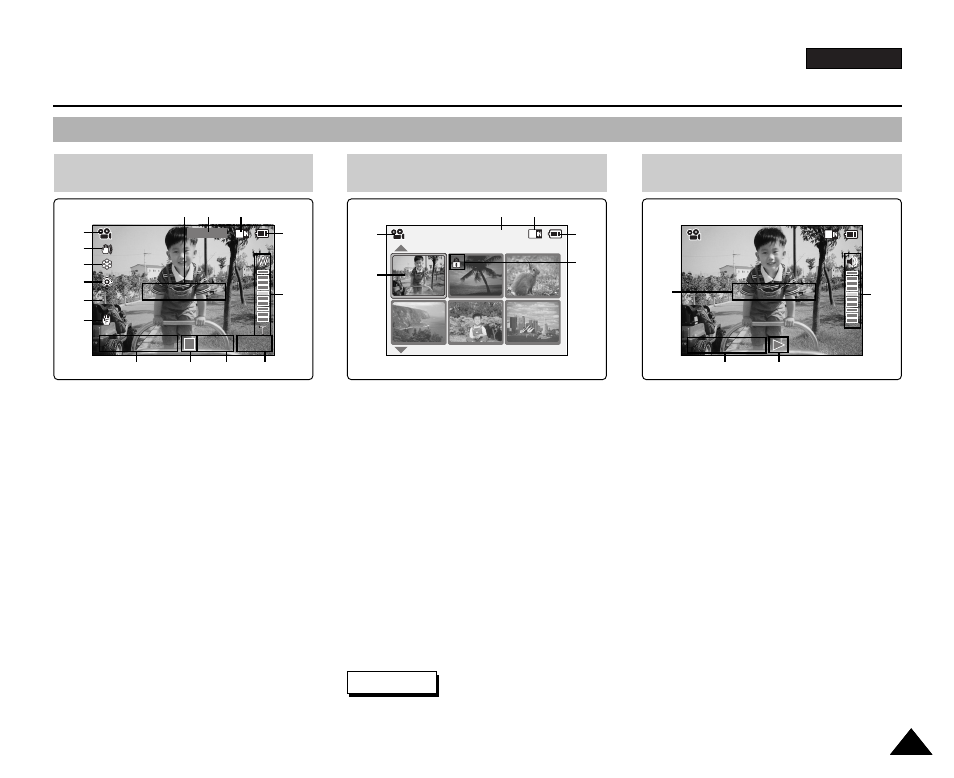
ENGLISH
17
17
Name of Each Part: LCD Display
OSD (On Screen Display in Video Record Mode / Video Play Mode)
Video Record Mode
1.
Mode indicator
2.
EIS indicator
3.
Program AE indicator
4.
White Balance indicator
5.
BLC indicator
6.
Focus indicator
7.
Counter
(Elapsed time /Remaining time)
8.
Record/Standby indicator
9.
Record/Standby text
10. Effect indicator
11. Zoom in/Zoom out indicator
12. Battery life indicator
13. Memory type indicator
14. Image quality/size indicator
15. Warning and note indicator
1.
Mode indicator
2.
Current display indicator
3.
Lock indicator
4.
Battery life indicator
5.
Memory type indicator
6.
Image counter(Current image)
7.
Warning and note indicator
8.
Counter
(Elapsed time / Recorded time)
9.
Operation indicator
(Play/Pause/RPS/FPS)
10. Volume indicator
Video Record
BLC
00:16 / 24:32
SF / 720
STBY
Sepia
1
3
2
4
5
6
7
8
9
10
11
12
13
14
15
Video Play Mode
Video Play 100-0056
1
2
4
3
5
6
Video Play Mode
00:16 / 10:50
Video Play 100-0056
7
8
9
10
✤
Functions will be retained when the CAM is turned off.
Note
- VP-D200(i) (108 pages)
- VP-D39(i) (107 pages)
- VP-W80 (64 pages)
- VP-D200(i) (109 pages)
- VP-DC171 (128 pages)
- HMX-H405BP (121 pages)
- SC-D965-NTS (107 pages)
- HMX-H205SN (145 pages)
- HMX-U10RN-XAA (102 pages)
- VP-D107 (114 pages)
- HMX-H304BN/HMX-H304SN/HMX-H304RN/HMX-H304UN (121 pages)
- HDR-CX7E (36 pages)
- HMX-U10SP/U100SP (98 pages)
- VP-W75DHI (65 pages)
- VP-W63Hi (64 pages)
- HMX-H200SP (142 pages)
- D105 (114 pages)
- HMX-H203SN (145 pages)
- DC171BI (132 pages)
- HMX-U15BN-XAA (93 pages)
- HMX-S16 (165 pages)
- HMX-T10WN-XAA (127 pages)
- HMX-H104BP (144 pages)
- SC-D303-XAC (2 pages)
- HMX-U20BN (94 pages)
- VP-D190MSI (99 pages)
- HMX-Q100UP (110 pages)
- HMX-H100N (147 pages)
- HMX-Q10BNIHMX-Q100BNIH MXOQ130BN (113 pages)
- HMX-R10BP (154 pages)
- AD68-00442G (97 pages)
- AQ100 (30 pages)
- D365W(I) (107 pages)
- GR-DF420 (52 pages)
- HMX-S10BN (166 pages)
- CL80 (135 pages)
- WB700 (8 pages)
- HMX-U20LN (94 pages)
- HMX-M20SN (147 pages)
- W87 (65 pages)
- VP-MX20H (121 pages)
- AD68-00839J (122 pages)
- HMX-M20BN (147 pages)
- HMX-E10BN (98 pages)
- DVW-707/707P (296 pages)
