Charging the battery pack, How to use the battery pack – Samsung VP-X110L User Manual
Page 24
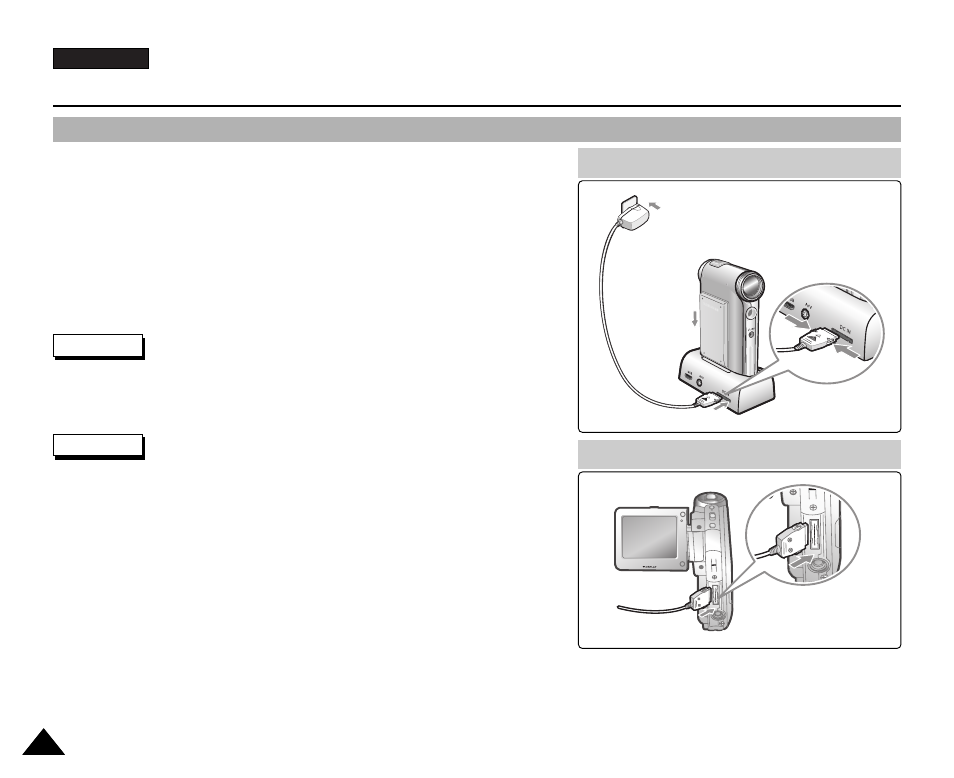
ENGLISH
24
24
How to Use the Battery Pack
Charging the Battery Pack
1.
Move [Mode Selector] up to turn the CAM off.
2.
Attach the Battery Pack to the CAM.
3.
Fix the CAM into the cradle.
4.
Connect the DC cable to the DC in jack on the cradle.
◆
You can detach the AC adapter by pressing the buttons on the
sides of the adapter cable plug while pulling it out.
5. Insert the AC power adapter into the outlet.
✤
You can charge the battery pack when you use the CAM.
Connect the AC power adapter with the CAM directly.
✤
It is recommended you fully charge the battery pack before use.
✤
You should only charge the battery in an environment between 0°C
and 40°C.
Warning
Note
Charging through the cradle
Charging directly to the CAM
See also other documents in the category Samsung Camcorders:
- VP-D200(i) (108 pages)
- VP-D39(i) (107 pages)
- VP-W80 (64 pages)
- VP-D200(i) (109 pages)
- VP-DC171 (128 pages)
- HMX-H405BP (121 pages)
- SC-D965-NTS (107 pages)
- HMX-H205SN (145 pages)
- HMX-U10RN-XAA (102 pages)
- VP-D107 (114 pages)
- HMX-H304BN/HMX-H304SN/HMX-H304RN/HMX-H304UN (121 pages)
- HDR-CX7E (36 pages)
- HMX-U10SP/U100SP (98 pages)
- VP-W75DHI (65 pages)
- VP-W63Hi (64 pages)
- HMX-H200SP (142 pages)
- D105 (114 pages)
- HMX-H203SN (145 pages)
- DC171BI (132 pages)
- HMX-U15BN-XAA (93 pages)
- HMX-S16 (165 pages)
- HMX-T10WN-XAA (127 pages)
- HMX-H104BP (144 pages)
- SC-D303-XAC (2 pages)
- HMX-U20BN (94 pages)
- VP-D190MSI (99 pages)
- HMX-Q100UP (110 pages)
- HMX-H100N (147 pages)
- HMX-Q10BNIHMX-Q100BNIH MXOQ130BN (113 pages)
- HMX-R10BP (154 pages)
- AD68-00442G (97 pages)
- AQ100 (30 pages)
- D365W(I) (107 pages)
- GR-DF420 (52 pages)
- HMX-S10BN (166 pages)
- CL80 (135 pages)
- WB700 (8 pages)
- HMX-U20LN (94 pages)
- HMX-M20SN (147 pages)
- W87 (65 pages)
- VP-MX20H (121 pages)
- AD68-00839J (122 pages)
- HMX-M20BN (147 pages)
- HMX-E10BN (98 pages)
- DVW-707/707P (296 pages)
